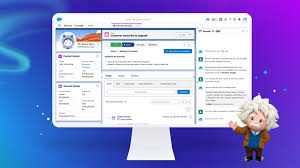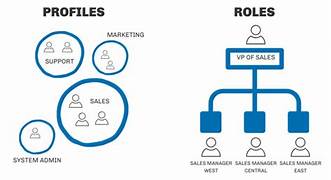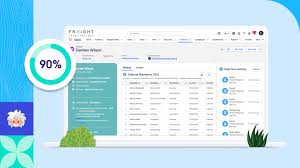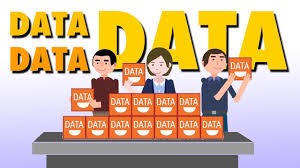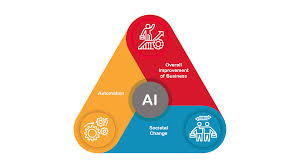Tableau Einstein marks a new chapter for Tableau, transforming the analytics experience by moving beyond traditional reports and dashboards to deliver insights directly within the flow of a user’s work. This new AI-powered analytics platform blends existing Tableau and Salesforce capabilities with innovative features designed to revolutionize how users engage with data. The platform is built around four key areas: autonomous insight delivery through AI, AI-assisted development of a semantic layer, real-time data access, and a marketplace for data and AI products, allowing customers to personalize their Tableau experience. Some features, like Tableau Pulse and Tableau Agent, which provide autonomous insights, are already available. Additional tools, such as Tableau Semantics and a marketplace for AI products, are expected to launch in 2025. Access to Tableau Einstein is provided through a Tableau+ subscription, though pricing details remain private. Since being acquired by Salesforce in 2019, Tableau has shifted its focus toward AI, following the trend of many analytics vendors. In February, Tableau introduced Tableau Pulse, a generative AI-powered tool that delivers insights in natural language. In July, it also rolled out Tableau Agent, an AI assistant to help users prepare and analyze data. With AI at its core, Tableau Einstein reflects deeper integration between Tableau and Salesforce. David Menninger, an analyst at Ventana Research, commented that these new capabilities represent a meaningful step toward true integration between the two platforms. Donald Farmer, founder of TreeHive Strategy, agrees, highlighting that while the robustness of Tableau Einstein’s AI capabilities compared to its competitors remains to be seen, the platform offers more than just incremental add-ons. “It’s an impressive release,” he remarked. A Paradigm Shift in Analytics A significant aspect of Tableau Einstein is its agentic nature, where AI-powered agents deliver insights autonomously, without user prompts. Traditionally, users queried data and analyzed reports to derive insights. Tableau Einstein changes this model by proactively providing insights within the workflow, eliminating the need for users to formulate specific queries. The concept of autonomous insights, represented by tools like Tableau Pulse and Agentforce for Tableau, allows businesses to build autonomous agents that deliver actionable data. This aligns with the broader trend in analytics, where the market is shifting toward agentic AI and away from dashboard reliance. Menninger noted, “The market is moving toward agentic AI and analytics, where agents, not dashboards, drive decisions. Agents can act on data rather than waiting for users to interpret it.” Farmer echoed this sentiment, stating that the integration of AI within Tableau is intuitive and seamless, offering a significantly improved analytics experience. He specifically pointed out Tableau Pulse’s elegant design and the integration of Agentforce AI, which feels deeply integrated rather than a superficial add-on. Core Features and Capabilities One of the most anticipated features of Tableau Einstein is Tableau Semantics, a semantic layer designed to enhance AI models by enabling organizations to define and structure their data consistently. Expected to be generally available by February 2025, Tableau Semantics will allow enterprises to manage metrics, data dimensions, and relationships across datasets with the help of AI. Pre-built metrics for Salesforce data will also be available, along with AI-driven tools to simplify semantic layer management. Tableau is not the first to offer a semantic layer—vendors like MicroStrategy and Looker have similar features—but the infusion of AI sets Tableau’s approach apart. According to Tableau’s chief product officer, Southard Jones, AI makes Tableau’s semantic layer more agile and user-friendly compared to older, labor-intensive systems. Real-time data integration is another key component of Tableau Einstein, made possible through Salesforce’s Data Cloud. This integration enables Tableau users to securely access and combine structured and unstructured data from hundreds of sources without manual intervention. Unstructured data, such as text and images, is critical for comprehensive AI training, and Data Cloud allows enterprises to use it alongside structured data efficiently. Additionally, Tableau Einstein will feature a marketplace launching in mid-2025, which will allow users to build a composable infrastructure. Through APIs, users will be able to personalize their Tableau environment, share AI assets, and collaborate across departments more effectively. Looking Forward As Tableau continues to build on its AI-driven platform, Menninger and Farmer agree that the vendor’s move toward agentic AI is a smart evolution. While Tableau’s current capabilities are competitive, Menninger noted that the platform doesn’t necessarily set Tableau apart from competitors like Qlik, MicroStrategy, or Microsoft Fabric. However, the tight integration with Salesforce and the focus on agentic AI may provide Tableau with a short-term advantage in the fast-changing analytics landscape. Farmer added that Tableau Einstein’s autonomous insight generation feels like a significant leap forward for the platform. “Tableau has done great work in creating an agentic experience that feels, for the first time, like the real deal,” he said. Looking ahead, Tableau’s roadmap includes a continued focus on agentic AI, with the goal of providing each user with their own personal analyst. “It’s not just about productivity,” said Jones. “It’s about changing the value of what can be delivered.” Menninger concluded that Tableau’s shift away from dashboards is a reflection of where business intelligence is headed. “Dashboards, like data warehouses, don’t solve problems on their own. What matters is what you do with the information,” he said. “Tableau’s push toward agentic analytics and collaborative decision-making is the right move for its users and the market as a whole.” Like1 Related Posts Salesforce OEM AppExchange Expanding its reach beyond CRM, Salesforce.com has launched a new service called AppExchange OEM Edition, aimed at non-CRM service providers. Read more The Salesforce Story In Marc Benioff’s own words How did salesforce.com grow from a start up in a rented apartment into the world’s Read more Salesforce Jigsaw Salesforce.com, a prominent figure in cloud computing, has finalized a deal to acquire Jigsaw, a wiki-style business contact database, for Read more Health Cloud Brings Healthcare Transformation Following swiftly after last week’s successful launch of Financial Services Cloud, Salesforce has announced the second installment in its series Read more