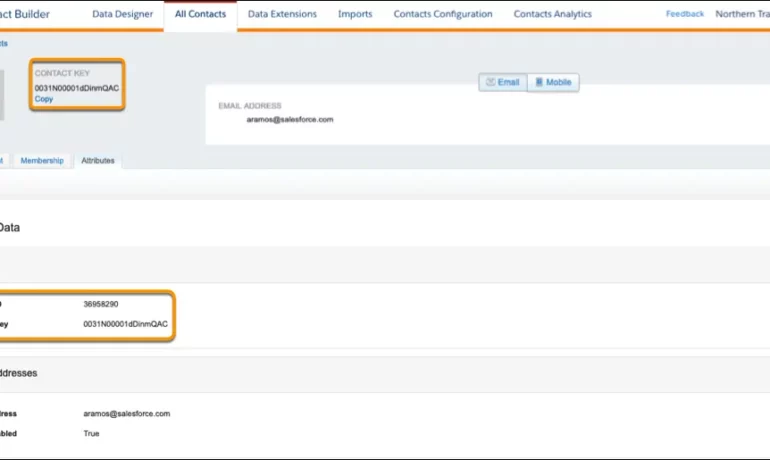Marketing Cloud Website Activity Collection
Leveraging Website Activity Data in Salesforce Marketing Cloud Understanding how users interact with your website is essential for delivering personalized customer experiences. Salesforce Marketing Cloud (SFMC) offers robust tools to capture website activity and transform this data into actionable insights, enhancing your marketing strategies. This guide walks you through the process of collecting website activity data in SFMC. Marketing Cloud Website Activity Collection Before diving into the setup process, it’s important to understand the benefits of collecting website activity data: Now, let’s explore how to set up website activity tracking in Salesforce Marketing Cloud. Set Up Marketing Cloud Website Activity Collection Step 1: Install Salesforce Marketing Cloud Tracking Code To begin collecting website activity, install the Salesforce Marketing Cloud tracking code on your website. Known as the “Web Collect” code, this script captures visitor behavior data and sends it to SFMC. Step 2: Configure Data Extensions After installing the tracking code, set up data extensions in SFMC to store the website activity data you collect. Step 3: Set Up Behavioral Triggers To maximize the value of your data, set up behavioral triggers in SFMC. These triggers can automatically send personalized communications based on specific website actions. Step 4: Leverage Advertising Studio for Retargeting To further enhance your marketing efforts, use Advertising Studio to create retargeting campaigns based on website activity data. Step 5: Monitor and Optimize After setting up website activity tracking, regularly monitor the performance of your campaigns and the quality of your collected data. Final Thoughts Collecting website activity data in Salesforce Marketing Cloud enables you to understand customer behavior better and deliver more personalized experiences. By following these steps—installing the tracking code, configuring data extensions, setting up behavioral triggers, and leveraging retargeting—you can effectively harness website activity data to elevate your marketing efforts. Start implementing these strategies today to unlock the full potential of Salesforce Marketing Cloud and drive deeper engagement and conversions. Like Related Posts Salesforce OEM AppExchange Expanding its reach beyond CRM, Salesforce.com has launched a new service called AppExchange OEM Edition, aimed at non-CRM service providers. Read more The Salesforce Story In Marc Benioff’s own words How did salesforce.com grow from a start up in a rented apartment into the world’s Read more Salesforce Jigsaw Salesforce.com, a prominent figure in cloud computing, has finalized a deal to acquire Jigsaw, a wiki-style business contact database, for Read more Health Cloud Brings Healthcare Transformation Following swiftly after last week’s successful launch of Financial Services Cloud, Salesforce has announced the second installment in its series Read more