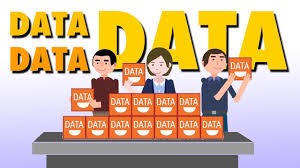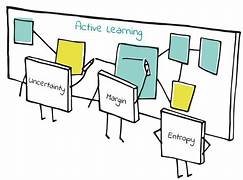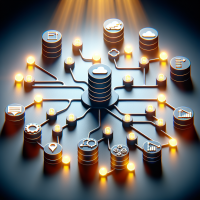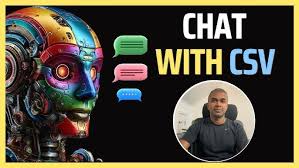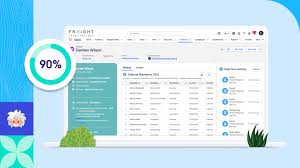Data’s Evolution: Once Oil Now Compute Power For years, data was dubbed the new oil, a valuable resource that could fuel innovation. However, with the rise of artificial intelligence (AI), compute power has taken center stage as the key driver of business success. Sequoia has not hesitated to outline AI’s transformative potential: “The fields that generative AI addresses — knowledge work and creative work — comprise billions of workers. If generative AI can make these workers at least 10% more efficient and/or creative, they become not only faster and more efficient but more capable than before. Therefore, generative AI has the potential to generate trillions of dollars of economic value.” — Sonya Huang, Pat Grady, Generative AI: A Creative New World While markets continue to assess the validity of this claim, the parallels to past technological revolutions—such as the internet and mobile phones—are undeniable. AI’s influence on knowledge work, particularly in data analytics, is poised to be profound, reshaping how organizations extract value from data. The Rise of Data Analytics and AI Integration The data analytics market is expanding at an unprecedented rate, with a projected CAGR of 27.3% through 2030. A decade ago, data science degrees were rare; professionals often transitioned from related analytical fields like physics, mathematics, accounting, and economics. However, the landscape has shifted dramatically. According to the National Center for Education Statistics, bachelor’s degrees in data science surged by 968% between 2020 and 2022, reflecting the growing demand for analytics expertise. Despite its rapid evolution, modern data analytics presents unique challenges. Unlike software engineering—where code is deterministic—data pipelines evolve based on ingestion processes, requiring a different approach to governance and tooling. AI’s introduction into this space offers a chance to accelerate insights, but only if organizations integrate it strategically into their data frameworks. Modernizing Data Practices: From ETL to ELTL Historically, organizations relied on extract-transform-load (ETL) processes for data management. However, inefficiencies led to the rise of extract-load-transform (ELT), empowering analysts to transform data within cloud-based environments. Developer tools like dbt further streamlined this process, enabling analysts to create data models without relying on centralized data architects. Yet, with increased speed came challenges—primarily, the proliferation of inconsistent data sources. This issue underscores the importance of a final load step (ELTL) that incorporates governance measures to ensure accuracy before presenting data to users. Without proper governance, discrepancies between dashboards can erode trust in analytics. Data Governance and the Role of the Semantic Layer To mitigate inconsistencies, organizations have embraced semantic layers—standardized frameworks that define key business metrics. dbt’s semantic layer and emerging solutions like SQLMesh help enforce governance, ensuring AI-powered analytics operate on reliable data. AI’s effectiveness hinges on a well-documented semantic layer, built on metadata that defines relationships between data objects. Many AI systems utilize retrieval-augmented generation (RAG), which retrieves relevant context before generating responses. However, for AI-driven analytics to succeed, organizations must implement safeguards such as primary key checks and join definitions, ensuring structured and accurate outputs. AI-Powered Precision Analytics The integration of AI into data analytics is driving a shift toward precision analytics—delivering exactly the right data transformation tailored to user needs. This approach mirrors the concept of precision medicine in healthcare, where treatments are customized for individuals. With AI, organizations can move beyond dashboards overloaded with filters and instead provide instant, context-aware insights. Data Objects: A New Paradigm Traditionally, analytics relied on dashboards, but AI enables a more flexible approach through “data objects.” A data object represents a distinct SQL query that answers a user’s prompt. These objects can take three primary forms: This shift allows users to generate and compare data objects dynamically, reducing reliance on static reports and fostering a more agile analytical environment. AI Data Analytics: The Next Frontier Organizations now have the opportunity to revolutionize data analytics through AI. Broadly, AI-driven analytics solutions fall into two categories: Text-to-SQL technology has made significant strides, with execution benchmarks like Spider achieving over 91% accuracy. However, new challenges such as Spider 2.0 highlight the complexity of multi-step analytical workflows. AI systems must incorporate rigorous governance mechanisms to ensure accuracy and reliability. Trust, Governance, and the Human Element Trust is paramount in AI-driven analytics. Without proper governance, AI models risk generating misleading insights, undermining confidence in data-driven decision-making. Organizations must establish clear metadata standards, enforce rigorous validation checks, and maintain a human-in-the-loop approach to AI oversight. An AI-powered data agent should function much like a skilled data analyst—asking clarifying questions, referencing well-documented schemas, and leveraging business glossaries to interpret queries accurately. When implemented correctly, AI-driven analytics can transform data accessibility, making insights available in seconds rather than weeks. The Future of AI-Driven Analytics AI is poised to revolutionize data analytics, offering real-time insights with unparalleled accuracy. However, success hinges on a strong foundation of governance, well-defined data models, and reliable metadata. Organizations that embrace AI with a strategic approach will unlock new efficiencies, reduce bottlenecks, and redefine how data powers decision-making. By integrating AI into analytics responsibly, businesses can move beyond dashboards and embrace true precision analytics—where every insight is timely, relevant, and trustworthy. Like Related Posts Salesforce OEM AppExchange Expanding its reach beyond CRM, Salesforce.com has launched a new service called AppExchange OEM Edition, aimed at non-CRM service providers. Read more The Salesforce Story In Marc Benioff’s own words How did salesforce.com grow from a start up in a rented apartment into the world’s Read more Salesforce Jigsaw Salesforce.com, a prominent figure in cloud computing, has finalized a deal to acquire Jigsaw, a wiki-style business contact database, for Read more Service Cloud with AI-Driven Intelligence Salesforce Enhances Service Cloud with AI-Driven Intelligence Engine Data science and analytics are rapidly becoming standard features in enterprise applications, Read more