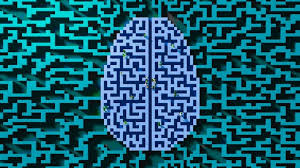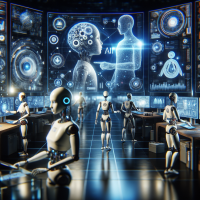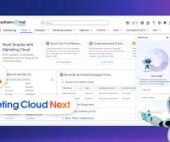AI and the Future of IT Careers
AI and the Future of IT Careers: Jobs That Remain Secure As AI technology advances, concerns about job security in the IT sector continue to grow. AI excels at handling repetitive, high-speed tasks and has made significant strides in software development and error prediction. However, while AI offers exciting possibilities, the demand for human expertise remains strong—particularly in roles that require interpersonal skills, strategic thinking, and decision-making. So, which IT jobs are most secure from AI displacement? To answer this question, industry experts shared their insights: Their forecasts highlight the IT roles most resistant to AI replacement. In all cases, professionals should enhance their AI knowledge to stay competitive in an evolving landscape. Top AI-Resistant IT Roles 1. Business Analyst Role Overview:Business analysts act as a bridge between IT and business teams, identifying technology opportunities and facilitating collaboration to optimize solutions. Why AI Won’t Replace It:While AI can process vast amounts of data quickly, it lacks emotional intelligence, relationship-building skills, and the ability to interpret nuanced human communication. Business analysts leverage these soft skills to understand software needs and drive successful implementations. How to Stay Competitive:Develop strong data analysis, business intelligence (BI), communication, and presentation skills to enhance your value in this role. 2. Cybersecurity Engineer Role Overview:Cybersecurity engineers protect organizations from evolving security threats, including AI-driven cyberattacks. Why AI Won’t Replace It:As AI tools become more sophisticated, cybercriminals will exploit them to develop advanced attack strategies. Human expertise is essential to adapt defenses, investigate threats, and implement security measures AI alone cannot handle. How to Stay Competitive:Continuously update your cybersecurity knowledge, obtain relevant certifications, and develop a strong understanding of business security needs. 3. End-User Support Professional Role Overview:These professionals assist employees with technical issues and provide hands-on training to ensure smooth software adoption. Why AI Won’t Replace It:Technology adoption is becoming increasingly complex, requiring personalized support that AI cannot yet replicate. Human interaction remains crucial for troubleshooting and user training. How to Stay Competitive:Pursue IT certifications, strengthen customer service skills, and gain experience in enterprise software environments. 4. Data Analyst Role Overview:Data analysts interpret business and product data, generate insights, and predict trends to guide strategic decisions. Why AI Won’t Replace It:AI can analyze data, but human oversight is needed to ensure accuracy, recognize context, and derive meaningful insights. Companies will continue to rely on professionals who can interpret and act on data effectively. How to Stay Competitive:Specialize in leading BI platforms, gain hands-on experience with data visualization tools, and develop strong analytical thinking skills. 5. Data Governance Professional Role Overview:These professionals set policies for data usage, access, and security within an organization. Why AI Won’t Replace It:As AI handles increasing amounts of data, the need for governance professionals grows to ensure ethical and compliant data management. How to Stay Competitive:Obtain a degree in computer science or business administration and seek training in data privacy, security, and governance frameworks. 6. Data Privacy Professional Role Overview:Data privacy professionals ensure compliance with data protection regulations and safeguard personal information. Why AI Won’t Replace It:With AI collecting vast amounts of personal data, organizations require human experts to manage legal compliance and maintain trust. How to Stay Competitive:Develop expertise in privacy laws, cybersecurity, and regulatory compliance through certifications and training programs. 7. IAM Engineer (Identity and Access Management) Role Overview:IAM engineers develop and implement systems that regulate user access to sensitive data. Why AI Won’t Replace It:The growing complexity of digital identities and security protocols requires human oversight to manage, audit, and secure access rights. How to Stay Competitive:Pursue a computer science degree, gain experience in authentication frameworks, and build expertise in programming and operating systems. 8. IT Director Role Overview:IT directors oversee technology strategies, manage teams, and align IT initiatives with business goals. Why AI Won’t Replace It:Leadership, motivation, and strategic decision-making are human-driven capabilities that AI cannot replicate. How to Stay Competitive:Develop strong leadership, business acumen, and team management skills to effectively align IT with organizational success. 9. IT Product Manager Role Overview:Product managers oversee tech adoption, service management, and organizational change strategies. Why AI Won’t Replace It:Effective product management requires a human touch, particularly in change management and stakeholder communication. How to Stay Competitive:Pursue project management training and certifications while gaining experience in software development and enterprise technology. Staying AI-Proof: Learning AI Expert Insights on Future IT Careers Final Thoughts As AI continues to reshape the IT landscape, the key to job security lies in adaptability. Professionals who develop AI-related skills and focus on roles that require human judgment, creativity, and leadership will remain indispensable in the evolving workforce. Like1 Related Posts Salesforce OEM AppExchange Expanding its reach beyond CRM, Salesforce.com has launched a new service called AppExchange OEM Edition, aimed at non-CRM service providers. Read more The Salesforce Story In Marc Benioff’s own words How did salesforce.com grow from a start up in a rented apartment into the world’s Read more Salesforce Jigsaw Salesforce.com, a prominent figure in cloud computing, has finalized a deal to acquire Jigsaw, a wiki-style business contact database, for Read more Service Cloud with AI-Driven Intelligence Salesforce Enhances Service Cloud with AI-Driven Intelligence Engine Data science and analytics are rapidly becoming standard features in enterprise applications, Read more