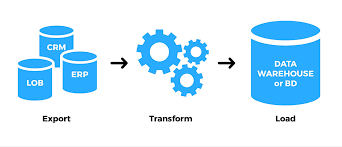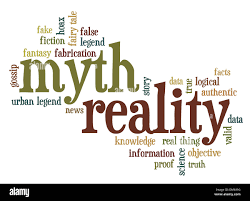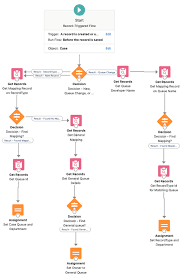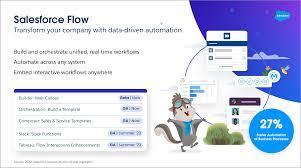Best Practices for RAG LLM
Best Practices for Building a RAG LLM Chatbot In today’s competitive landscape, a robust Retrieval-Augmented Generation (RAG) Large Language Model (LLM) chatbot can provide a significant edge. However, implementing such a system involves multiple steps and challenges. Below is a guide to help you navigate this journey effectively. 1. Define Clear Objectives Start by identifying your goals: A clear purpose will drive your design and implementation decisions. 2. Prepare Your Data Your chatbot’s success relies heavily on the quality and structure of your data. Assess Your Data Format: Enrich Your Data: 3. Select the Right Platform Choose a platform based on your goals and data type. Common architectures include: Standard RAG with Vector Databases: Relational Databases: Hybrid Text Search: Graph Databases: 4. Fine-Tune the Model While RAG often enriches data without altering the base model, fine-tuning may be essential in specific scenarios, such as: You can fine-tune open-source models directly or use OpenAI’s APIs for custom training. OpenAI also offers domain-specific GPTs, which can save development time. 5. Master Prompt Engineering Crafting precise prompts is critical to guide LLM responses. Prompts generally include: Example for Elasticsearch: javascriptCopy codeYour task is to create a valid Elasticsearch DSL query. Given the mapping: “`{mapping}“`, translate the query: “`{query}“` into JSON. – Use only fields from the mapping. – Ensure case-insensitivity and support fuzzy matches. – Compress the JSON output, removing spaces. For advanced prompt strategies, see Modern Advances in Prompt Engineering. 6. Iterative Testing Testing machine learning models is inherently complex. Key strategies: 7. Optimize the Front-End Collaborate with UI/UX teams to integrate LLM capabilities seamlessly. Consider: 8. Avoid Common Pitfalls Looking Ahead The rise of LLMs has transformed how we think about search and chatbot applications. While we’re in the early stages, the possibilities are immense. Businesses that adapt and strategically integrate these technologies will unlock innovative opportunities and thrive in the evolving landscape. Like Related Posts Salesforce OEM AppExchange Expanding its reach beyond CRM, Salesforce.com has launched a new service called AppExchange OEM Edition, aimed at non-CRM service providers. Read more Salesforce Jigsaw Salesforce.com, a prominent figure in cloud computing, has finalized a deal to acquire Jigsaw, a wiki-style business contact database, for Read more Health Cloud Brings Healthcare Transformation Following swiftly after last week’s successful launch of Financial Services Cloud, Salesforce has announced the second installment in its series Read more Top Ten Reasons Why Tectonic Loves the Cloud The Cloud is Good for Everyone – Why Tectonic loves the cloud You don’t need to worry about tracking licenses. Read more