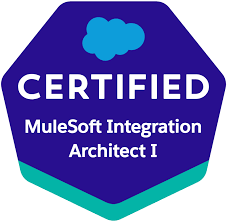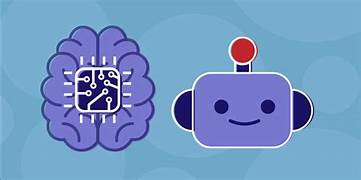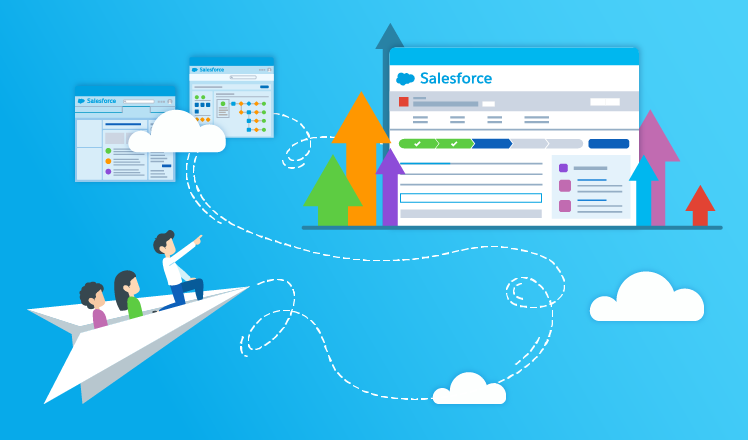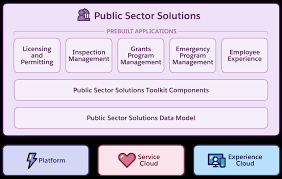MuleSoft Certifications Now Unified with Salesforce Certifications
MuleSoft Certifications Now Unified with Salesforce Certifications As of May 6, 2024, MuleSoft certifications have been officially integrated into the Salesforce Certification program, with management now handled through Webassessor. This move simplifies the certification process, enabling professionals to manage both their Salesforce and MuleSoft credentials within a single platform, streamlining maintenance and tracking. This article delves into the merging of MuleSoft certifications with Salesforce’s Trailhead platform, highlighting what this means for professionals in both ecosystems. The update offers a significant improvement in managing certifications, particularly for those working across both platforms, as Salesforce has owned MuleSoft since 2018. We’ll cover what this change entails for current certification holders, key dates in the transition, and the new opportunities this unified platform brings—including new certifications. What is MuleSoft? MuleSoft is a leading integration platform that enables businesses to connect applications, data, and devices seamlessly. As an Integration Platform as a Service (iPaaS), MuleSoft facilitates the integration of cloud-based and on-premise applications, ensuring smooth workflows across various systems. Acquired by Salesforce in 2018, MuleSoft powers the integration layer of the Salesforce ecosystem, playing a crucial role in enabling businesses to unify their systems and create connected experiences. With the increasing demand for digital transformation and connected systems, MuleSoft expertise is becoming ever more valuable in the job market. MuleSoft Certifications and Training MuleSoft certifications validate expertise in designing, building, and managing integrations using the Anypoint Platform. Prior to this transition, MuleSoft certifications were handled through the MuleSoft Training portal, which was separate from Salesforce’s broader certification system. While this independent platform was functional, it required separate accounts and processes, making exam registration and certification management more cumbersome. By integrating MuleSoft certifications into Trailhead, Salesforce has simplified this process, offering a unified, more user-friendly experience for managing certifications. Transition Timeline The following key dates marked the transition: What This Means for Current MuleSoft Certification Holders For those already certified through MuleSoft, the migration to Salesforce’s certification system should have occurred automatically. MuleSoft credentials were transferred to their Trailblazer profiles for anyone with existing Webassessor accounts. A confirmation email was sent to ensure that the transition was successful. For those without a Webassessor account, one was created on their behalf, with login details provided via email by April 2024. Certification Maintenance MuleSoft certification holders with maintenance pending as of January 1, 2024, are not required to complete additional tasks through the old system. The expectation is that certification holders will have ample time to familiarize themselves with the new Trailhead process before maintenance requirements are introduced in 2025. New Certifications on Trailhead With the migration, certifications such as the MuleSoft Certified Catalyst Specialist and MuleSoft Certified Hyperautomation Specialist have also been integrated into Trailhead. Though not entirely new, these certifications were part of the legacy MuleSoft program, originally launched in late 2022 and early 2023. Summary The integration of MuleSoft certifications into Salesforce’s Trailhead platform marks a significant step towards a unified, more efficient credentialing process. This transition simplifies certification management, making it easier for professionals to stay current across both platforms. By merging these certifications, Salesforce is empowering professionals to fully leverage the combined capabilities of Salesforce and MuleSoft, further enhancing their skill sets in an increasingly interconnected digital landscape. Content updated September 2024. Like Related Posts Salesforce OEM AppExchange Expanding its reach beyond CRM, Salesforce.com has launched a new service called AppExchange OEM Edition, aimed at non-CRM service providers. Read more The Salesforce Story In Marc Benioff’s own words How did salesforce.com grow from a start up in a rented apartment into the world’s Read more Salesforce Jigsaw Salesforce.com, a prominent figure in cloud computing, has finalized a deal to acquire Jigsaw, a wiki-style business contact database, for Read more Health Cloud Brings Healthcare Transformation Following swiftly after last week’s successful launch of Financial Services Cloud, Salesforce has announced the second installment in its series Read more