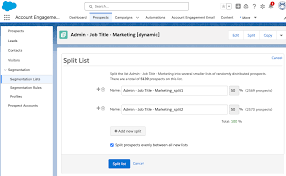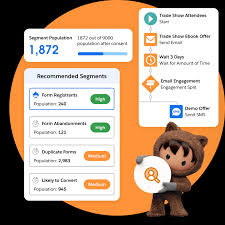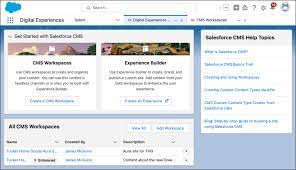Agentic Customer Engagement is Here There was a time when customer service meant going into a brick and mortar building and talking to a person face to face. It was time consuming and did not guarantee a solution. The mail order business brought on the need for the 800 number to contact a merchant. The dot com boom brought customer engagement opportunities directly to our homes. Ios and Android apps brought customer engagement to our fingertips. Yet we still were dependent upon the availability of humans or at least chatbots. Customer service often repressed customer engagement, not enhanced it. Agents, like Salesforce Agentforce, brought 24 7 customer engagement to us no matter where we are, when it is, or how complicated our issue is. And agents improved customer service! What’s next? Robots and drones who deliver our items and answer our questions? Who knows. AI bots are transforming client relationships and customer service. To achieve unparalleled efficiency, these intelligent systems plan and automate difficult activities, make deft decisions, and blend in seamlessly with current workflows. Yes, it’s widely believed that AI agents will play a crucial role in the future of customer engagement, offering personalized, efficient, and consistent experiences across various channels. Here’s why AI agents are poised to be a key driver in customer engagement: AI agents are becoming smarter every day, using machine learning and natural language processing to predict customer needs, handle complex queries with empathy and offer real-time, personalized assistance. How AI Agents Are Redefining Customer Engagement Marketing is undergoing a seismic transformation. Tectonic shift, if you will. The past decade was dominated by complex tech stacks and data integration—now, AI is shifting the focus back to what truly matters: crafting impactful content and campaigns. Welcome to the era of agentic customer engagement and marketing. The Rise of Marketing Agents Unlike traditional customer service agents handling one-to-one interactions, marketing agents amplify human expertise to engage audiences at scale—whether targeting broad segments or hyper-personalized personas. They ensure consistent, high-quality messaging across every channel while automating the intricate backend work of delivering the right content to the right customer at the right time. This shift is powered by rapid AI advancements: How Agentic Engagement Amplifies Marketing Marketing agents don’t replace human creativity—they extend it. Once strategists set guidelines, approve messaging, and define brand voice, agents execute with precision across channels. At Typeface, for example, AI securely learns brand tones and styles to generate on-brand imagery, text, and videos—ensuring every asset aligns with the company’s identity. Key Capabilities of Marketing Agents The Human-Agent Partnership AI agents don’t replace marketers—they empower them. Humans bring creativity, emotional intelligence, and strategic decision-making; agents handle execution, data processing, and scalability. Marketers will evolve into “agent wranglers”, setting objectives, monitoring performance, and ensuring alignment with business goals. Meanwhile, agents will work in interconnected ecosystems—where a content agent’s blog post triggers a social agent’s promotion, while a performance agent optimizes distribution, and a brand agent tracks reception. Preparing for the Agent Era To stay ahead, businesses should:✅ Start small, think big – Pilot agents in low-risk areas before scaling.✅ Train teams – Ensure marketers understand agent management.✅ Build governance frameworks – Define oversight and intervention protocols.✅ Strengthen data infrastructure – Clean, structured data fuels agent effectiveness.✅ Maintain human oversight – Regularly audit agent outputs for quality and alignment. Work with a Salesforce partner like Tectonic to prepare for the Agent Era. The Future is Agentic The age of AI-driven marketing isn’t coming—it’s here. Companies that embrace agentic engagement will unlock unprecedented efficiency, personalization, and impact. The question isn’t if you’ll adopt AI agents—it’s how soon. Ready to accelerate your strategy? Discover how Agentforce (Salesforce’s agentic layer) can cut deployment time by 16x while boosting accuracy by 70%. The future of marketing isn’t just automated—it’s autonomous, adaptive, and agentic. Are you prepared? The Future of Customer Experience: AI-Driven Efficiency and Innovation Businesses have long understood the connection between operational efficiency and superior customer experience (CX). However, the rapid advancement of AI-powered technologies, including next-generation hardware and virtual agents, is transforming this connection into a measurable driver of value creation. Increasingly well-documented use cases for generative AI (GenAI) demonstrate that companies can simultaneously deliver a vastly superior customer experience at a significantly lower cost-to-serve, resulting in substantial financial gains. From Customer Journeys to Autonomous Customer Missions To achieve this ideal balance, companies are shifting from traditional customer journeys—where users actively manage their own experiences via apps—to a more comprehensive approach driven by trusted autonomous agents. These agents are designed to complete specific tasks with minimal human involvement, creating an entirely new paradigm for customer engagement. While early implementations may be rudimentary, the convergence of hardware and AI will lead to sophisticated, seamless experiences far beyond current capabilities. AI-Enabled Internal and External Transformation AI is already driving transformation both internally and externally. Internally, it streamlines processes, enhances employee experiences, and significantly boosts productivity. In customer service operations, for example, GenAI has driven productivity improvements of 15% to 30%, with some companies targeting up to 80% efficiency gains. Externally, AI is reshaping customer interactions, making them more personalized, efficient, and intuitive. Virtual co-pilots assist customers by answering inquiries, processing returns, and curating tailored offers—freeing human employees to focus on complex issues that require nuanced decision-making. Linking Operational Efficiency to Customer Experience Leading organizations are demonstrating how AI-driven efficiencies translate into enhanced CX. Despite these gains, companies must raise the bar even further to fully capitalize on AI’s potential. The convergence of next-generation hardware with AI-driven automation presents an unprecedented opportunity to redefine customer engagement. From App-Driven Experiences to Autonomous Agents At Dreamforce 2024, Salesforce CEO Marc Benioff highlighted that service employees waste over 40% of their time on repetitive, low-value tasks. Similarly, customers face friction in making significant purchases or planning events. Google research indicates that travelers may engage in over 700 digital touchpoints when planning a trip—a fragmented and often frustrating experience. Imagine instead a network of proprietary and third-party agents seamlessly executing customer missions—such as purchasing a car or planning a vacation—without requiring constant user input. These AI agents