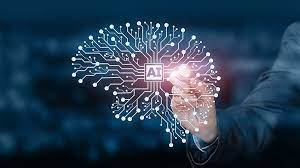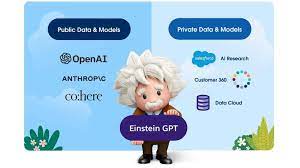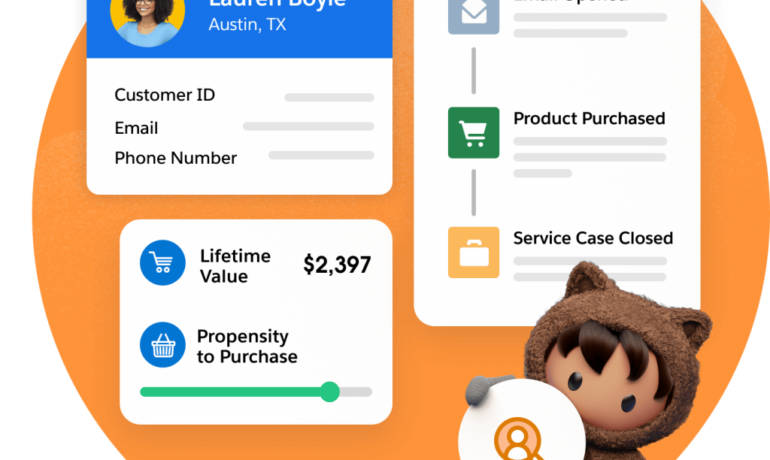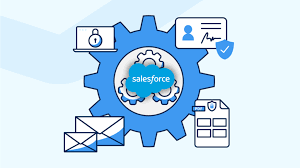AI’s Impact on Email Marketing
On February 27, 2024, Salesforce queried a group of Trailblazers regarding AI’s impact on Email Marketing by Guilda Hilaire. Sharing the thoughts in this insight. Salesforce asked marketers in the Trailblazer Community for their predictions on generative AI in email marketing, how they plan to use it, and more. AI’s Impact on Email Marketing. It’s not a stretch to say generative AI in email marketing is a big-time topic. You’ve probably heard something about how the tool is transforming the field: “Say hello to generative AI, the game-changing technology redefining how brands connect with their audiences through email campaigns.” But what do marketers want to know about generative AI and email marketing? Salesforce asked the best and coolest experts we know: our Marketing Trailblazer Community. They shared how they plan to use generative AI for email marketing and the impact they believe the technology will have on efficiency and effectiveness, job security, and more. How will generative AI impact email marketing in the next 2-5 years? “Increased productivity and saving time are the two major values of generative AI. In the next two to five years, generative AI will help create content quickly — in the form of text, video, and images. It can also create multiple variations of this content and speed up A/B testing to target different customer groups. Email marketing is most impactful when we can deliver 1-on-1 personalized messages.” Buyan Thyagarajan, Principal, Eigen X Time savings and productivity aren’t the only things AI will impact. “In the next two to five years, the tool will help businesses make better decisions for their email marketing campaigns. I believe most of the campaign process, from lead generation to final customer message, will be led by generative AI.” Lumbet Bitini, Senior Marketing Cloud Consultant, Merkle DACH “I think generative AI is already having an impact on the ability to create content for A/B testing. In the next 2-5 years, I expect to see it go beyond generating first-draft copy and become a strategic tool for high-level campaign planning based on accumulated performance and industry data. But, there will always be a need for human creativity to cut through the noise.” Ed Gray, Delivery Team Manager & Marketing Practice Lead, Arkus, Inc. Generative AI increases both your reach and your breadth of content. “People who adapt and adopt generative AI can create content on many more topics. Even if the tool isn’t being used verbatim, the current versions do a good job. It can increase personalization at scale, improve engagement, reduce costs, and improve ROI. However, there could be consequences too if we aren’t careful. The fundamentals of email marketing may be less understood as we start to skip the sweat, tears, and hard learnings.” Mike Creuzer, Pardot Partnerships & API Integrations Lead, Sercante Are you already using generative AI? If so, how? Can you share some examples? “My A/B testing improved 10x using generative AI in my email marketing. Instead of testing only subject lines, I can also test user behavior, allowing me to be more strategic with every send. Along with content, I also use AI in the design process. It helps me select images and colors that best resonate with my target audience. Finally, AI also optimizes my send time, ensuring these audiences receive my messages at the time they are most likely to open.” Taylor Baker, Marketing Consultant/Owner, Resilient Innovation “I’ve used generative AI as an assistant, not as a copywriter. In practice, I use it to outline the message I want to write — then I add my personal touch to the content. It’s a great way to get a “second opinion” and ensure all key angles are covered. For example, I recently wrote an article about building a MarTech stack. I asked ChatGPT to give me a list of subcategories and their definitions. This gave me a good wireframe to write my content. I see this as an opportunity to drive marketers toward more empathetic and thoughtful content. In this sense, generative AI can help us be more efficient and drive us to become better at what we do.” Timo Kovala, Managing Marketing Architect, Capgemini Finland Whether using it or testing it or evaluating it, AI is in the email marketing arena. “Right now, we’re testing it in the background as it is too early to adopt it into our daily processes officially. We are actively building up use cases, examples, and studies on it so we can fully embrace it in the future.” Greg Gifford, Director, DM Engineering, Merkle “Our team tested a few tools.” We used it to write subject lines for email nurture paths. The results were okay, but I’m sure they’ve improved since then. I will say it was helpful to have those suggestions to lean on. We have also done some test pilots with social media using some tone options.” Shonica Mitchell, Global Marketing Automation & Community Manager, BrightDrop How can this technology improve your job as an email marketer? “Generative AI could help me move faster, create more personalization, and push out more content. Today, this process is lengthy and requires multiple layers of approval. I could see a decrease in our turnaround time. Accuracy and trust are imperative for email marketing to realize its full potential. Marketers need to be able to rely on AI’s accuracy of data, information, and content and trust that there is no bias in the data or content being served up by the tool.” Shonica Mitchell, Global Marketing Automation & Community Manager, BrightDrop “Using detailed prompts generated by AI that include the appropriate data about the lead or customer I am trying to target can positively impact my KPIs — including higher open rates, improved click-through rates, and increased conversion rates. Email marketers can create more engaging and impactful campaigns, ultimately driving better results, fostering stronger relationships, and sharing personal impact with stakeholders.” Sadaf Sabet, Marketing Automation Specialist, Gallagher What needs to happen for generative AI to achieve its full potential