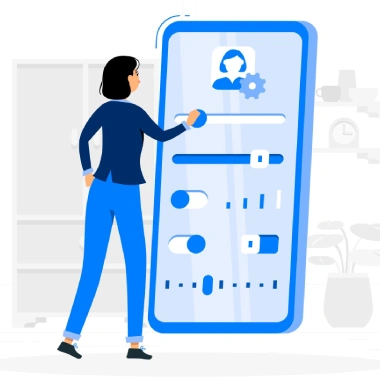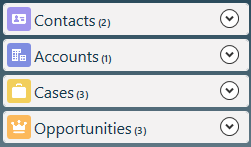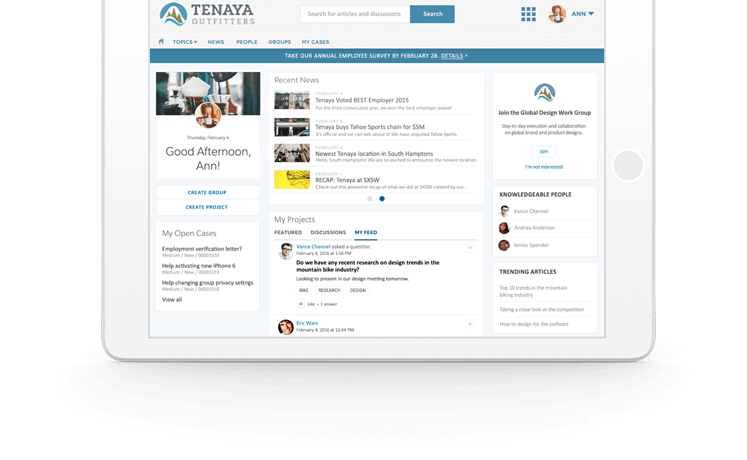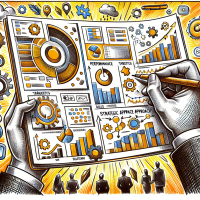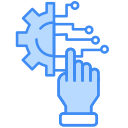Collecting Customer Data and Acting On It
Salesforce Data Collection and Customer Journey Mapping for Better Outcomes At the forefront of customer engagement, sales revenue leaders have a pivotal role in shaping a company’s overarching strategy and enhancing customer experience (CX). Through the extraction of valuable insights from Salesforce data collection, they illuminate areas for improvement, fostering long-term revenue growth. This is all driven by customer data. Customer Journey Mapping A powerful method to gain a comprehensive understanding of the customer journey involves creating a customer journey map. This is based on your Salesforce data collection. This map traces customers’ experiences, unveiling pain points and moments of truth within the sales process. Utilizing this information, companies can enhance CX, predict revenue more accurately, and make data-driven decisions. For instance, if sales revenue executives observe that only a limited number of customers are transitioning from a free service to a paid one, they can experiment with innovative approaches to prompt purchases. Employing digital nudges, such as reminding customers of the limited time remaining to avail the free service, revenue leaders can iterate and refine their strategies until they resonate with customers. Salesforce Next Best Action can notify sales representatives of customers most likely to be ready to convert. Salesforce automations can move likely to convert customers to next best action campaigns and make intuitive decisions based upon predetermined criteria. Thanks to technological advancements in Salesforce, tracking and analyzing customer behavior is now more accessible than ever. Leveraging data analytics, AI, and machine learning, companies can delve deeper into every digital touchpoint, assessing its impact on CX. This empowers revenue leaders to evaluate the success of diverse initiatives, compare the effectiveness of multiple communication channels, and make decisions grounded in data. Decision Based on Salesforce Data Collection One consequential decision involves identifying high-value customers in the sales pipeline. Through data analytics, revenue leaders can ascertain which customers are most likely to complete a purchase, allowing for resource allocation optimization. This approach prevents the squandering of time and resources on low-value prospects and facilitates an accurate prediction of future revenue. Sales revenue leaders emerge as key drivers of growth and CX enhancement. By harnessing technology and data-driven insights, they can make informed decisions, fine-tune customer journeys, and ultimately propel revenue growth. Let Tectonic craft a tailored program for data collection and customer journey mapping today. Like1 Related Posts Salesforce OEM AppExchange Expanding its reach beyond CRM, Salesforce.com has launched a new service called AppExchange OEM Edition, aimed at non-CRM service providers. Read more The Salesforce Story In Marc Benioff’s own words How did salesforce.com grow from a start up in a rented apartment into the world’s Read more Salesforce Jigsaw Salesforce.com, a prominent figure in cloud computing, has finalized a deal to acquire Jigsaw, a wiki-style business contact database, for Read more Service Cloud with AI-Driven Intelligence Salesforce Enhances Service Cloud with AI-Driven Intelligence Engine Data science and analytics are rapidly becoming standard features in enterprise applications, Read more