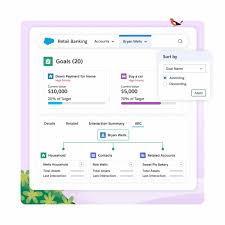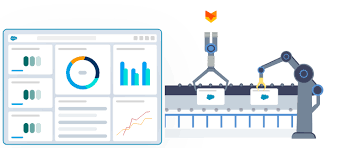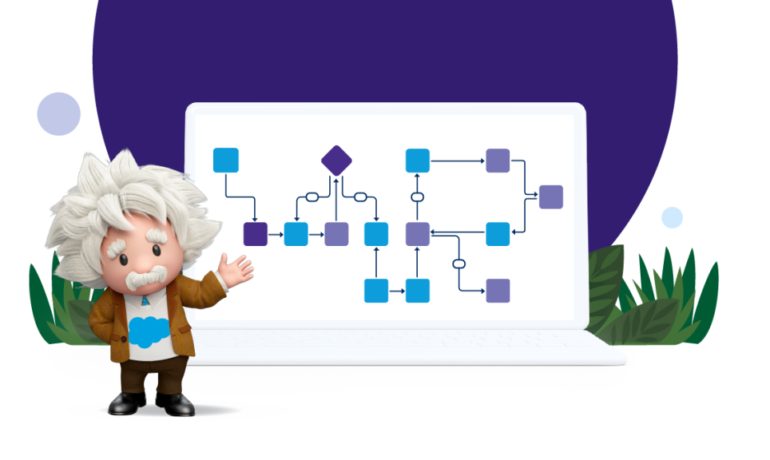Salesforce Service Assistant
Salesforce Service Assistant is an AI-powered tool that helps service representatives resolve cases faster. It’s available on Service Cloud and is designed to save time for agents. How it works Benefits Helps agents resolve cases faster, Saves time for service representatives, Grounded in the organization’s knowledge base and data, and Adheres to company policies. Additional information Alongside agent guidance, the Service Assistant provides two other notable features. The first enables agents to create conversation summaries with “just a click” after using the solution to complete a case. The second allows agents to request that the assistant auto-crafts a new knowledge article when its guidance proved insufficient, based on how they resolved the query. Thanks to this second feature, the Service Assistant may get better with time, aiding agent proficiency, customer satisfaction, and – ultimately – average handling time (AHT). However, despite this capability, Salesforce has pledged to advance the solution further. Indeed, during a recent webinar, Kevin Qi, Associate Product Manager at Salesforce, teased what will come in June. Pointing to Service Cloud’s Summer ‘25 release wave, Qi said: The next phase of Service Assistant involves actionable plans. So, not only will it help guide the service rep, but it’ll also take actions to automate various steps, so it can look up orders, check eligibilities, and more to help speed up the efficiency of tackling that case. Beyond the summer, Salesforce plans to have the Assistant blend modalities, guiding customer conversations across channels to further streamline the interaction. “The Service Assistant will become even more adaptive, support more channels, including messaging and voice, being able to adapt to changes in case context,” concluded Qi. The Latest AI Solutions on Service Cloud Alongside the Service Assistant, Salesforce has released several other AI and Agentforce capabilities, embedded across Service Cloud. Qi picked out the “Freeform Instructions in Service Email Assistant” feature for special reference. “If the agent doesn’t have a template already made for a particular instance, they can type – in natural language – the sort of email they’d want to generate and have Agentforce create that email in the flow of work,” he said. That capability may prove highly beneficial in helping agents piece their thoughts together when resolving a tricky case. After all, they can note some key points – in natural language – and the feature will create a coherent customer response. Alongside this comes a solution to quickly summarize case activity for wrap-up in beta. Yet, most new features focus on improving the knowledge that feeds into AI solutions, like the Service Assistant. For starters, there’s a flow orchestrator in beta that helps contact center leaders build a process for approving new knowledge articles and updates. Additionally, there’s an “Update Knowledge Content with AI” feature. This ingests prompts and – as it says on the tin – updates the tone, style, and length of particular knowledge articles. Last comes the “Knowledge Sync to Data Cloud” tool that pulls contact center knowledge into the Salesforce customer data platform (CDP). Not only does this democratize service insights, but it also supports contact centers in grounding the Service Assistant and other AI agents. Both of these final knowledge capabilities are now generally available. Like Related Posts Salesforce OEM AppExchange Expanding its reach beyond CRM, Salesforce.com has launched a new service called AppExchange OEM Edition, aimed at non-CRM service providers. Read more The Salesforce Story In Marc Benioff’s own words How did salesforce.com grow from a start up in a rented apartment into the world’s Read more Salesforce Jigsaw Salesforce.com, a prominent figure in cloud computing, has finalized a deal to acquire Jigsaw, a wiki-style business contact database, for Read more Service Cloud with AI-Driven Intelligence Salesforce Enhances Service Cloud with AI-Driven Intelligence Engine Data science and analytics are rapidly becoming standard features in enterprise applications, Read more