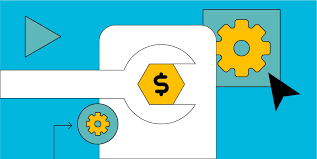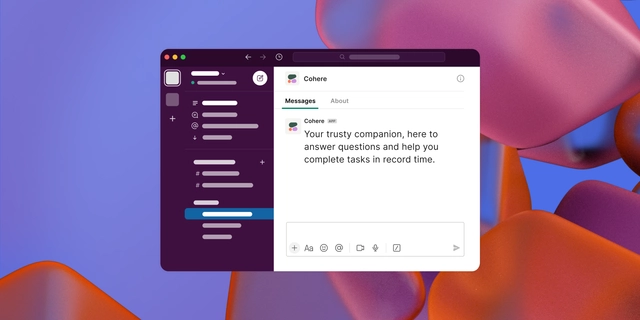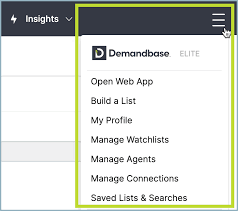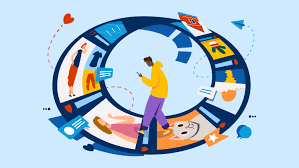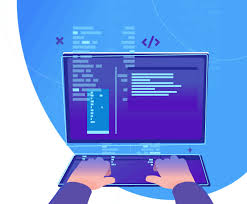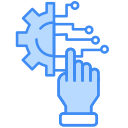You’ve probably come across those generic “Proper Programmers Desk Items Under $100” lists. For some reason, there’s always that pointless monitor light and back support included. Let me be the first to call you out: if you need a monitor light to type, you’re not really a programmer. And if you spend money on back support but don’t use a random box to store your adapters and cables, you’re probably a poser. Now that we’ve got that out of the way, let’s look into some genuinely indispensable gadgets that every developer should consider. Simple Silicone USB-C 120W CableEven Apple, nudged by EU regulations, has transitioned to USB-C. Owning a robust, full-pin cable that ensures speedy connections between your devices is crucial. Ideal for app developers and tinkering enthusiasts alike, this cable is a steal for its price and versatility. Price: $2.68Where: Aliexpress Baseus 65W GaN ChargerSince everything is wireless and needs charging, a good charger is essential. The Baseus 65W GaN Charger is the best one we’ve come across. No more fumbling under the table for your USB or dealing with dead batteries. Just plug the cable in, and you’re good to go. Price: $26.04Where: Aliexpress External Power ButtonGot your setup under the desk or obscured by monitors? An external power button is your new best friend. Just watch out for curious cats! And touch-driven toddlers! Price: $3.09Where: Aliexpress USB 3.2 HubThe era when USB connectors were used for more than just charging might be fading, but for now, we still need to set up USB drives, keep a mouse receiver nearby, and connect various other USB devices. This hub is the fastest and most affordable option available from a reputable company. Think you are the exception to the rule? Don’t forget headsets, grab-and-go charging blocks, your Vape, the monitor light referenced above. Price: $24.90Where: Aliexpress HydrationWhether you’re into plain water or cutting-edge nootropics, staying hydrated is key. Snowmonkey flasks are my go-to: durable, excellent at maintaining temperature, and backed by fantastic customer service. They even offered a discount code just for you after hearing about this article! Promo Code: SuperShort15Where: Snowmonkey EarplugsWhile noise-canceling headphones are a game-changer, on a budget, simple earplugs are a miracle of their own. Whether foam that expands to fit, kneadable silicone, or rigid types, they’re affordable enough to try them all and find your perfect fit. Price: $1Where: Aliexpress Software EssentialsAs developers, our toolkit is incomplete without some top-notch software. While JetBrains or VIM might top your list for IDEs, let’s not spark a war over it. Here are a few essentials: Flow LauncherFlow is the ultimate Spotlight open-source alternative for Windows, surpassing everything I’ve used before. Need a fast, on-the-go translation? No problem—just choose a plugin from your settings, and you’re all set. It truly is magical. Where: Flow Launcher TickTickManaging your time becomes essential eventually. TickTick’s straightforward interface lets you jot tasks down and tick them off without fuss. Where: TickTick ObsidianA second brain for storing everything from code snippets to comprehensive project notes. Dive into tutorials on YouTube and explore its vast capabilities. Where: Obsidian CamoDitch the subpar sub-$100 webcams and use your smartphone instead. Crisp, clear, and cost-effective. Where: Camo Consider These Upgrades for the Proper Programmers Desk Good Mechanical KeyboardWe are living in a golden era for mechanical keyboard enthusiasts! You could spend years on YouTube exploring the countless options. Choose your favorite wisely. We’ve opted for the SteelSeries Apex Pro because its keys are analog, allowing you to adjust the sensitivity, making it a dream to type on. Of course, there are other viable options at this price point. Light MouseAfter extended use, you might start to feel pain and a sense of fullness in your wrists, eventually leading to sharp pain. But don’t worry. Choosing a mouse under 70 grams, like the Logitech SUPERLIGHT 2, can alleviate these issues. You could opt for the first edition, which is cheaper, but it uses a micro USB, and that’s a dealbreaker for some. Noise-Canceling HeadphonesIf you enjoy a bit of music or podcasts while programming (though they’re not the best for concentration), you might want to consider noise-canceling headphones. The best we’ve encountered are the Sony WH-1000XM4. We would suggest the newer version, but some tests indicate the previous model performs better and is more affordable. Good OLED TVWith TVs now boasting 120Hz refresh rates and various gaming modes, there’s no reason not to own a 55″+ monitor. Believe us, an OLED from LG makes all the difference. Android PhoneFinally, consider this scenario: You’re outdoors without your laptop, and suddenly, your customer’s service goes down. If you were prepared, you’d simply launch a Linux instance on your phone, open your IDE, and start coding a patch. Of course, you could also rush home, risk using a random computer, or just panic. And if money really is no object, add a Universal Robots UR20 Collaborative Arm to your desk for just south of $60,000. While marketed for moving pallets, handling packaging, and the like, we think it would be pretty cool running back and forth from the Keurig to your desk with steaming hot coffee. Like Related Posts Salesforce OEM AppExchange Expanding its reach beyond CRM, Salesforce.com has launched a new service called AppExchange OEM Edition, aimed at non-CRM service providers. Read more The Salesforce Story In Marc Benioff’s own words How did salesforce.com grow from a start up in a rented apartment into the world’s Read more Salesforce Jigsaw Salesforce.com, a prominent figure in cloud computing, has finalized a deal to acquire Jigsaw, a wiki-style business contact database, for Read more Service Cloud with AI-Driven Intelligence Salesforce Enhances Service Cloud with AI-Driven Intelligence Engine Data science and analytics are rapidly becoming standard features in enterprise applications, Read more