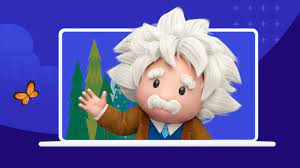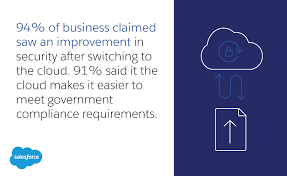Attention Grabbing Emails By Tectonic’s Salesforce Marketing Consultant, Shannan Hearne The ability to compose compelling emails is a valuable skill honed over time by most professionals. Email serves as one of the primary modes of professional communication, and poorly crafted emails can significantly lessen the impact your message has. To help you enhance your email writing skills, here are some tips for producing effective emails I’ve fine tuned over a 25 year career in marketing. Once you’ve incorporated these strategies, you should feel confident in sending emails to anyone, eliminating post-send stress and anxiety. Attention Grabbing Emails: In this insights post, we will cover: 1. Defining Your Email Goals Writing an email is akin to preparing a savory meal. Just as a cook carefully selects and prepares ingredients to create a delicious dish, you must choose your words and organize your thoughts fully to compose a clear and effective email. You want the palette, or the brain, to be satisfied. Attention Grabbing Recipients Before diving into the email content, consider defining your email goals. Ask yourself the following questions: Identifying these aspects can facilitate the creation of quick, effective, and compelling emails. Planning your communication goals beforehand not only makes you appear as a strong communicator but also saves the reader’s time. Once your goals are defined, you can proceed to compose the email. 2. Crafting an Email To create an impactful email, follow these steps: Writing an attention-grabbing email involves several key factors: To prevent your email from missing its intended mark, let’s look at each step. 1. Use a professional email address: The recipient’s first impression is often based on your email address. First impressions matter. Sending an email from an address like “[email protected]” to a professional contact may create an unintended bias. It is crucial to use a professional email address for all business communication. It is quite easy today to set up an email server and send your emails from a professional email address. 2. Craft a compelling subject line: Subject lines can determine the success of your email. It is often the deciding factor in whether someone opens your email or not. Avoid vague and indirect subject lines, and instead, opt for ones that are clear, specific, and descriptive. Whether reaching out for the first time or sending internal emails, a well-crafted subject line provides recipients with expectations and sets the tone for what they should expect once opened. Avoid deceptive subject lines when sending promotional emails, as it can lead to a loss of trust. Instead, use positive and transparent subject lines to foster a positive association with your emails. Say what you mean and deliver what you say. 3. Avoid using spam words. Keep your subject line free of any words that are likely to be captured by a spam filter. Or turn off the recipient. You cannot write an attention grabbing email if it gets caught in the spam filter. 4. Start with an appropriate greeting for attention grabbing email: The opening of your email includes the salutation and the opening sentence. The choice of salutation depends on the context. For formal emails, consider using “Dear [X],” while more casual environments may allow for “Hi [Name]” or “Hello [Name].” Avoid gendered and non-inclusive terms, ensuring your salutation aligns with the level of formality required for the situation. 5. Keep your message concise: Given the high volume of emails received daily, optimizing your email for readability and scannability is crucial. Use short paragraphs, bullet points, visuals, and formatting tools to enhance readability. Active language, without jargon, ensures clarity and effectiveness. If your message requires extensive information, consider suggesting a phone call or meeting instead. 7. Maintain consistency in your font: A professional appearance is essential for effective communication. Avoid overwhelming your recipient with varied fonts, sizes, and colors. Stick to one font and use a secondary font sparingly. Utilize web-safe email fonts to ensure consistent display across devices and operating systems. 8. Check the tone of your message: The tone sets the scene for effective, professional communication. Begin your email on a positive and friendly note, striking an appropriate balance based on the context and recipient. Avoid excessive use of exclamation points and emojis, tailoring your tone to the seriousness of the content and the recipient. We might think it generates an attention grabbing email, but it quickly becomes annoying to the reader. 9. Conclude with a simple closing in attention grabbing emails: Keep your closing simple and straightforward, avoiding overly elaborate or inappropriate endings. Use common closing lines such as “Sincerely,” “Best regards,” or “Thank you.” Incorporate a strong call-to-action (CTA) to guide the recipient on the next steps. 10. Include a clear call to action: Unless your email communication is strictly informational, such as a transactional email or an announcement, be sure to tell the recipient what you want them to do next. Sign up or join me or RSVP. 11. Utilize a professional signature for attention grabbing emails: Include a professional signature at the end of your email, specifying your full name, role, and company. Include relevant links to your company’s website and social media profiles. Tailor the signature based on the context and the recipient, maintaining simplicity in lengthy email threads. Many email platforms allow you to pull in pre-configured signatures. Double check the signature you chose is appropriate for the recipient. Attention Grabbing Emails end as well as they begin. 12. Observe email etiquette for different work situations: Different work scenarios demand varied forms of communication. While adhering to general rules, tailor your approach based on the situation. For example, a follow-up email after an interview requires a different tone and structure than a request for time off. Familiarize yourself with professional email etiquette to ensure your messages align with the specific context. 13. Wisely use CC and BCC fields: Effectively managing email chains involves prudent use of CC and BCC fields. Use the CC field when a contact needs to view and respond to an email.