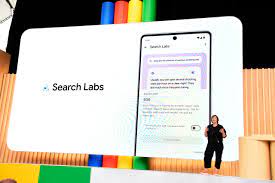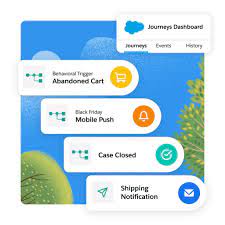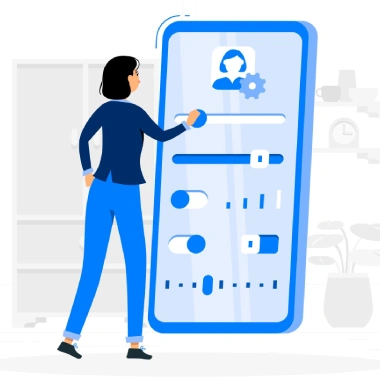AI emerges as a transformative force revolutionizing the customer experience (CX) landscape in the dynamic world of global e-commerce. Its ability to handle extensive data and facilitate large-scale automation empowers brands to offer tailored and seamless CX journeys, fostering customer loyalty and satisfaction. The great race to AI for CX is upon us. In the era of rapid technological advancements, organizations worldwide are in a race to integrate AI-driven capabilities across their operations. The widespread adoption of AI is fueled by its recognition not just as a technological advancement but as a strategic imperative. Businesses invest in AI to enhance operational productivity, reduce costs, elevate customer experiences, and maintain competitiveness. AI’s impact on customer experience extends to substantial improvements in Customer Relationship Management (CRM) systems. Automation of tasks like data entry, lead scoring, and follow-up reminders, coupled with intelligent insights such as predicting high-converting leads, empowers sales teams to optimize their efforts. Considering the pivotal role customers play for every business, CRM has become a launchpad for AI-led transformations throughout enterprises. Businesses swiftly integrate AI-powered experiences into sales, marketing, service, and e-commerce use cases. However, for AI investments to meet expectations, they must be built on robust data practices and trust. Data readiness, reflecting an organization’s preparedness to access and use quality data across its business, is crucial for successful AI outcomes. Ensuring trust in AI, free from data-security concerns or incorrect outcomes, is equally essential. Many companies, lacking mature data practices for advanced AI capabilities like generative AI (genAI), express significant trust concerns; nevertheless, the imperative to progress prompts continued AI investments. The deployment of AI-powered chatbots enables customer service teams to deliver convenient, 24/7 support. These chatbots, exemplified by Zendesk bots, operate round the clock, offering real-time assistance even when support agents are offline. Generative AI-powered conversational bots enhance customer self-service, reduce resolution times, and improve satisfaction by maintaining case-specific tonality and context in real time. Personalized marketing, beyond being a trend, has become a cornerstone strategy for businesses aiming to establish profound connections with their audiences. Crafting messages that resonate personally not only captures attention but also cultivates conversations and fosters lasting brand loyalty. In a digital age where user experience can make or break a brand, strategic partnerships become crucial. The race to AI for CX is on and you can’t afford to be left behind. Enhancing digital user experiences often requires collaboration with specialized partners. Regpack, a versatile payment and registration solution, exemplifies this approach by collaborating with Webeo, specialists in B2B website personalization. This partnership resulted in a 565% increase in site conversion, a 302% rise in average time spent on the site, and a significant 30% drop in bounce rates. Webeo’s personalization software enabled Regpack to identify and adapt to the diverse needs of its clientele through advanced behavioral personalization techniques. Race to AI for CX AI’s impact on marketing extends beyond being an add-on tool, serving as a fundamental game-changer for crafting bespoke customer experiences. AI seamlessly bridges the digital and physical realms, particularly in ecommerce and retail sectors, dynamically adapting products and content based on consumer behavior. AI-driven technologies interpret vast data points, allowing brands to offer hyper-personalized interactions. Real-time data analysis and pattern recognition capabilities make AI a powerful tool for creating engaging and emotionally resonant personalized experiences. In essence, AI architects a new era in marketing, where experiences are not merely personalized but dynamically respond to evolving consumer desires and expectations. Leveraging AI, brands can create narratives that consumers feel intrinsically part of, fostering profound connections. For instance, Calian IT & Cyber Solutions employs personalized marketing tactics to understand and address the unique challenges and needs of each business they serve, fostering strong, long-term relationships with clients. The key takeaway for marketers is clear – the era of generic messaging is fading. A more nuanced, data-driven, and empathetic approach is emerging. Brands that embrace this shift, continuously innovate, and create experiences that customers feel a part of will thrive. As technology advances and consumer expectations evolve, mastering the art of personalization becomes crucial to redefine the marketing landscape. Key Strategies for Exceptional Customer Experience with AI: AI and Customer Experience (CX): AI impacts the entire customer journey, from predictive and prescriptive analytics to sentiment analysis, journey mapping assistance, orchestration, dynamic pricing, virtual try-ons, and augmented reality, providing an interactive and engaging shopping experience. AI and Employee Experience (EX): Efficiencies introduced by AI in employee tasks directly benefit customers. When repetitive tasks are automated, employees gain time for critical and value-added tasks, leading to increased productivity, reduced workload, fewer errors, and improved job satisfaction. Delivering Exceptional Customer Experience with AI: As customer expectations evolve, AI offers a scalable approach for brands to exceed expectations, resulting in memorable customer experiences shaped by clear communication, seamless journeys, and engaging personalized interactions. The transformative potential of AI for CX success is evident in its ability to reshape the marketing landscape. Like1 Related Posts Salesforce OEM AppExchange Expanding its reach beyond CRM, Salesforce.com has launched a new service called AppExchange OEM Edition, aimed at non-CRM service providers. Read more The Salesforce Story In Marc Benioff’s own words How did salesforce.com grow from a start up in a rented apartment into the world’s Read more Salesforce Jigsaw Salesforce.com, a prominent figure in cloud computing, has finalized a deal to acquire Jigsaw, a wiki-style business contact database, for Read more Health Cloud Brings Healthcare Transformation Following swiftly after last week’s successful launch of Financial Services Cloud, Salesforce has announced the second installment in its series Read more