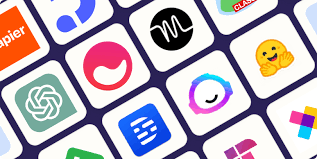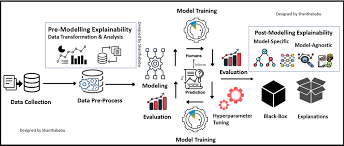Generative AI Energy Consumption Rises, but Impact on ROI Unclear The energy costs associated with generative AI (GenAI) are often overlooked in enterprise financial planning. However, industry experts suggest that IT leaders should account for the power consumption that comes with adopting this technology. When building a business case for generative AI, some costs are evident, like large language model (LLM) fees and SaaS subscriptions. Other costs, such as preparing data, upgrading cloud infrastructure, and managing organizational changes, are less visible but significant. Generative AI Energy Consumption Rises One often overlooked cost is the energy consumption of generative AI. Training LLMs and responding to user requests—whether answering questions or generating images—demands considerable computing power. These tasks generate heat and necessitate sophisticated cooling systems in data centers, which, in turn, consume additional energy. Despite this, most enterprises have not focused on the energy requirements of GenAI. However, the issue is gaining more attention at a broader level. The International Energy Agency (IEA), for instance, has forecasted that electricity consumption from data centers, AI, and cryptocurrency could double by 2026. By that time, data centers’ electricity use could exceed 1,000 terawatt-hours, equivalent to Japan’s total electricity consumption. Goldman Sachs also flagged the growing energy demand, attributing it partly to AI. The firm projects that global data center electricity use could more than double by 2030, fueled by AI and other factors. ROI Implications of Energy Costs The extent to which rising energy consumption will affect GenAI’s return on investment (ROI) remains unclear. For now, the perceived benefits of GenAI seem to outweigh concerns about energy costs. Most businesses have not been directly impacted, as these costs tend to affect hyperscalers more. For instance, Google reported a 13% increase in greenhouse gas emissions in 2023, largely due to AI-related energy demands in its data centers. Scott Likens, PwC’s global chief AI engineering officer, noted that while energy consumption isn’t a barrier to adoption, it should still be factored into long-term strategies. “You don’t take it for granted. There’s a cost somewhere for the enterprise,” he said. Energy Costs: Hidden but Present Although energy expenses may not appear on an enterprise’s invoice, they are still present. Generative AI’s energy consumption is tied to both model training and inference—each time a user makes a query, the system expends energy to generate a response. While the energy used for individual queries is minor, the cumulative effect across millions of users can add up. How these costs are passed to customers is somewhat opaque. Licensing fees for enterprise versions of GenAI products likely include energy costs, spread across the user base. According to PwC’s Likens, the costs associated with training models are shared among many users, reducing the burden on individual enterprises. On the inference side, GenAI vendors charge for tokens, which correspond to computational power. Although increased token usage signals higher energy consumption, the financial impact on enterprises has so far been minimal, especially as token costs have decreased. This may be similar to buying an EV to save on gas but spending hundreds and losing hours at charging stations. Energy as an Indirect Concern While energy costs haven’t been top-of-mind for GenAI adopters, they could indirectly address the issue by focusing on other deployment challenges, such as reducing latency and improving cost efficiency. Newer models, such as OpenAI’s GPT-4o mini, are more economical and have helped organizations scale GenAI without prohibitive costs. Organizations may also use smaller, fine-tuned models to decrease latency and energy consumption. By adopting multimodel approaches, enterprises can choose models based on the complexity of a task, optimizing for both speed and energy efficiency. The Data Center Dilemma As enterprises consider GenAI’s energy demands, data centers face the challenge head-on, investing in more sophisticated cooling systems to handle the heat generated by AI workloads. According to the Dell’Oro Group, the data center physical infrastructure market grew in the second quarter of 2024, signaling the start of the “AI growth cycle” for infrastructure sales, particularly thermal management systems. Liquid cooling, more efficient than air cooling, is gaining traction as a way to manage the heat from high-performance computing. This method is expected to see rapid growth in the coming years as demand for AI workloads continues to increase. Nuclear Power and AI Energy Demands To meet AI’s growing energy demands, some hyperscalers are exploring nuclear energy for their data centers. AWS, Google, and Microsoft are among the companies exploring this option, with AWS acquiring a nuclear-powered data center campus earlier this year. Nuclear power could help these tech giants keep pace with AI’s energy requirements while also meeting sustainability goals. I don’t know. It seems like if you akin AI accessibility to more nuclear power plants you would lose a lot of fans. As GenAI continues to evolve, both energy costs and efficiency are likely to play a greater role in decision-making. PwC has already begun including carbon impact as part of its GenAI value framework, which assesses the full scope of generative AI deployments. “The cost of carbon is in there, so we shouldn’t ignore it,” Likens said. Generative AI Energy Consumption Rises Like Related Posts Salesforce OEM AppExchange Expanding its reach beyond CRM, Salesforce.com has launched a new service called AppExchange OEM Edition, aimed at non-CRM service providers. Read more The Salesforce Story In Marc Benioff’s own words How did salesforce.com grow from a start up in a rented apartment into the world’s Read more Salesforce Jigsaw Salesforce.com, a prominent figure in cloud computing, has finalized a deal to acquire Jigsaw, a wiki-style business contact database, for Read more Service Cloud with AI-Driven Intelligence Salesforce Enhances Service Cloud with AI-Driven Intelligence Engine Data science and analytics are rapidly becoming standard features in enterprise applications, Read more