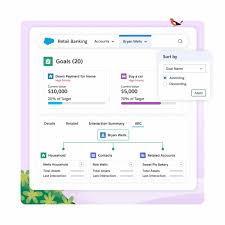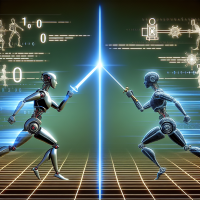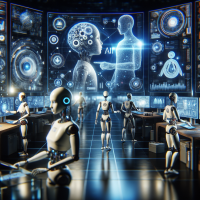Amazon Q Business
Amazon Q Business: Revolutionizing Enterprise Productivity with Generative AI and Plugins Amazon Q Business is a generative AI-powered assistant that empowers employees by solving problems, generating content, and offering actionable insights from across enterprise data sources. In addition to its robust search capabilities across indexed third-party services, Amazon Q Business enables real-time access to dynamic data like stock prices, vacation balances, and location tracking through its plugins. These plugins also allow employees to perform direct actions—such as prioritizing service tickets—within enterprise applications, all through a single interface. This eliminates the need to toggle between systems, saving valuable time and increasing productivity. This insight delves into how Amazon Q Business plugins seamlessly integrate with enterprise applications through built-in and custom configurations. We’ll explore: Simplifying Enterprise Tasks with Plugins Amazon Q Business enables users to access non-indexed data—such as calendar availability, stock prices, or PTO balances—and execute actions like booking a meeting or submitting PTO using services like Jira, ServiceNow, Salesforce, Fidelity, Vanguard, ADP, Workday, and Google Calendar. This unified approach streamlines workflows and minimizes reliance on multiple apps for task completion. Solution Overview Amazon Q Business connects to over 50 enterprise applications using connectors and plugins: Plugins are categorized into two types: Built-in Plugins Amazon Q Business supports more than 50 actions across applications: Category Application Sample Actions Ticketing ServiceNow Create, update, delete tickets Zendesk Suite Search, create, update tickets Project Management Jira Cloud Read, create, update, delete issues Smartsheet Search and manage sheets and reports CRM Salesforce Manage accounts, opportunities, and cases Communication Microsoft Teams Send private or channel messages Productivity Google Calendar Find events, list calendars Salesforce Plugin Example The Salesforce plugin allows users to: Configuration Steps: Custom Plugins For scenarios not covered by built-in plugins, custom plugins enable seamless integration with proprietary systems. For example: HR Time Off Plugin Example This plugin allows employees to: Setup Steps: End-to-End Use Cases 1. Salesforce Integration Sam, a Customer Success Manager, retrieves high-value opportunities using the Salesforce plugin. She creates a new case directly from the Amazon Q interface, enhancing efficiency by reducing application switching. 2. ServiceNow Ticket Management Sam uses Amazon Q Business to resolve a laptop email sync issue. After referencing indexed IT documentation, she creates a ServiceNow ticket and escalates it directly through the plugin interface. 3. HR System Integration Sam checks her PTO balance and submits a vacation request using the HR Time Off custom plugin, ensuring seamless task completion without switching to another app. Impact on Workflow Efficiency Amazon Q Business plugins simplify workflows by: Conclusion Amazon Q Business plugins represent a transformative step in automating enterprise workflows and enhancing employee productivity. From preconfigured integrations to custom-built solutions, these plugins provide unparalleled flexibility to adapt to diverse business needs. How can Amazon Q Business transform workflows in your organization? Whether through built-in integrations or custom solutions, explore the power of Amazon Q Business plugins to unlock new levels of efficiency. Share your feedback and use cases to inspire innovation across enterprises! Like Related Posts Salesforce OEM AppExchange Expanding its reach beyond CRM, Salesforce.com has launched a new service called AppExchange OEM Edition, aimed at non-CRM service providers. Read more The Salesforce Story In Marc Benioff’s own words How did salesforce.com grow from a start up in a rented apartment into the world’s Read more Salesforce Jigsaw Salesforce.com, a prominent figure in cloud computing, has finalized a deal to acquire Jigsaw, a wiki-style business contact database, for Read more Health Cloud Brings Healthcare Transformation Following swiftly after last week’s successful launch of Financial Services Cloud, Salesforce has announced the second installment in its series Read more