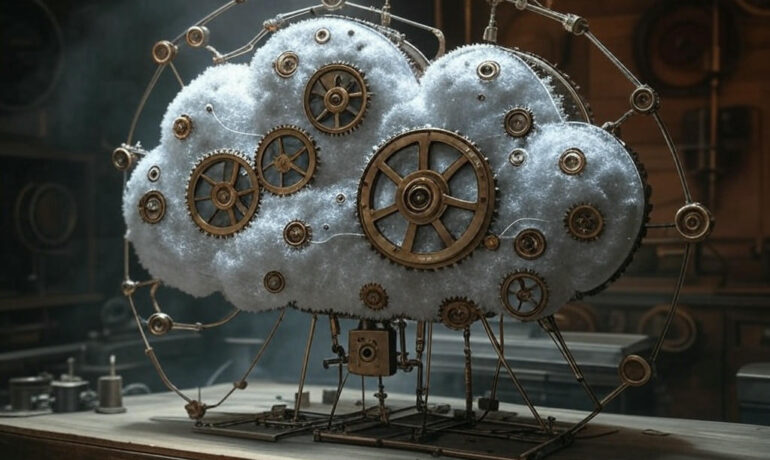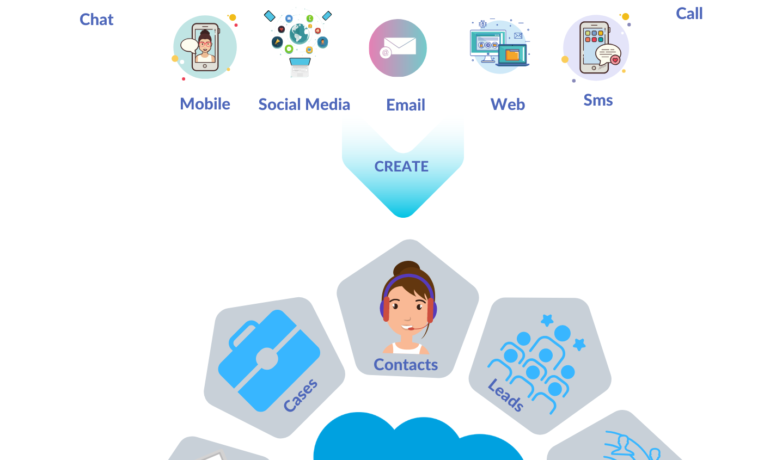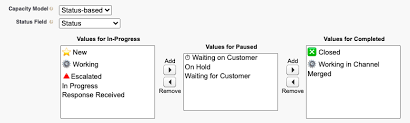Google and Salesforce Expand Partnership
Google and Salesforce Expand Partnership to Enhance AI Agent Capabilities Google and Salesforce are deepening their collaboration to provide customers with greater flexibility in AI agent deployment. This expanded partnership will integrate Google Gemini within Salesforce’s Agentforce platform, enabling AI agents to process images, audio, and video with advanced multimodal capabilities. Enhanced AI Functionality with Gemini Through this integration, AI agents will gain access to Gemini’s powerful models, allowing them to handle complex tasks with extended context windows and leverage real-time insights from Google Search via Vertex AI. This collaboration aims to empower businesses with AI solutions that are not limited to a single model provider, offering crucial flexibility in AI customization. Srini Tallapragada, Salesforce’s President and Chief Engineering and Customer Success Officer, emphasized that the integration offers customers the ability to choose the applications and models that best suit their needs. “Salesforce offers a complete enterprise-grade agentic AI platform that makes it easy to deploy new capabilities quickly and realize business value fast. Google Cloud is a pioneer in enterprise agentic AI, offering some of the most powerful models, agents, and AI development tools on the planet. Together, we are creating the best place for businesses to scale with digital labor.” Key Benefits of the Integration The partnership is set to deliver significant advantages for businesses, as outlined in the official announcement: Thomas Kurian, CEO of Google Cloud, highlighted the benefits of this collaboration: “Our mutual customers have asked for seamless integration across Salesforce and Google Cloud. This expanded partnership enables them to accelerate AI transformations with state-of-the-art AI models, agentic AI, and advanced data analytics.” Strengthening Customer Service Integrations The partnership will also enhance the connection between Salesforce Service Cloud and Google Cloud’s Customer Engagement Suite, providing AI-driven improvements to customer support. Key upcoming features include: Expanding AI-Powered Decision-Making Beyond Gemini, Agentforce will integrate Google Search through Vertex AI, leveraging secure connections between Salesforce Data Cloud and Google BigQuery. This will enable AI agents to access real-time information for improved accuracy and decision-making. For example, in supply chain management, AI can track shipments, monitor inventory in Salesforce Commerce Cloud, and anticipate disruptions using real-time data on weather, port congestion, and geopolitical events. Additionally, joint customers will be able to utilize Salesforce’s unified platform—including Agentforce, Data Cloud, and Customer 360—on Google Cloud’s AI-optimized infrastructure. This integration ensures enhanced security through dynamic grounding, zero data retention, and toxicity detection via the Einstein Trust Layer. Businesses will also soon have the option to purchase Salesforce products via the Google Cloud Marketplace. More AI Innovations from Google and Salesforce Google recently announced the development of a personalized AI-powered chatbot that will be integrated into its devices, including smartphones, laptops, and tablets. This tool will automatically answer calls, process requests, and respond on behalf of users. Meanwhile, Salesforce’s Service Assistant—formerly known as Salesforce Service Planner—has launched on Service Cloud. Designed to support live agents, it generates step-by-step plans for resolving customer inquiries by analyzing intent, case history, and customer context. For optimal performance, Salesforce recommends integrating it with Data Cloud and the contact center knowledge base. With this expanded partnership, Google and Salesforce are setting the stage for businesses to leverage cutting-edge AI technology, driving innovation and operational efficiency across industries. Like Related Posts Salesforce OEM AppExchange Expanding its reach beyond CRM, Salesforce.com has launched a new service called AppExchange OEM Edition, aimed at non-CRM service providers. Read more The Salesforce Story In Marc Benioff’s own words How did salesforce.com grow from a start up in a rented apartment into the world’s Read more Salesforce Jigsaw Salesforce.com, a prominent figure in cloud computing, has finalized a deal to acquire Jigsaw, a wiki-style business contact database, for Read more Service Cloud with AI-Driven Intelligence Salesforce Enhances Service Cloud with AI-Driven Intelligence Engine Data science and analytics are rapidly becoming standard features in enterprise applications, Read more