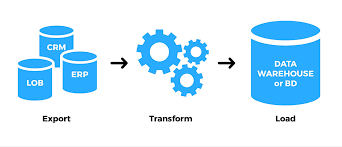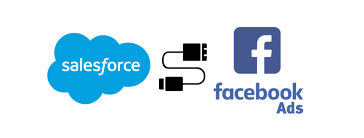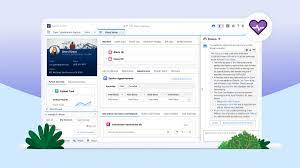Strong AI Scalability
The rapid pace of digital transformation has made scalability essential for any business looking to remain competitive. The stakes are high—without the ability to scale, businesses risk falling behind as customer demands and market conditions shift. So, what does it take to build a scalable business that can grow without compromising performance or customer satisfaction? In this Tectonic insight, we’ll cover key steps to future-proof your operations, avoid common pitfalls, and ensure your business doesn’t just keep pace with the market, but leads it. Master Scalability with Scale Center Scalability doesn’t have to be overwhelming. Salesforce’s Scale Center, available on Trailhead, provides a comprehensive learning path to help you optimize your scalability strategy. Why Scalability Is a Must-Have Scalability is critical to long-term success. As your business grows, so will the demands on your applications, infrastructure, and resources. If your systems aren’t prepared, you risk performance issues, outages, lost revenue, and dissatisfied customers. Unexpected spikes in demand—from increased customer activity or internal changes like onboarding large numbers of employees—can push systems to their limits, leading to overloads or downtime. A strong scalability plan helps prevent these issues. Here are three best practices to help scale your operations smoothly and sustainably. 1. Prioritize Proactive Scale Testing Scale testing should be a key part of your application lifecycle. Many businesses wait until performance issues arise before addressing them, which can result in maintenance headaches, poor user experiences, and challenges in supporting growth. Proactive steps to take: 2. Use the Right Tools for Seamless Scalability Choosing the right technology is crucial when scaling your business. Equip your team with tools that support growth management, and follow these tips for success: By integrating the right tools and technologies, you’ll not only stay ahead of the curve but also build a culture ready to scale. 3. Focus on Sustainable Growth Strategies Scaling requires a long-term approach. From development to deployment, a strategy that emphasizes scalability from the outset can help you avoid costly fixes down the road. Key practices include: DevOps Done Right Building secure, scalable AI applications and agents requires bridging the gap between tools and skills. Focus on crafting a thoughtful DevOps strategy that supports scalability. Scalability: A Marathon, Not a Sprint Scaling effectively is an ongoing process. Customer needs and market conditions will continue to change, so your strategies should evolve as well. Scalability is about more than just handling increased demand—it’s about ensuring stability and performance across the board. Consider these steps to enhance your approach: Committing to Scalability Scalability isn’t a one-time achievement—it’s a continuous commitment to growing smarter and stronger across all areas of your business. By embedding best practices into your day-to-day operations, you’ll ensure that your systems meet demand and prepare your business for future breakthroughs. As you develop your scalability strategy, remember that customer experience and trust should always guide your decisions. Tackling scalability proactively ensures your business can thrive no matter how market conditions change. It’s more than just a bonus feature—it’s a critical element of a smoother user experience, reduced costs, and the flexibility to pivot when necessary. By embracing these strategies, you’ll not only avoid potential challenges but also build lasting trust with your customers. In a world where loyalty is earned through exceptional experiences, a strong scalability plan is your key to long-term success. Like Related Posts Salesforce OEM AppExchange Expanding its reach beyond CRM, Salesforce.com has launched a new service called AppExchange OEM Edition, aimed at non-CRM service providers. Read more The Salesforce Story In Marc Benioff’s own words How did salesforce.com grow from a start up in a rented apartment into the world’s Read more Salesforce Jigsaw Salesforce.com, a prominent figure in cloud computing, has finalized a deal to acquire Jigsaw, a wiki-style business contact database, for Read more Service Cloud with AI-Driven Intelligence Salesforce Enhances Service Cloud with AI-Driven Intelligence Engine Data science and analytics are rapidly becoming standard features in enterprise applications, Read more