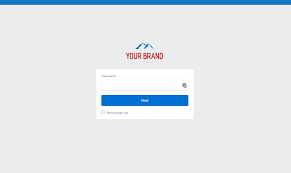Salesforce Marketing Cloud Brand Builder
Enhance Your Marketing Cloud Presence with BrandBuilder-Salesforce Marketing Cloud Brand Builder BrandBuilder in Marketing Cloud empowers you to personalize your account’s color scheme to align with your company’s logo colors. This enhancement ensures a unified brand experience for both users and subscribers across various platforms, including: To start using BrandBuilder: Creating a new brand in your account is now simpler with BrandBuilder, thanks to recent changes in the Setup menu. Salesforce Marketing Cloud Brand Builder. Here’s how: With BrandBuilder, maintaining brand consistency and enhancing the visual appeal of your Marketing Cloud account has never been easier. Like1 Related Posts Salesforce OEM AppExchange Expanding its reach beyond CRM, Salesforce.com has launched a new service called AppExchange OEM Edition, aimed at non-CRM service providers. Read more The Salesforce Story In Marc Benioff’s own words How did salesforce.com grow from a start up in a rented apartment into the world’s Read more Salesforce Jigsaw Salesforce.com, a prominent figure in cloud computing, has finalized a deal to acquire Jigsaw, a wiki-style business contact database, for Read more Service Cloud with AI-Driven Intelligence Salesforce Enhances Service Cloud with AI-Driven Intelligence Engine Data science and analytics are rapidly becoming standard features in enterprise applications, Read more