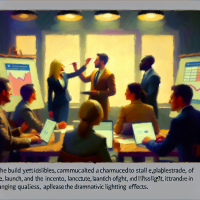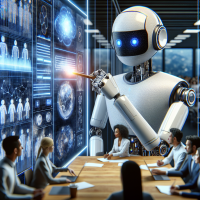Salesforce Anywhere
Salesforce Anywhere: The Future of Remote Collaboration The New Era of Distributed Work Modern businesses rely on remote teams to drive productivity and growth. Salesforce Anywhere redefines remote collaboration by integrating powerful communication, file-sharing, and project management tools directly into Salesforce—keeping teams connected, customers engaged, and workflows streamlined—all from a single platform. Why Remote Teams Need Salesforce Anywhere Remote work introduces challenges that hinder productivity:❌ Scattered communications – Delayed responses, lost messages❌ Disconnected workflows – Manual updates, switching between tools❌ Low visibility – Missed deadlines, stagnant deals❌ Security risks – Data leaks from unsecured file-sharing Salesforce Anywhere solves these problems by unifying collaboration within Salesforce, so teams can:✔ Chat, share files, and track projects without leaving CRM records✔ Automate repetitive tasks to focus on high-value work✔ Get AI-powered alerts to prevent missed opportunities✔ Integrate with Slack, Teams, and Google Workspace for seamless workflows Key Features for Remote Productivity 1. Centralized Document & File Sharing Problem: Files scattered across email, cloud drives, and messaging apps slow down work.Solution: Business Impact:🔹 No more lost files or duplicate versions🔹 Faster access to critical documents🔹 Secure sharing without external tools 2. Workflow Automation Problem: Manual follow-ups, approvals, and task assignments waste time.Solution: Business Impact:🔹 30-50% faster deal progression🔹 Fewer missed follow-ups🔹 Reduced administrative workload 3. AI-Powered Alerts & Insights Problem: Remote teams miss critical signals (stagnant deals, unhappy customers).Solution: Business Impact:🔹 Proactive issue resolution🔹 Higher customer retention🔹 Better project on-time delivery 4. Seamless Tool Integrations Problem: Constant app-switching kills productivity.Solution: Business Impact:🔹 40% less time wasted switching apps🔹 Unified communication history🔹 Fewer missed updates Business Benefits at a Glance Challenge Salesforce Anywhere Solution Outcome Disconnected teams Real-time chat & file-sharing in CRM Stronger collaboration Manual workflows Automated task assignments Faster execution Missed insights AI-driven alerts Smarter decisions Tool fragmentation Slack/Teams/Google integrations Streamlined work Data security risks Enterprise-grade encryption Protected information Best Practices for Implementation The Bottom Line Salesforce Anywhere isn’t just another collaboration tool—it’s the only platform that embeds teamwork directly into your CRM. By eliminating app-switching, automating busywork, and surfacing AI-driven insights, it helps remote teams work faster, smarter, and more securely—all while strengthening customer relationships. 🚀 Ready to transform remote work? Get started with Salesforce Anywhere today. Like Related Posts Salesforce OEM AppExchange Expanding its reach beyond CRM, Salesforce.com has launched a new service called AppExchange OEM Edition, aimed at non-CRM service providers. Read more The Salesforce Story In Marc Benioff’s own words How did salesforce.com grow from a start up in a rented apartment into the world’s Read more Salesforce Jigsaw Salesforce.com, a prominent figure in cloud computing, has finalized a deal to acquire Jigsaw, a wiki-style business contact database, for Read more Service Cloud with AI-Driven Intelligence Salesforce Enhances Service Cloud with AI-Driven Intelligence Engine Data science and analytics are rapidly becoming standard features in enterprise applications, Read more