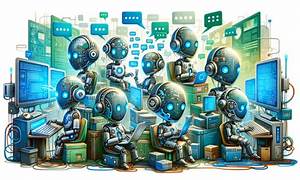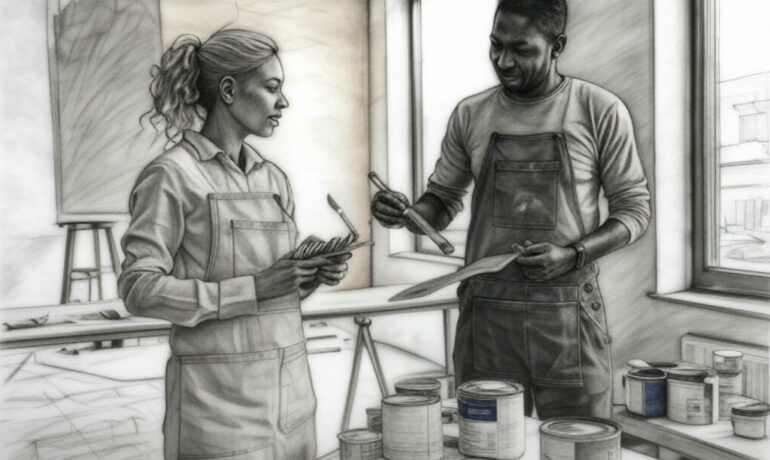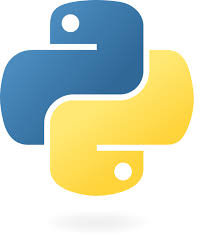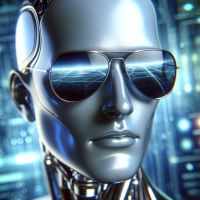Architecture for Enterprise-Grade Agentic AI Systems
LangGraph: The Architecture for Enterprise-Grade Agentic AI Systems Modern enterprises need AI that doesn’t just answer questions—but thinks, plans, and acts autonomously. LangGraph provides the framework to build these next-generation agentic systems capable of: ✅ Multi-step reasoning across complex workflows✅ Dynamic decision-making with real-time tool selection✅ Stateful execution that maintains context across operations✅ Seamless integration with enterprise knowledge bases and APIs 1. LangGraph’s Graph-Based Architecture At its core, LangGraph models AI workflows as Directed Acyclic Graphs (DAGs): This structure enables:✔ Conditional branching (different paths based on data)✔ Parallel processing where possible✔ Guaranteed completion (no infinite loops) Example Use Case:A customer service agent that: 2. Multi-Hop Knowledge Retrieval Enterprise queries often require connecting information across multiple sources. LangGraph treats this as a graph traversal problem: python Copy # Neo4j integration for structured knowledge from langchain.graphs import Neo4jGraph graph = Neo4jGraph(url=”bolt://localhost:7687″, username=”neo4j”, password=”password”) query = “”” MATCH (doc:Document)-[:REFERENCES]->(policy:Policy) WHERE policy.name = ‘GDPR’ RETURN doc.title, doc.url “”” results = graph.query(query) # → Feeds into LangGraph nodes Hybrid Approach: 3. Building Autonomous Agents LangGraph + LangChain agents create systems that: python Copy from langchain.agents import initialize_agent, Tool from langchain.chat_models import ChatOpenAI # Define tools search_tool = Tool( name=”ProductSearch”, func=search_product_db, description=”Searches internal product catalog” ) # Initialize agent agent = initialize_agent( tools=[search_tool], llm=ChatOpenAI(model=”gpt-4″), agent=AgentType.ZERO_SHOT_REACT_DESCRIPTION ) # Execute response = agent.run(“Find compatible accessories for Model X-42”) 4. Full Implementation Example Enterprise Document Processing System: python Copy from langgraph.graph import StateGraph from langchain.embeddings import OpenAIEmbeddings from langchain.vectorstores import Pinecone # 1. Define shared state class DocProcessingState(BaseModel): query: str retrieved_docs: list = [] analysis: str = “” actions: list = [] # 2. Create nodes def retrieve(state): vectorstore = Pinecone.from_existing_index(“docs”, OpenAIEmbeddings()) state.retrieved_docs = vectorstore.similarity_search(state.query) return state def analyze(state): # LLM analysis of documents state.analysis = llm(f”Summarize key points from: {state.retrieved_docs}”) return state # 3. Build workflow workflow = StateGraph(DocProcessingState) workflow.add_node(“retrieve”, retrieve) workflow.add_node(“analyze”, analyze) workflow.add_edge(“retrieve”, “analyze”) workflow.add_edge(“analyze”, END) # 4. Execute agent = workflow.compile() result = agent.invoke({“query”: “2025 compliance changes”}) Why This Matters for Enterprises The Future:LangGraph enables AI systems that don’t just assist workers—but autonomously execute complete business processes while adhering to organizational rules and structures. “This isn’t chatbot AI—it’s digital workforce AI.” Next Steps: Like Related Posts Salesforce OEM AppExchange Expanding its reach beyond CRM, Salesforce.com has launched a new service called AppExchange OEM Edition, aimed at non-CRM service providers. Read more The Salesforce Story In Marc Benioff’s own words How did salesforce.com grow from a start up in a rented apartment into the world’s Read more Salesforce Jigsaw Salesforce.com, a prominent figure in cloud computing, has finalized a deal to acquire Jigsaw, a wiki-style business contact database, for Read more Service Cloud with AI-Driven Intelligence Salesforce Enhances Service Cloud with AI-Driven Intelligence Engine Data science and analytics are rapidly becoming standard features in enterprise applications, Read more