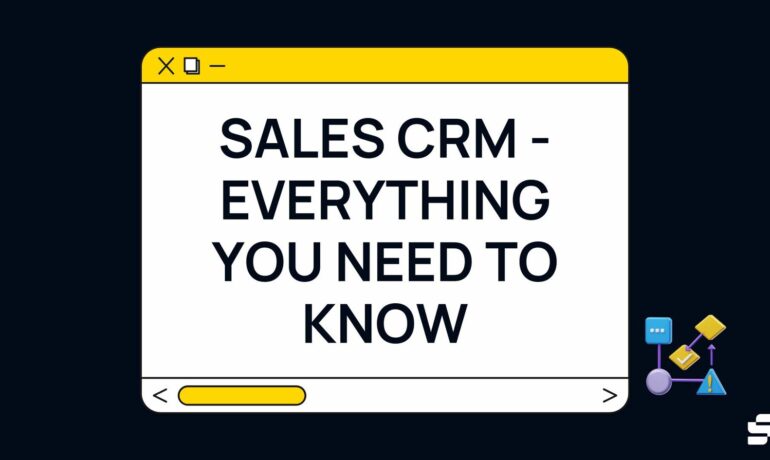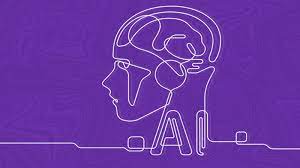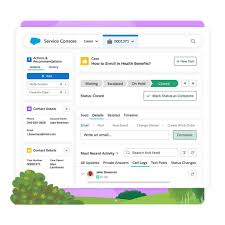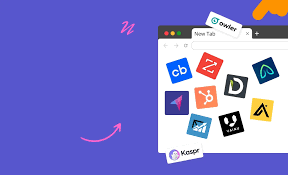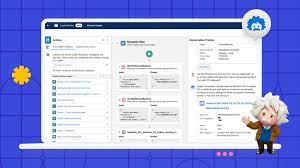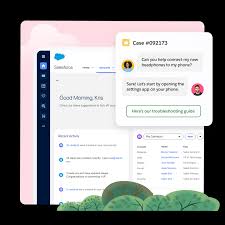Sales CRM – Do You Need It
Every sale is a story of connecting needs with solutions and questions with answers. A sales customer relationship management (CRM) system is essential for facilitating these connections. It helps track customer interactions and creates meaningful engagements that drive business forward. However, many sales organizations are not fully utilizing this powerful, game changing tool. According to the latest State of Sales report, two-thirds of sales professionals feel overwhelmed by too many sales applications, and only 37% believe their organizations fully leverage their CRM systems. Let’s explore how a sales CRM can improve productivity and streamline operations to enhance every customer interaction. What is a Sales CRM? A sales CRM is software designed to help sales teams manage their interactions with customers and streamline pipeline management. It securely stores customer data, leverages the power of artificial intelligence (AI) to automate key tasks and generate content, and optimizes sales processes to increase efficiency and revenue. Why is a Sales CRM Important? The State of Sales report indicates that 69% of sales professionals need efficient tools to manage job complexity. A sales CRM helps teams stay organized by storing customer details in one place, making it easier to track past interactions, follow up on leads, and close deals. This reduces time spent on administrative tasks, allowing salespeople to focus more on connecting with customers and closing sales. Today’s CRMs are more than just databases. With AI capabilities, sales teams can access and analyze customer information and automate tasks such as drafting sales emails and prioritizing tasks, transforming them into a highly efficient revenue-generating unit. How Does a CRM Help Increase Sales? A CRM assists sales representatives in suggesting products or services that meet customer needs, following up on leads, and reconnecting at the right time. For example, if a customer has expressed interest in a product, the CRM records this interaction. When that product becomes available at a discount, the salesperson can reach out with a personalized offer. CRMs can also automate follow-up reminders, encouraging customers toward a purchase. Here’s how a CRM can be applied at each stage of the sales cycle: 5 CRM Best Practices A CRM system is most effective when it supports a well-defined sales strategy. Here are some tips to enhance CRM use: Does Your Company Need a Sales CRM? To determine the need for a sales CRM, evaluate current sales processes and future goals. A CRM is particularly beneficial for business if: Tips for Choosing the Best CRM Selecting the right CRM involves considering your unique business needs. What will you gain? What will it cost? How will you implement it? How will you train sales teams to use it? Key factors include: Use Your CRM to Tell More Sales Success Stories A sales CRM serves as a comprehensive record with 360 degree views of customer interactions, helping improve productivity, foster meaningful customer engagement, and craft better success stories for your business. Like Related Posts Salesforce OEM AppExchange Expanding its reach beyond CRM, Salesforce.com has launched a new service called AppExchange OEM Edition, aimed at non-CRM service providers. Read more The Salesforce Story In Marc Benioff’s own words How did salesforce.com grow from a start up in a rented apartment into the world’s Read more Salesforce Jigsaw Salesforce.com, a prominent figure in cloud computing, has finalized a deal to acquire Jigsaw, a wiki-style business contact database, for Read more Health Cloud Brings Healthcare Transformation Following swiftly after last week’s successful launch of Financial Services Cloud, Salesforce has announced the second installment in its series Read more