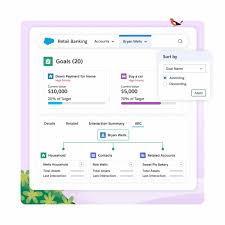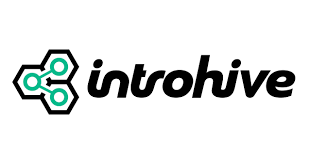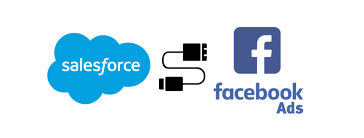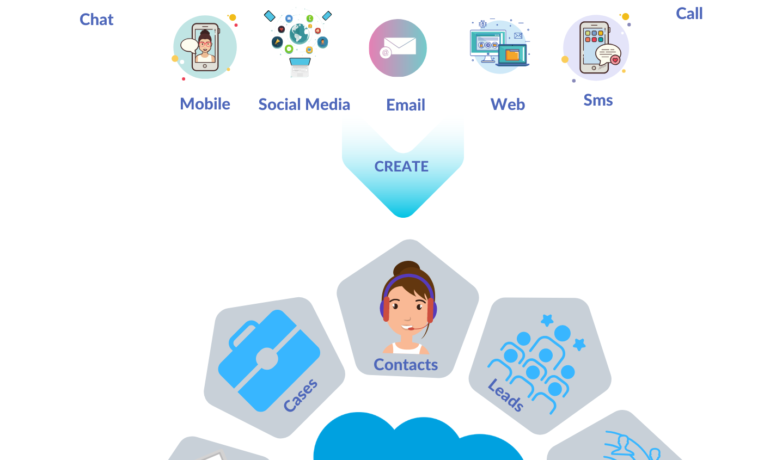AI Agents Are About to Disrupt Your Marketing Channels
AI Agents Are About to Disrupt Your Marketing Channels—Here’s How to Adapt The Future of Marketing Isn’t Human-Centric—It’s Agent-Driven AI agents are poised to revolutionize how brands and consumers interact. These autonomous systems don’t just assist—they research, decide, and transact on behalf of users, fundamentally altering the role of traditional marketing channels. Google knows this. That’s why it’s replacing traditional search with Gemini, an AI agent that delivers answers, not just links. Meta is integrating AI across WhatsApp and Messenger, enabling two-way, large-scale brand interactions. Soon, every channel—email, social, loyalty programs, even your website—will become an AI-powered research and transaction hub. The question isn’t if this will impact your marketing strategy—it’s how soon. What Are AI Agents—And Why Should Marketers Care? AI agents are the next evolution of autonomous AI, combining:✅ Generative AI (content creation, personalization)✅ Predictive AI (data-driven decision-making)✅ Complex task execution (end-to-end customer journeys) Today’s challenge? Most companies struggle to move from AI experimentation to real-world impact. Agents change that—they bridge the gap between hype and execution, turning AI potential into measurable business results. 3 Ways to Future-Proof Your Channel Strategy 1. Build a Bulletproof Data Foundation (Now) AI agents won’t just use data—they’ll demand it to make decisions for customers. 🔹 Example: A customer asks an agent, “Find me the best CRM for small businesses.”🔹 Without structured data: The agent may overlook your product.🔹 With optimized data: Your CRM appears as a top recommendation, complete with pricing, features, and a seamless sign-up link. Action Step: Audit your product data, pricing, and USPs. Ensure they’re machine-readable and easily accessible to AI-driven platforms. 2. Rethink “Channels” as AI Conversation Hubs Traditional marketing funnels (search → browse → convert) will collapse. Instead: Action Step: Optimize for AI-native experiences—structured FAQs, API-accessible pricing, and instant conversion paths. 3. Prepare for AI-to-AI Negotiation B2B and high-consideration purchases (e.g., SaaS, automotive, real estate) will see AI agents negotiating deals on behalf of users. 🔹 Example: A corporate procurement AI evaluates your software against competitors, automatically requesting discounts or custom terms.🔹 Winners will be brands that enable AI-friendly decision-making (clear pricing, comparison data, instant approvals). Action Step: Develop agent-friendly sales collateral—dynamic pricing tables, competitor comparisons, and API-driven contract automation. The Bottom Line: Adapt or Get Displaced The shift to agent-driven marketing isn’t gradual—it’s exponential. Companies that wait will find themselves invisible to AI intermediaries shaping customer decisions. Your roadmap: The future belongs to marketers who design for AI-first experiences. The time to act is now. “AI agents won’t just change marketing—they’ll redefine it. The brands that win will be those that engineer their systems for machines, not just people.”—Salesforce AI Research, 2024 Ready to future-proof your strategy? Contact Tectonic. Like Related Posts Salesforce OEM AppExchange Expanding its reach beyond CRM, Salesforce.com has launched a new service called AppExchange OEM Edition, aimed at non-CRM service providers. Read more The Salesforce Story In Marc Benioff’s own words How did salesforce.com grow from a start up in a rented apartment into the world’s Read more Salesforce Jigsaw Salesforce.com, a prominent figure in cloud computing, has finalized a deal to acquire Jigsaw, a wiki-style business contact database, for Read more Service Cloud with AI-Driven Intelligence Salesforce Enhances Service Cloud with AI-Driven Intelligence Engine Data science and analytics are rapidly becoming standard features in enterprise applications, Read more