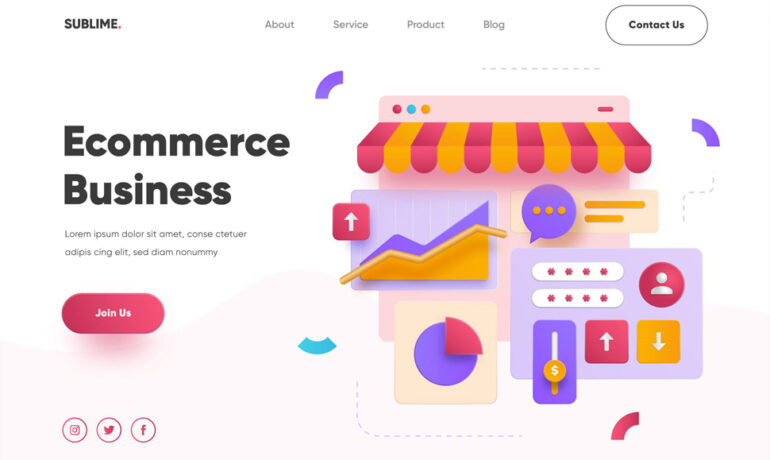Ecommerce Implementation Tasks and Roles
Ecommerce Implementation Tasks and Roles By Tectonic Salesforce Marketing Consultant, Shannan Hearne To effectively establish, improve, or expand your ecommerce presence, it is crucial to conduct a thorough assessment of the tasks and teams involved in achieving your business objectives. Whether you are embarking on a direct-to-consumer journey or managing an established organization with plans for new initiatives, the fundamental roles and functions of ecommerce remain consistent. In some cases, putting the perfect ecommerce implementation team together requires including a Salesforce partner like Tectonic to fill all the roles. Omnichannel (a term used in ecommerce and retail to describe a strategy aimed at providing seamless shopping experiences across all channels) strategies continue to be among the most compelling for brands, yet turning them into a reality poses challenges. With an estimated 90% of all purchases projected to happen online by 2040, the readiness of your business becomes a crucial question. Tectonic, as your Salesforce implementation partner, can help ensure your ecommerce readiness. As customers increasingly utilize multiple channels for purchases, expecting seamless experiences regardless of engagement location, omnichannel commerce holds more promise than ever. If you hope to promote an online store, the key lies in how you implement your ecommerce platform from the outset. From design to architecture to deployment, each step involves critical decisions impacting long-term success. Tectonic has the ability to help you make those critical decisions as well as a powerful pre-implementation discovery process to keep your ecommerce project moving forward in the right direction. Whether launching a new ecommerce business or migrating to a new ecommerce platform, the actions you take now will shape your future success. This step in digital transformation, a journey where there is no single case study for success among the estimated 26 million ecommerce sites in the world, is critical. Your roadmap will determine your potential for success or failure. Failure often stems from poor upfront planning, lacking a full understanding of the market, customers, and your own organization. Thoughtfulness in ecommerce implementation sets the stage for success. I once worked for a boss who’s mantra was “prior planning prevents poor performance”. In e-commerce implementations this rings true. There is not a guaranteed cookie cutter recipe for success. However, planning and putting into place the proper team is key. Key players in a smooth ecommerce implementation include: Scaling an ecommerce store requires thorough preparation, execution, and optimization. Brands gearing up to boost omnichannel experiences and derive value should establish goals, create a comprehensive plan, and align technology, product initiatives, and marketing strategies. Development teams implement features outlined in the roadmap, while UX and design teams ensure a seamless buyer experience. Marketing and merchandising strategies attract customers and foster loyalty, while development operations optimize backend processes for efficiency. Ecommerce implementation tasks and roles need to be fully staffed for success. Ecommerce Implementation Tasks and Roles Understanding how your ecommerce roadmap influences key activities and roles is crucial to grasp its impact on your commerce operations. Identifying ecommerce features aligned with your business goals and prioritizing them for development is critical. At Tectonic we put a huge effort into identifying your goals and creating a road map for your success. Depending on your development team’s skills and capacity, you may choose a minimum viable product (MVP) approach or a more aggressive strategy that emphasizes innovation and working with a Salesforce partner. Building teams supporting ecommerce success involves essential roles such as marketers, merchandisers, and UX designers. Mapping out necessary tasks and responsibilities within your ecommerce operations helps identify gaps in your team structure. This analysis enables informed decisions on hiring, reskilling, or engaging external experts from Tectonic to fill these gaps effectively. A successful ecommerce strategy requires expertise in user interface design, web development, search engine optimization, marketing, and a modern design understanding. Tectonic can supply manpower and training to upskill your team and organization for success with your ecommerce implementation. Like Related Posts Salesforce OEM AppExchange Expanding its reach beyond CRM, Salesforce.com has launched a new service called AppExchange OEM Edition, aimed at non-CRM service providers. Read more The Salesforce Story In Marc Benioff’s own words How did salesforce.com grow from a start up in a rented apartment into the world’s Read more Salesforce Jigsaw Salesforce.com, a prominent figure in cloud computing, has finalized a deal to acquire Jigsaw, a wiki-style business contact database, for Read more Service Cloud with AI-Driven Intelligence Salesforce Enhances Service Cloud with AI-Driven Intelligence Engine Data science and analytics are rapidly becoming standard features in enterprise applications, Read more