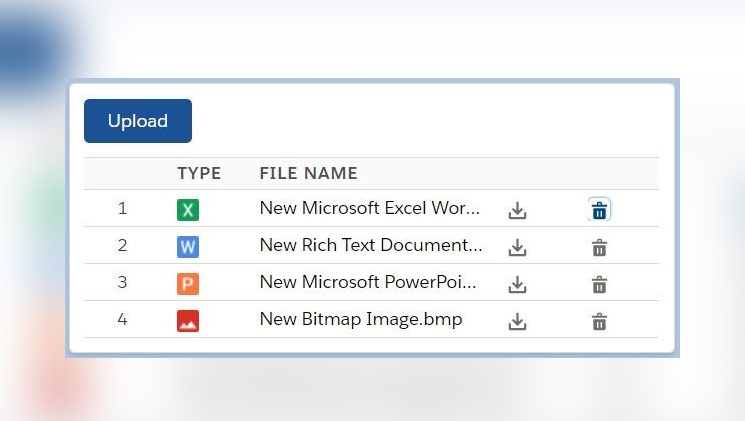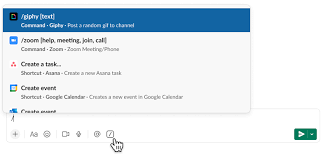Data quality holds significant importance in your CRM, even in the absence of AI, as it aids sales representatives in enhancing efficiency, fostering customer trust, and utilizing Salesforce more effectively. preparing Sales Cloud Data for Salesforce Einstein When AI is integrated, the significance of data quality is further heightened. The predictive models underlying Sales Cloud Einstein rely on your Salesforce data; hence, having complete and accurate data is crucial for Einstein to provide optimal predictions, recommendations, and insights. However, data quality isn’t the sole factor in the AI equation—data quantity is equally vital. Sales Cloud Einstein leverages machine learning to identify patterns in vast data sets, and these patterns yield reliable intelligence. To facilitate pattern identification, Sales Cloud Einstein requires a substantial amount of historical data. Einstein Readiness Assessor The Einstein Readiness Assessor is a tool that evaluates whether you meet the prerequisites for specific Sales Cloud Einstein features. This tool analyzes your Salesforce implementation, generating a personalized report indicating which Einstein features you can use immediately and which ones need further preparation. When analyzing your data, your Salesforce administrator should focus on identifying missing records, duplicate records, data standardization issues, incomplete records, and stale data. Dimensions such as age, completeness, accuracy, consistency, duplication, and usage can be used to assess data quality. To address data quality issues, the Salesforce AppExchange offers various packages and tools that provide access to reports and dashboards with just a few clicks. Once you’ve assessed the health of your data, you can develop and implement a data management plan. A typical plan establishes standards for creating, processing, and maintaining data, including naming conventions, formatting for dates and money, and standardizing field data with picklists. Workflows and Automations Workflows and automations should be implemented around processes for record creation, reviewing, updating, and archiving to maintain data integrity. Company-wide standards for data quality, ownership, responsibility for changes, and notifications for data changes should be established. Appropriate privacy levels for data, considering regulatory, legal, and contractual requirements, along with roles and permission sets for users, should be determined and set up. Monitoring, with an outlined process for quality control of data, is essential to ensure that your Salesforce data remains Sales Cloud Einstein ready. This includes determining the frequency, scope, owners, and checks for updating data, preventing duplicates, merging records, adding records, and archiving records. Preparing Sales Cloud Data for Salesforce Einstein Salesforce’s flexibility allows customization to support your company’s data management plan. Ensure all required fields for your business are mandatory in Salesforce, and use validation rules and data governance to enforce correct entries for numeric fields. Workflow rules can automate standard internal procedures and processes, saving time and preventing human error. Modify page layouts to display only relevant data to users, and use data enrichment tools available through Data Apps on the AppExchange to append data accurately. Duplicate management tools built into Salesforce help prevent the creation of new duplicates, contributing to accurate and healthy data. Data integrity, encompassing security, accuracy, and overall data quality, is crucial for every measurable success metric in your business, whether you use Salesforce as a standalone tool or in conjunction with add-ons like Sales Cloud Einstein. If the task of getting your Salesforce data Sales Cloud Einstein ready is overwhelming, the Tectonic team offers assistance. For those starting to implement Salesforce, Tectonic’s Salesforce Quickstarts are worth exploring. Like1 Related Posts Salesforce OEM AppExchange Expanding its reach beyond CRM, Salesforce.com has launched a new service called AppExchange OEM Edition, aimed at non-CRM service providers. Read more The Salesforce Story In Marc Benioff’s own words How did salesforce.com grow from a start up in a rented apartment into the world’s Read more Salesforce Jigsaw Salesforce.com, a prominent figure in cloud computing, has finalized a deal to acquire Jigsaw, a wiki-style business contact database, for Read more Service Cloud with AI-Driven Intelligence Salesforce Enhances Service Cloud with AI-Driven Intelligence Engine Data science and analytics are rapidly becoming standard features in enterprise applications, Read more