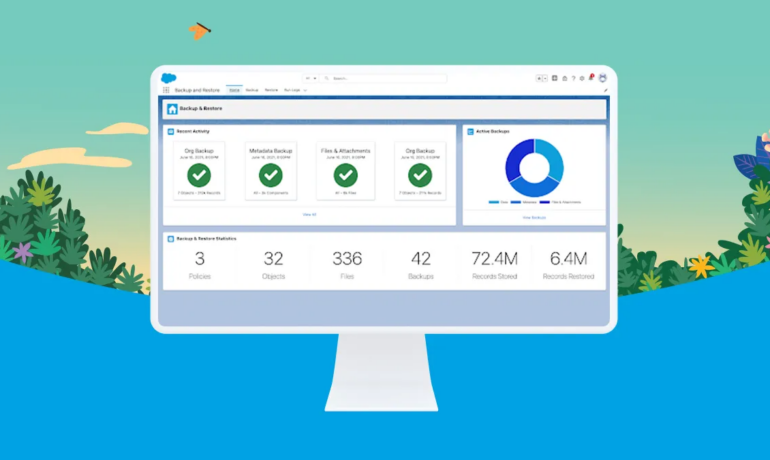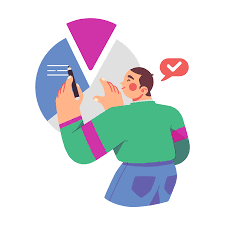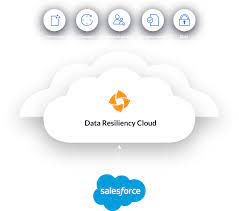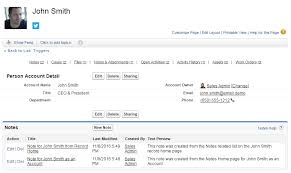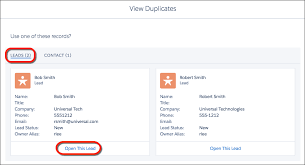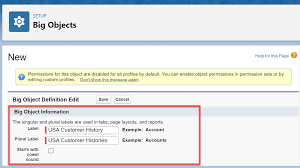Salesforce Rollups
70% of Sales Teams Rely on CRM Systems, but 43% Struggle with Data Management—Here’s a Solution CRM platforms like Salesforce have become indispensable tools for modern sales teams aiming to optimize workflows and gain critical insights. Despite their importance, many teams still face challenges with data management, often due to the sheer volume of data that must be processed, organized, and analyzed. This growing need for streamlined data management has paved the way for innovative solutions like automated rollups in Salesforce. Ksolves has developed RollUp Magic, a one-stop solution for seamless Salesforce data management. Why RollUp Magic? RollUp Magic is designed to enhance the efficiency and effectiveness of sales teams by automating the calculation of rollup summaries based on specific criteria. This tool significantly reduces the burden of manual data handling, providing instant access to key metrics and ensuring the power of CRM systems is fully realized. In this insight, we’ll explore how RollUp Magic works, its key features, and how it can boost the efficiency of your sales team. Introduction to Automated Rollups Automated rollups in Salesforce aggregate data across related records without manual intervention, continuously updating key metrics like sums, averages, or counts. This automation not only saves time but also ensures consistency and accuracy in reporting, empowering organizations to make decisions based on the most current data. Manual vs. Automated Rollups Manual Rollups: Automated Rollups: Automated rollups offer a more efficient, accurate, and reliable way to manage and analyze Salesforce data compared to manual methods. Benefits of Automated Rollups for Sales Teams RollUp Magic: The Ultimate Tool for Automated Data Insights RollUp Magic simplifies and automates the data rollup process in Salesforce, allowing businesses to create custom rollups for any data, including lookup relationships. Here’s how RollUp Magic enhances Salesforce capabilities: Key Features of RollUp Magic for Sales Teams Metrics Sales Teams Can Track with RollUp Magic Conclusion Investing in Salesforce automation is a strategic move for any sales team. As industries move towards modern practices, Ksolves’ RollUp Magic emerges as a crucial tool, enabling teams to create rollup summaries for objects with lookup relationships, overcoming the limitations of standard fields. By leveraging Salesforce, sales teams can streamline workflows, enhance cross-department collaboration, and deliver exceptional client experiences. From optimizing deal forecasting to ensuring compliance, Salesforce equips sales professionals with the tools needed to succeed in a rapidly evolving marketplace. Like Related Posts Salesforce OEM AppExchange Expanding its reach beyond CRM, Salesforce.com has launched a new service called AppExchange OEM Edition, aimed at non-CRM service providers. Read more The Salesforce Story In Marc Benioff’s own words How did salesforce.com grow from a start up in a rented apartment into the world’s Read more Salesforce Jigsaw Salesforce.com, a prominent figure in cloud computing, has finalized a deal to acquire Jigsaw, a wiki-style business contact database, for Read more Service Cloud with AI-Driven Intelligence Salesforce Enhances Service Cloud with AI-Driven Intelligence Engine Data science and analytics are rapidly becoming standard features in enterprise applications, Read more