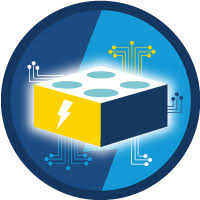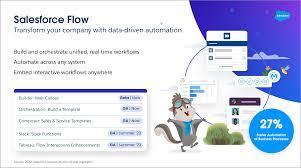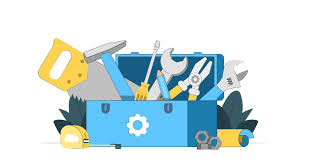Salesforce Code Genie
How Salesforce’s Agentforce Is Reshaping Development—Saving 30,000 Hours a Month “AI agents are transforming my role—shifting me from pure technical execution to strategic leadership,” says one Salesforce developer. Instead of spending hours on repetitive tasks like code reviews or debugging, she now focuses on designing scalable architectures, optimizing workflows, and driving innovation. This shift reflects a broader evolution in software development: Developers are becoming AI supervisors, guiding autonomous agents, refining outputs, and ensuring alignment with business goals. Success in this new paradigm requires systems thinking, context management, and strategic oversight—not just coding expertise. Agentforce: The AI-Powered Developer Revolution Salesforce is already leading this transition with Agentforce, its digital labor platform, which has saved 30,000 developer hours per month—equivalent to 15 full-time engineers—by automating routine tasks. Key tools powering this transformation include: Unlike traditional AI coding assistants (which suggest snippets or autocomplete boilerplate), Agentforce agents act autonomously. For example, a developer can simply prompt: “Create a component that calls this API, processes these parameters, and returns success/failure status.” The AI then: The developer’s role? Review, refine, and ensure alignment with broader system goals. CodeGenie: Salesforce’s Internal AI Powerhouse Behind Agentforce lies CodeGenie, Salesforce’s internal AI assistant, built on its proprietary CodeGen model. The results speak for themselves: ✅ 7M+ lines of code accepted✅ 500K+ developer questions answered✅ 30K+ hours saved monthly✅ Seamless integration (IDEs, GitHub, Slack, CLI) “CodeGenie handles repetitive work, freeing me to solve complex problems,” says NaveenKumar Namachivayam, Senior Software Engineer at Salesforce. “It’s like having an expert collaborator—making coding faster, smarter, and more efficient.” Lessons from Salesforce’s AI Journey These insights don’t just benefit Salesforce—they directly shape Agentforce’s external offerings. CodeGenie’s success, for example, informed Agentforce for Developers, ensuring enterprise users get battle-tested AI assistance. The Bottom Line: AI Won’t Replace Developers—It Will Elevate Them Just as cloud computing didn’t kill IT jobs, AI won’t make developers obsolete—it will redefine their roles. The future belongs to those who: 🔹 Embrace AI as a force multiplier🔹 Shift from writing code to orchestrating AI agents🔹 Focus on architecture, strategy, and innovation For organizations, this demands investment in training, culture, and tools that empower teams to lead in the agentic era. The message is clear: Developers who adapt will thrive—not as coders, but as AI-powered strategists. Salesforce’s Agentforce is proving it’s possible today. Like Related Posts Salesforce OEM AppExchange Expanding its reach beyond CRM, Salesforce.com has launched a new service called AppExchange OEM Edition, aimed at non-CRM service providers. Read more The Salesforce Story In Marc Benioff’s own words How did salesforce.com grow from a start up in a rented apartment into the world’s Read more Salesforce Jigsaw Salesforce.com, a prominent figure in cloud computing, has finalized a deal to acquire Jigsaw, a wiki-style business contact database, for Read more Service Cloud with AI-Driven Intelligence Salesforce Enhances Service Cloud with AI-Driven Intelligence Engine Data science and analytics are rapidly becoming standard features in enterprise applications, Read more