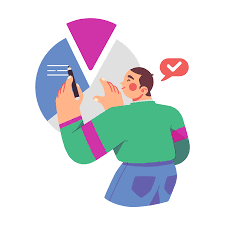Salesforce Forms: Essential for Effective Data Management Salesforce Forms play a crucial role in managing data within Salesforce, enabling users to create, edit, and update lead, account, and contact records seamlessly. These forms serve both external customers and internal employees. Customer-facing forms, such as Salesforce Web-to-Lead Forms, can be embedded directly into your company’s website, ensuring that customer data is automatically integrated into your Salesforce database. Effective use of Salesforce Forms significantly enhances data quality within your Salesforce CRM, reducing future data management tasks for your team. Understanding Salesforce Forms and Their Uses Salesforce Forms are versatile tools for data entry and updates, providing a user-friendly interface for data input. They can be employed in three primary ways: External Salesforce Forms are designed for customer interaction, automatically feeding collected data into Salesforce to enhance the customer experience. The most common type is the Web-to-Lead Form, which captures lead information from website visitors. Other uses include: Internal Salesforce Forms help employees create and update records within Salesforce, offering a better user experience than the default interface. These forms can also include validation rules to ensure data integrity. They can function off the same pick list as the corresponding field in Salesforce. Examples of internal form uses are: Types of Salesforce Forms and App Options 1. Salesforce Web-to-Lead Forms: These standard forms capture data directly from your website and mark it as a “web” lead source in Salesforce CRM. They are free for all Salesforce customers and can capture any writable field in your Salesforce database. 2. Marketing Automation Platforms: Platforms like Pardot, HubSpot, and Marketo offer advanced form-building capabilities with additional features not available in standard Salesforce forms. These platforms may have sync delays that affect Salesforce Flows and other automation. 3. Salesforce Form Apps: Specialized form software, such as FormAssembly, Perfectforms, Formstack, 123FormBuilder, Cognito Forms, and Titan Forms, provide advanced features like updating existing records, which standard Web-to-Lead Forms cannot do. Creating a Salesforce Web-to-Lead Form To create a Web-to-Lead Form in Salesforce Lightning Experience: Best Practices for Data Management with Salesforce Forms Enhancing Data Management with Insycle Insycle – one Salesforce form third-part app – helps identify and fix data issues in Salesforce, offering features such as: By integrating Insycle, you can automate data management tasks, ensuring your Salesforce data remains clean and high-quality. Salesforce Forms are vital for data management, providing an efficient way to collect and update data. By implementing best practices and leveraging tools like Insycle, you can maintain high data quality and streamline your data management processes, enhancing overall CRM performance. Explore how Insycle, and other Salesforce forms solutions, can improve your Salesforce data management and keep your form data clean and accurate. Like Related Posts Salesforce OEM AppExchange Expanding its reach beyond CRM, Salesforce.com has launched a new service called AppExchange OEM Edition, aimed at non-CRM service providers. Read more The Salesforce Story In Marc Benioff’s own words How did salesforce.com grow from a start up in a rented apartment into the world’s Read more Salesforce Jigsaw Salesforce.com, a prominent figure in cloud computing, has finalized a deal to acquire Jigsaw, a wiki-style business contact database, for Read more Service Cloud with AI-Driven Intelligence Salesforce Enhances Service Cloud with AI-Driven Intelligence Engine Data science and analytics are rapidly becoming standard features in enterprise applications, Read more