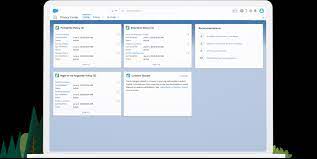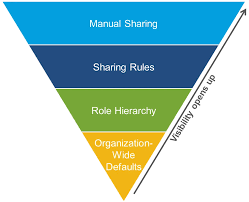Salesforce Privacy Center for Customer Preferences
Managing Customer Privacy and Preferences with Salesforce In today’s inter-connected world, consumers are increasingly aware of the data collected about them. They want better control over their communication preferences, such as email, texts, and phone calls. Enter Salesforce Privacy Center for Customer Preferences. Organizations collecting this data must properly manage their customers’ privacy and preferences, adhere to privacy laws like the GDPR and CPRA, and stay compliant with the evolving landscape of US state and federal laws. Managing the complexity of communications, privacy, and compliance can be daunting, but Salesforce offers tools within its platform to help you stay compliant and meet your customers’ needs for preference management. Utilizing the Individual Object in Salesforce The first step is to use the Individual object in the Salesforce platform. When a customer shows interest in your products or services, you enter their information as a lead. Once they make a purchase, you convert that lead into a Contact Object, or store their information in a Person Account. Often, the same person’s information might be stored in multiple objects. For example, someone named Johnathan Smith might also be entered as John or Johnny, leading to multiple contacts with the same email but different names. The Individual Object helps manage preferences for that person across various objects or a single user record. It also enables: The Salesforce Consent Data Model The Individual Object is a key component of the Salesforce Consent Data Model, which forms the foundation of Salesforce’s long-term view of consent. This model considers the individual’s entire experience, not just a single contact point. Scenario Example: An individual wishes to be contacted via email (ContactPointTypeConsent) but only using their personal email address (ContactPointConsent) for promotional emails (Data Use Purpose). Later, they opt for SMS texting (ContactPointTypeConsent) for shipping notifications (Data Use Purpose). The data model allows managing multiple types of consent across different brands for various data use purposes, with the Individual Object linking all scenarios to a single person. This capability helps manage compliance with consent management requirements. Managing Customer Preferences with Privacy Center Once the Individual Object is enabled and the model understood, the next step is to enable customers to manage their preferences. Before configuring the Salesforce platform, you should plan for implementation by considering: With policies and procedures in place, you can start implementing the technology. Salesforce Privacy Center helps configure preference management and track the process. It allows you to create user-friendly forms for websites or emails, enabling secure capture of customer preferences for contact methods, reasons, and timing. Starting with Privacy Center To manage preferences, launch Privacy Center and set up consent templates in Privacy Preference Manager. Customize your contact point types (e.g., phone, web, social) using Apex or the Privacy Center interface. These templates ensure consistent forms across multiple brands and business lines, tailored to your specific business and compliance needs. After creating a form using a template, you can drag and drop it into Experience Builder or embed it into your site, ensuring a consistent user experience across sites and brands. Additional Privacy Center Functions Privacy Center also supports: These tools help manage your data, ensure regulatory compliance, and provide customers with an integrated and easy experience. By utilizing the Individual Object along with Privacy Center, you can track and monitor customer preferences effectively and ensure compliance. Like Related Posts Salesforce OEM AppExchange Expanding its reach beyond CRM, Salesforce.com has launched a new service called AppExchange OEM Edition, aimed at non-CRM service providers. Read more The Salesforce Story In Marc Benioff’s own words How did salesforce.com grow from a start up in a rented apartment into the world’s Read more Salesforce Jigsaw Salesforce.com, a prominent figure in cloud computing, has finalized a deal to acquire Jigsaw, a wiki-style business contact database, for Read more Service Cloud with AI-Driven Intelligence Salesforce Enhances Service Cloud with AI-Driven Intelligence Engine Data science and analytics are rapidly becoming standard features in enterprise applications, Read more