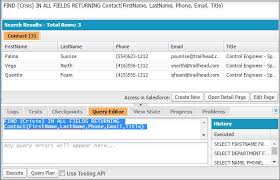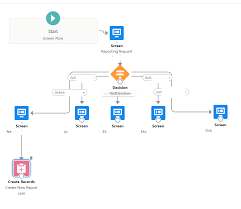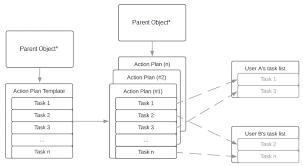10 AI-Powered Strategies for Smarter Salesforce Lead Management with Agentforce
Capturing leads in Salesforce Marketing Cloud (Engagement, Account Engagement, Growth, or Advanced Edition) is just the beginning—converting them efficiently is where the real challenge lies. Traditional methods like Automation Rules, Lead Scoring, and manual assignment have their limits. Enter Agentforce—Salesforce’s autonomous AI that transforms lead management by bridging the gap between marketing and sales. By automating repetitive tasks and responding to lead behavior in real time, it frees marketers to focus on strategy, analytics, and optimization. But even the best AI needs a solid foundation. Let’s break down how to optimize lead management with AI—starting with the basics. What Is Lead Management in Salesforce? Lead management is the process of tracking, qualifying, and assigning leads to the right teams at the right time. Strong lead management means:✅ Higher conversion rates✅ Better sales-marketing alignment✅ Improved ROI Most businesses integrate Sales Cloud with Marketing Cloud (Account Engagement/Pardot) to automate lead flows and define what makes a lead “qualified.” The goal? Deliver sales-ready leads at the perfect moment. 3 Key Stages of a Strong Lead Management Process 1. Generate & Nurture Leads 2. Qualify Leads 3. Assign & Convert Leads AI doesn’t replace strategy—it enhances it. Agentforce acts like an autonomous marketing assistant, executing your plan while optimizing in real time. 10 AI-Powered Lead Management Strategies with Agentforce 1. Dynamic Lead Scoring (Beyond Static Rules) 🔹 Before: Manual score updates based on fixed criteria.🔹 Now: AI adjusts scores in real time based on engagement patterns, industry trends, and past conversions. 2. Adaptive Nurture Journeys (No More Rigid Paths) 🔹 Before: Static nurture streams with manual segmentation.🔹 Now: AI adjusts content sequences based on behavior, drop-off points, and conversion likelihood. 3. AI-Driven Intent Detection 🔹 Before: Basic tracking (form fills, email opens).🔹 Now: AI detects deep intent signals (pricing page visits, competitor research) to predict readiness. 4. Smart Lead Routing (Beyond Basic Rules) 🔹 Before: Assignment by region or industry only.🔹 Now: AI routes leads based on urgency, rep performance, and engagement trends. 5. AI-Generated Lead Summaries for Sales 🔹 Before: Reps manually dig through lead history.🔹 Now: AI provides instant summaries with intent predictions and recommended next steps. 6. Automated Follow-Up Nudges 🔹 Before: Static reminders in Salesforce tasks.🔹 Now: AI alerts reps when engagement drops and suggests optimal follow-up times. 7. Cold Lead Reactivation (No Manual Work) 🔹 Before: Marketers manually re-add old leads to nurtures.🔹 Now: AI detects renewed interest and re-engages leads automatically. 8. AI-Powered Content Recommendations 🔹 Before: Predefined nurture content paths.🔹 Now: AI suggests personalized assets based on what similar leads engaged with. 9. Predictive Conversion Timing 🔹 Before: Reliance on historical averages.🔹 Now: AI predicts the best time to convert based on real-time behavior. 10. Automated Lead Analytics & Insights 🔹 Before: Static dashboards with manual analysis.🔹 Now: AI identifies drop-off patterns, conversion trends, and strategy gaps. The Future of Lead Management Is AI-Driven Gone are the days of rigid workflows and manual guesswork. With Agentforce, Salesforce lead management becomes:🚀 More adaptive – Responds to real-time behavior.⚡ More efficient – Reduces manual tasks.📈 More effective – Boosts conversions and ROI. Ready to upgrade your lead management? AI isn’t just an add-on—it’s the next evolution of Salesforce automation. Like Related Posts Salesforce OEM AppExchange Expanding its reach beyond CRM, Salesforce.com has launched a new service called AppExchange OEM Edition, aimed at non-CRM service providers. Read more The Salesforce Story In Marc Benioff’s own words How did salesforce.com grow from a start up in a rented apartment into the world’s Read more Salesforce Jigsaw Salesforce.com, a prominent figure in cloud computing, has finalized a deal to acquire Jigsaw, a wiki-style business contact database, for Read more Service Cloud with AI-Driven Intelligence Salesforce Enhances Service Cloud with AI-Driven Intelligence Engine Data science and analytics are rapidly becoming standard features in enterprise applications, Read more