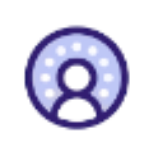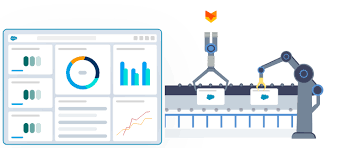Salesforce Data Cloud Hits $900M in Revenue
Salesforce Data Cloud Hits $900M in Revenue, Powering the Future of AI-Driven Business As AI evolves toward autonomous agents, unified data has become the backbone of enterprise intelligence—ensuring accuracy, compliance, and actionable insights. Without it, AI outputs grow unreliable, and compliance risks surge. Salesforce Data Cloud is addressing this challenge by unifying fragmented data sources, enabling smarter AI-powered experiences. The platform just hit a major milestone in FY25, reaching 0M in annual recurring revenue (ARR)—a testament to its rapid adoption. Why Data Cloud Stands Out Unlike traditional data solutions that require costly overhauls, Data Cloud enables real-time data activation with:✔ Zero-copy architecture (no data duplication)✔ 270+ pre-built connectors (Zendesk, Shopify, Snowflake, and more)✔ Unified structured & unstructured data processing Rahul Auradkar, EVP & GM of Unified Data Services and Einstein at Salesforce, explains: “Data Cloud is the leading data activation layer because it harmonizes data from any source—powering every AI action, automation, and insight. Our hyperscale capabilities, governance, and open ecosystem help enterprises break down silos, creating the foundation for trusted AI.” The Strategic Power of Unified Data Data Cloud acts as an intelligent activation layer, pulling data from warehouses, lakes, CRMs, and external systems to create a single customer view. This fuels: Insulet, a medical device company, leveraged Data Cloud to enhance customer experiences. Amit Guliani, acting CTO, says: “Unified data helps us move from insights to action—delivering personalized solutions that simplify life for people with diabetes.” Industry Recognition & Real-World Impact Salesforce Data Cloud has been named a Leader in the 2025 Gartner Magic Quadrant for Customer Data Platforms and praised by IDC, Forrester, and Constellation Research. Wyndham Hotels & Resorts uses it to transform guest experiences. Scott Strickland, Chief Commercial Officer, shares: “Data Cloud gives our agents a unified view of reservations, loyalty, and CRM data—letting us anticipate needs and personalize stays across thousands of properties.” The Future: Agentic AI Powered by Real-Time Data Data Cloud is the foundation for autonomous AI agents, enabling:🔹 Proactive workflows (agents triggered by customer behavior)🔹 Self-optimizing operations (automated risk detection, dynamic responses)🔹 Trusted governance (GDPR compliance, access controls, security) Adam Berlew, CMO at Equinix, notes: “Data Cloud is shifting our marketing strategy, enabling AI-powered personalization and automation at scale—key to our competitive edge.” Conclusion: AI Runs on Unified Data As businesses transition to AI-first models, Salesforce Data Cloud ensures:✅ Agents act autonomously with real-time, trusted data✅ Humans focus on strategy while AI handles routine tasks✅ Every interaction is hyper-personalized With $900M in ARR and rapid enterprise adoption, Data Cloud is proving to be the essential engine for the next wave of AI-driven business. Key Takeaways: Salesforce Data Cloud isn’t just unifying data—it’s powering the future of intelligent business. Like Related Posts Salesforce OEM AppExchange Expanding its reach beyond CRM, Salesforce.com has launched a new service called AppExchange OEM Edition, aimed at non-CRM service providers. Read more The Salesforce Story In Marc Benioff’s own words How did salesforce.com grow from a start up in a rented apartment into the world’s Read more Salesforce Jigsaw Salesforce.com, a prominent figure in cloud computing, has finalized a deal to acquire Jigsaw, a wiki-style business contact database, for Read more Service Cloud with AI-Driven Intelligence Salesforce Enhances Service Cloud with AI-Driven Intelligence Engine Data science and analytics are rapidly becoming standard features in enterprise applications, Read more