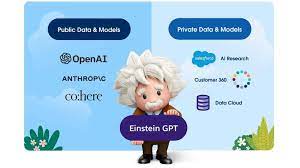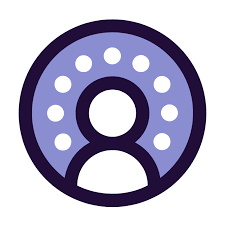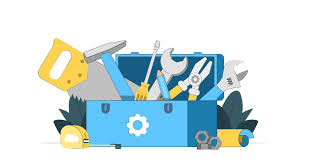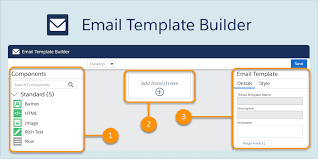AI Capability Maturity Model
The AI Capability Maturity Model (AI CMM), devised by the Artificial Intelligence Center of Excellence within the GSA IT Modernization Centers of Excellence (CoE), functions as a standardized framework for federal agencies to evaluate their organizational and operational maturity levels. It is equally useful for private organizations in aligning them with predefined objectives. Instead of imposing normative capability assessments, the AI CMM concentrates on illuminating significant milestones indicative of maturity levels along the AI journey. The AI Capability Maturity Model focuses primarily on the development of AI capabilities within an organization. It evaluates an organization’s maturity across four main areas: data, algorithms, technology, and people. Serving as a valuable tool, the AI CMM assists organizations in shaping their unique AI roadmap and investment strategy. The outcomes derived from AI CMM analysis empower decision-makers to identify investment areas that address immediate goals for rapid AI adoption while aligning with broader enterprise objectives in the long run. Maturity vs capability models A maturity model tends to measure activities, such as whether a certain tool or process has been implemented. In contrast, capability models are outcome-based, which means you need to use measurements of key outcomes to confirm that changes result in improvements. AI development rooted in sound software practices underpins much of the content discussed in this and other chapters. Though not explicitly delving into agile development methodology, Dev(Sec)Ops, or cloud and infrastructure strategies, these elements are fundamental to the successful development of AI solutions. The AI CMM elaborates on how a robust IT infrastructure leads to the most successful development of an organization’s AI practice. What are the maturity levels of AI? What are the maturity levels of Artificial Intelligence? Or it can be measured this way. AI Maturity Model Why is AI maturity important? The AI Maturity Assessment is a process designed to help organizations evaluate their current AI capabilities, identify gaps and areas for improvement, and develop a roadmap to build a more effective AI program. Organizational Maturity Areas Organizational maturity areas represent the capacity to embed AI capabilities across the organization. Two approaches, top-down and user-centric, offer distinct perspectives on organizational maturity. Top-Down, Organizational View Bottom-Up, User-centric View Operational Maturity Areas Operational maturity areas represent organizational functions impacting the implementation of AI capabilities. Each area is treated as a discrete capability for maturity evaluation, yet they generally depend on one another. PeopleOps CloudOps DevOps SecOps DataOps MLOps AIOps AI Capability Maturity Model This comprehensive overview of organizational and operational maturity areas underlines the multifaceted nature of AI implementation and the critical role played by diverse elements in ensuring success across different layers of an organization. How AI is transforming the world? AI-powered technologies such as natural language processing, image and audio recognition, and computer vision have revolutionized the way we interact with and consume media. With AI, we are able to process and analyze vast amounts of data quickly, making it easier to find and access the information we need. Like1 Related Posts Salesforce OEM AppExchange Expanding its reach beyond CRM, Salesforce.com has launched a new service called AppExchange OEM Edition, aimed at non-CRM service providers. Read more The Salesforce Story In Marc Benioff’s own words How did salesforce.com grow from a start up in a rented apartment into the world’s Read more Salesforce Jigsaw Salesforce.com, a prominent figure in cloud computing, has finalized a deal to acquire Jigsaw, a wiki-style business contact database, for Read more Service Cloud with AI-Driven Intelligence Salesforce Enhances Service Cloud with AI-Driven Intelligence Engine Data science and analytics are rapidly becoming standard features in enterprise applications, Read more