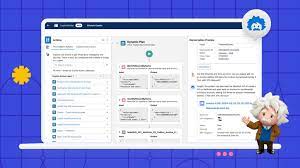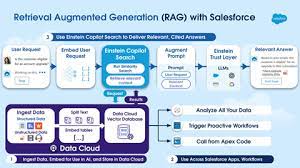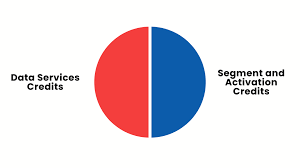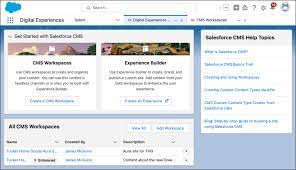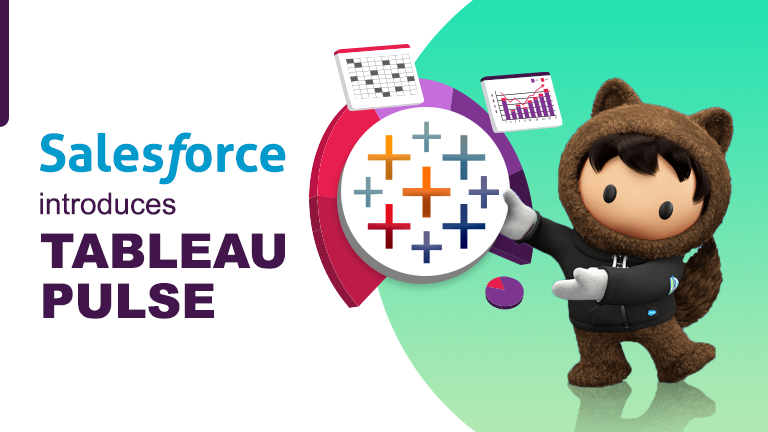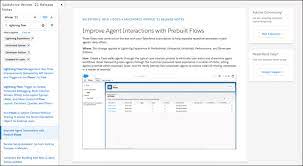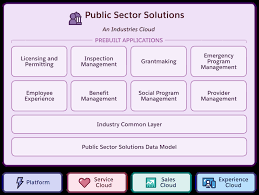The world’s leading cloud provider and the #1 CRM platform are making it easier for customers to seamlessly and securely manage their data across Salesforce and AWS. Now able to safely and responsibly use the latest generative artificial intelligence (AI) technologies in their applications and workflows. AWS and Salesforce support customers through new and enhanced integrations. Integrations between AWS technologies and Salesforce products, including unified data management, seamless deployment of AWS’s voice, video, and AI services, streamlined purchasing options through AWS Marketplace, and more. Amazon Salesforce is a marriage for the IT ages. In November 2023, Salesforce and Amazon announced a partnership. New joint innovations enhance data management, improve customer experiences, and enable AI-powered applications Salesforce significantly expands its use of AWS across its full portfolio and is taking an AWS-native approach for its most strategic and fastest growing innovation. The Salesforce Data Cloud. AWS increases its company-wide use of Salesforce CRM offerings, including adopting Data Cloud to manage its unified customer profiles. With Salesforce now available on AWS Marketplace, thousands of joint customers can accelerate their deployment of Salesforce products through seamless buying and billing experiences. San Francisco and Las Vegas — November 27, 2023 At AWS re: Invent, Amazon Web Services (AWS), an Amazon.com, Inc. company (NASDAQ: AMZN), and Salesforce, the #1 AI CRM (NYSE: CRM), today announced a significant expansion of their long standing, global strategic partnership. By deepening product integrations across data and artificial intelligence (AI), and for the first time offering select Salesforce products on the AWS Marketplace. The expanded agreement makes it easier for customers to seamlessly and securely manage their data across Salesforce and AWS,. Increasing the ability to safely and responsibly infuse the latest generative AI technologies into their applications and workflows. “Salesforce and AWS make it easy for developers to securely access and leverage data and generative AI technologies to drive rapid transformation for their organizations and industries. With this expanded partnership, our joint customers gain powerful new ways to innovate, collaborate, and build more customer-focused applications using the broadest and deepest set of cloud services.” Adam Selipsky, CEO, AWS How Customers Benefit To make it easier for customers to benefit from the combined value of Salesforce and AWS, the companies will deepen the integrations between AWS and Salesforce products. Salesforce will now support Amazon Bedrock. Bedrock is a fully managed service that makes foundation models (FMs) from leading AI companies available through a single application programming interface (API). This is part of Salesforce’s open model ecosystem strategy. Making Amazon Bedrock available through the Einstein Trust Layer to power AI-driven apps and workflows in Salesforce. In addition, Salesforce Data Cloud will expand to support data sharing across additional AWS technologies. These Data Cloud integrations will be governed by new centralized access controls. Thereby giving customers the ability to manage secure user access at the folder, object, and file level for Data Cloud content stored in Amazon Simple Storage Service (Amazon S3). Expanded Use of Amazon Web Services As part of this partnership, Salesforce will expand its use of Amazon Web Services, including compute, storage, data, and AI technologies through Hyperforce. Therefore further enhancing popular services like Salesforce Data Cloud. AWS will also expand its use of Salesforce products. Data Cloud will allow AWS to create a single unified customer profile allowing them to deliver more personalized experiences to customers. Notable Quotable “We’re bringing together the #No. 1 AI CRM provider and the leading cloud provider to deliver a trusted, open, integrated data and AI platform, and ensuring we meet massive customer demand for our products on the AWS Marketplace. With these enhancements to our partnership, we’re enabling all of our customers to be more innovative, productive and successful in this new AI era.” Marc Benioff, chair and CEO, Salesforce These new and enhanced integrations will include: Availability: What is Amazon Connect Salesforce? The Amazon Connect CTI Adapter provides a WebRTC browser-based contact control panel (CCP). This is within the Salesforce Lightning, Console, and Classic CRM experience. This CTI integration gives your agents the ability to leverage both inbound caller ID screen pop-ups and outbound click to call/transfer/conferencing. Like Related Posts Salesforce OEM AppExchange Expanding its reach beyond CRM, Salesforce.com has launched a new service called AppExchange OEM Edition, aimed at non-CRM service providers. Read more The Salesforce Story In Marc Benioff’s own words How did salesforce.com grow from a start up in a rented apartment into the world’s Read more Salesforce Jigsaw Salesforce.com, a prominent figure in cloud computing, has finalized a deal to acquire Jigsaw, a wiki-style business contact database, for Read more Service Cloud with AI-Driven Intelligence Salesforce Enhances Service Cloud with AI-Driven Intelligence Engine Data science and analytics are rapidly becoming standard features in enterprise applications, Read more