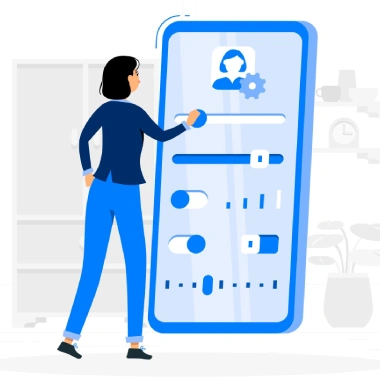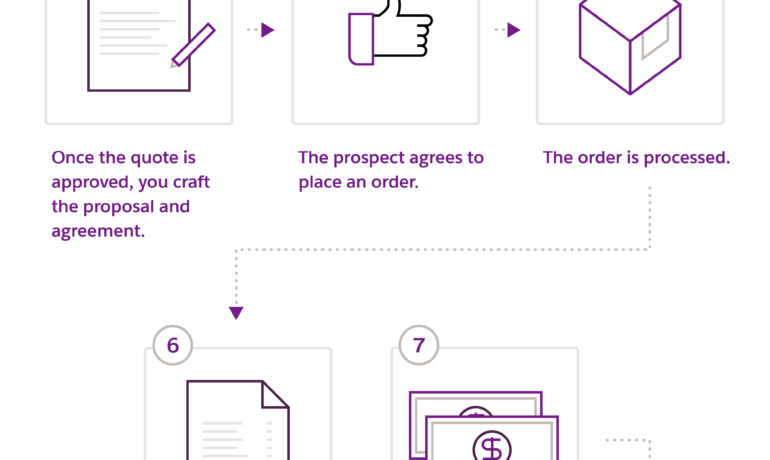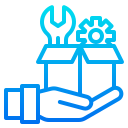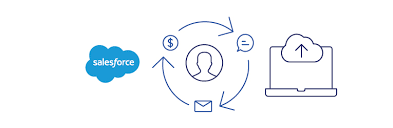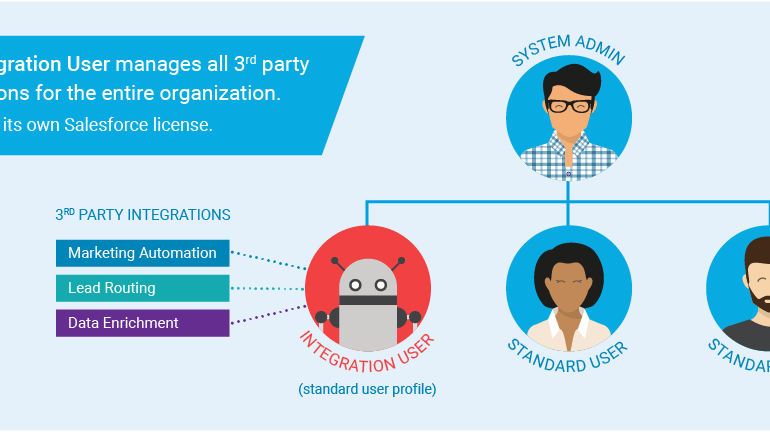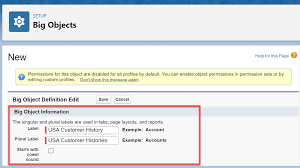Salesforce Core API Calls
Here’s a list of Salesforce core API calls for your handy reference. List of Salesforce Core API calls: Call Description convertLead() Converts a Lead into an Account, Contact, or (optionally) an Opportunity. create() Adds one or more new individual objects to your organization’s data. delete() Deletes one or more individual objects from your organization’s data. deleteByExample() Deletes objects from your organization’s data using an sObject as a template for what to delete. All data in a big object matching the values in the sObject templates are deleted. emptyRecycleBin() Delete records from the recycle bin immediately. executeListView() Executes a list view’s SOQL query to retrieve data, labels, and actions from a list view. findDuplicates() Performs rule-based searches for duplicate records. The input is an array of sObject, each of which specifies the values to search for and the type of object that supplies the duplicate rules. The output identifies the detected duplicates for each object that supplies the duplicate rules. findDuplicates() applies the rules to the values to do the search. The output identifies the detected duplicates for each sObject. findDuplicatesByIds() Performs rule-based searches for duplicate records. The input is an array of IDs, each of which specifies the records for which to search for duplicates. The output identifies the detected duplicates for each object that supplies the duplicate rules. findDuplicatesByIds() applies the rules to the record IDs to do the search. The output identifies the detected duplicates for each ID. getDeleted() Retrieves the IDs of individual objects of the specified object that have been deleted since the specified time. For information on IDs, see ID Field Type. getUpdated() Retrieves the IDs of individual objects of the specified object that have been updated since the specified time. For information on IDs, see ID Field Type. invalidateSessions() Ends one or more sessions specified by sessionId. login() Logs in to the login server and starts a client session. logout() Ends the session of the logged-in user. merge() Merges records of the same object type. performQuickActions() Executes quick actions of type create or update. process() Submits an array of approval process instances for approval, or processes an array of approval process instances to be approved, rejected, or removed. query() Executes a query against the specified object and returns data that matches the specified criteria. queryAll() Same as query(), but includes deleted and archived items. queryMore() Retrieves the next batch of objects from a query. retrieve() Retrieves one or more objects based on the specified object IDs. search() Executes a text search in your organization’s data. undelete() Undelete records identified with queryAll(). update() Updates one or more existing objects in your organization’s data. upsert() Creates objects and updates existing objects; matches on a custom field to determine the presence of existing objects. Like1 Related Posts Salesforce OEM AppExchange Expanding its reach beyond CRM, Salesforce.com has launched a new service called AppExchange OEM Edition, aimed at non-CRM service providers. Read more The Salesforce Story In Marc Benioff’s own words How did salesforce.com grow from a start up in a rented apartment into the world’s Read more Salesforce Jigsaw Salesforce.com, a prominent figure in cloud computing, has finalized a deal to acquire Jigsaw, a wiki-style business contact database, for Read more Health Cloud Brings Healthcare Transformation Following swiftly after last week’s successful launch of Financial Services Cloud, Salesforce has announced the second installment in its series Read more