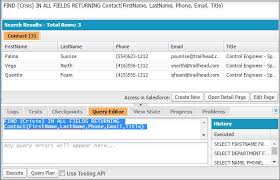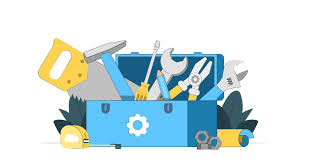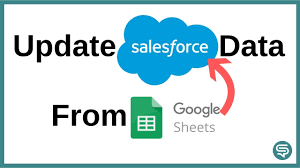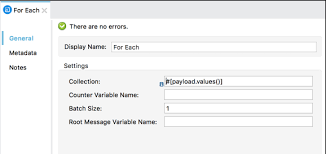Have you ever been overwhelmed by a complex project with numerous tasks and deadlines? I felt the same until I discovered Salesforce tools. One afternoon, a colleague introduced me to these tools, and everything changed. Suddenly, I could manage my work more effectively, collaborate better with my team, and consistently deliver outstanding results. Salesforce tools completely transformed the way I work. They showed me that with the right technology, teams don’t just meet expectations—they exceed them, driving better business performance. Let’s explore how Salesforce tools can lead to better development outcomes and help you stay ahead of the competition. Key Takeaways Understanding Salesforce Development Tools Diving into Salesforce development tools reveals how essential they are for boosting productivity and streamlining processes. Each tool plays a unique role in making Salesforce adaptable for developers. For instance, using the Salesforce Developer Edition allows me to test apps without real data, helping me create better solutions. Scratch Orgs provide a space to develop apps for specific needs, offering flexibility in my work. The Salesforce CLI simplifies managing and integrating different tools, enhancing my overall development workflow. By learning and mastering these tools, I’ve significantly improved my technical skills, gaining confidence to tackle various projects knowing I have the right tool for each task. Key Benefits of Using Salesforce Tools Salesforce tools have revolutionized how we work and engage with clients. One of the standout benefits is the clear visibility into customer data. This makes our interactions more personalized and effective, as everyone on the team has access to the necessary customer information. Team collaboration also becomes more seamless. Sharing vital information removes delays, streamlining the development process and ensuring we all work towards the same goals. Automation is another game-changer. It reduces manual tasks, allowing us to focus on high-value activities. Companies that embrace these tools often see improved sales and overall business performance. Salesforce Tools for Better Development The right tools can transform your development process. Salesforce tools enhance every aspect, from understanding customer needs to improving team collaboration. By making both teams and customers more visible, these tools lead to better strategies and outcomes. Improved Customer Visibility Customer insight is crucial to business success. Salesforce tools provide immediate access to customer data, enabling us to tailor services to meet their needs. I can now predict trends and respond quickly, enhancing the customer experience. This visibility also allows businesses to adjust plans rapidly, leading to faster improvements. Enhanced Collaboration Across Teams Collaboration is key to success. Salesforce tools enable seamless communication and information sharing across teams, reducing errors and making development smoother. As teams work more efficiently together, productivity rises, and customer satisfaction improves. These tools have fundamentally changed how my team operates, driving us toward our goals. Getting Started with Salesforce Tools When I began exploring Salesforce tools, I realized how crucial it was to understand the setup process. It’s not just about choosing the right tool—it’s about selecting one that aligns with your business needs. I spent considerable time researching and selecting the best tools for my organization, which resulted in smoother operations. Setting up accounts in an organized manner also prevented potential issues down the line. Training was equally important. I provided my team with comprehensive resources and hands-on experience with Salesforce tools. This approach ensured everyone was prepared to use the tools effectively and enhance our productivity. Salesforce Developer Toolkit For a Salesforce developer, the Salesforce Developer Toolkit is essential to improving workflow and productivity. Using the right tools significantly enhances both efficiency and output quality. Essential Tools for Every Salesforce Developer The toolkit includes indispensable tools like the Developer Console and Salesforce Extensions for Visual Studio Code. These make coding easier and allow for better testing and debugging. The Ant Migration Tool is invaluable for transferring project components, tracking changes, and deploying updates seamlessly. Streamlining Development Processes with Salesforce By utilizing the Salesforce Developer Toolkit, I’ve accelerated development processes. Integrated environments and robust command-line interfaces make app deployment faster. These tools enhance my coding efficiency, allowing me to deliver exceptional Salesforce apps to clients with speed and precision. Top Salesforce Tools to Consider When starting with Salesforce, it’s essential to identify the tools that best meet your needs. Salesforce Lightning, Salesforce CLI, and Workbench stand out for their powerful features and benefits. Salesforce Lightning Salesforce Lightning simplifies app development with its intuitive interface. Its drag-and-drop functionality enables quick assembly of components, allowing me to focus on adding value rather than technical complexities. Salesforce CLI For developers who prefer command-line interfaces, Salesforce CLI is an excellent choice. It automates tasks, improves workflow efficiency, and reduces errors, ultimately enhancing productivity. Workbench and the Ant Migration Tool Workbench is a versatile tool for managing data and running SOQL queries, making it a favorite among developers. The Ant Migration Tool ensures smooth metadata transfers between Salesforce environments, ensuring seamless development. Optimizing Salesforce Development Processes Optimizing development in Salesforce involves improving efficiency and productivity. Automated testing, for instance, simplifies repetitive tasks, allowing developers to focus on more complex challenges. Using scratch orgs for feature branches is another winning strategy. It enables developers to work on new features without affecting the main codebase—a must in fast-paced environments. Agile methodologies also transform development processes. Iterative practices ensure that workflows stay up-to-date with evolving requirements, and continuous feedback drives consistent improvement. Integrating Third-Party Tools with Salesforce When enhancing my Salesforce setup, I often consider third-party integrations. Salesforce AppExchange offers a variety of apps that can be tailored to fit specific business needs. This flexibility is invaluable. Salesforce API integration makes it easy to connect Salesforce with other apps, allowing for better data management and automation. By leveraging these integrations, I’ve enhanced workflows and improved efficiency across the board. Best Practices for Enhancing Salesforce Development Maximizing Salesforce development success depends on following best practices, such as leveraging automation and community resources. Automating Routine Tasks with Salesforce Tools Automation is central to my daily routine. Tools like Process Builder and Workflow automate repetitive tasks, saving time