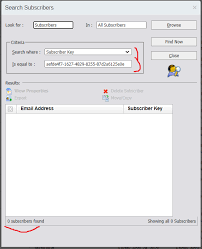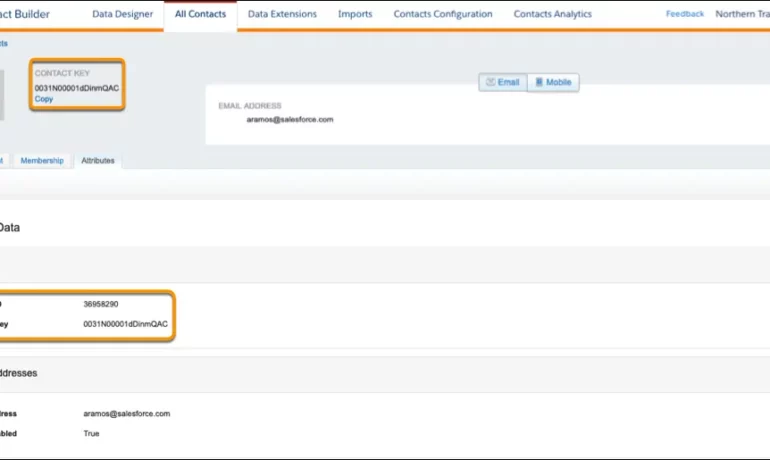Audience Builder Marketing Cloud
Marketing Cloud Audience Builder dynamically generates targeted audiences from contacts stored in your account based on attribute and behavioral values. These audiences can be used to target or exclude contacts from your marketing activities. In today’s world, where a staggering 347.3 billion emails are sent globally every day, email inboxes have become increasingly cluttered. In your specific niche, you’re not the only one trying to reach your target audience; numerous others are vying for their attention. With consumers having a multitude of options, marketers bear the responsibility of positioning themselves in a way that makes it impossible for potential customers to overlook them. Achieving this requires embracing customer-centricity, which involves deeply engaging with different buyer personas by segmenting your contact list based on various parameters such as age, gender, location, interests, preferences, past purchases, browsing history, and position in the sales funnel. However, manually managing this segmentation, especially with a large contact list, can be overwhelming. This is where a dependable tool like Salesforce Marketing Cloud’s Audience Builder proves invaluable. The SFMC Audience Builder empowers marketers to create granular segmentation frameworks based on demographic and behavioral data, making the execution of targeted campaigns effortless. It dynamically generates targeted audiences by utilizing contacts in your account and leveraging behavioral values and stored attributes as guiding parameters. In this overview, we aim to provide a comprehensive understanding of SFMC’s Audience Builder. Key Entities and Terminologies: Like Related Posts Salesforce OEM AppExchange Expanding its reach beyond CRM, Salesforce.com has launched a new service called AppExchange OEM Edition, aimed at non-CRM service providers. Read more The Salesforce Story In Marc Benioff’s own words How did salesforce.com grow from a start up in a rented apartment into the world’s Read more Salesforce Jigsaw Salesforce.com, a prominent figure in cloud computing, has finalized a deal to acquire Jigsaw, a wiki-style business contact database, for Read more Service Cloud with AI-Driven Intelligence Salesforce Enhances Service Cloud with AI-Driven Intelligence Engine Data science and analytics are rapidly becoming standard features in enterprise applications, Read more