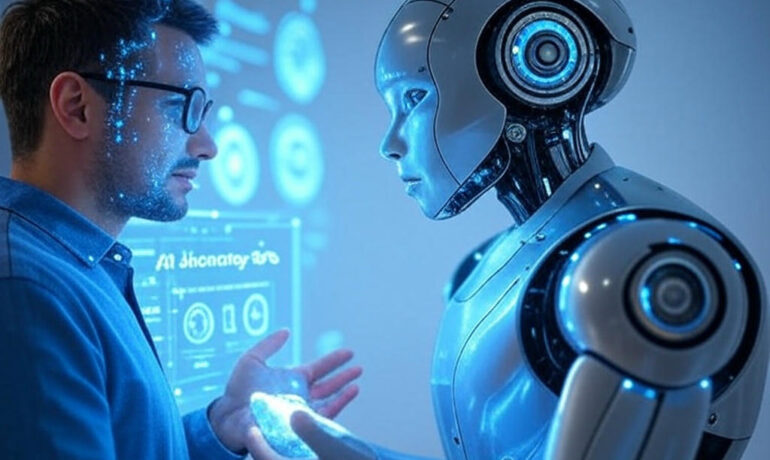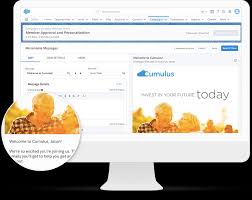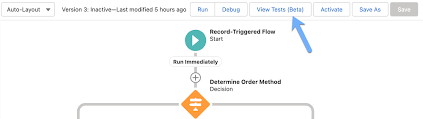The Biggest Mistakes Universities Make When Using Salesforce (And How to Fix Them) Many universities invest in Salesforce for higher education to improve student engagement, streamline operations, and boost fundraising—but struggle to see meaningful results. Without the right strategy, institutions face scattered data, low adoption, and inefficiencies, turning Salesforce into just another system to manage rather than a transformative tool. The good news? These challenges are avoidable. In this insight, we’ll explore the most common Salesforce mistakes in higher education and how to fix them—helping your university maximize ROI and create a seamless experience for students, staff, and alumni. Salesforce Education Cloud: A Quick Overview Salesforce Education Cloud is a powerful CRM platform designed for universities, colleges, and K-12 schools. It helps institutions: Yet, many institutions fail to leverage its full potential due to poor implementation, lack of training, or misaligned strategies. 11 Common Salesforce Mistakes in Higher Ed (And How to Solve Them) 1. No Clear Strategy or Goals Problem: Jumping into Salesforce without a plan leads to disconnected teams, wasted resources, and unclear ROI. Solution:✔ Define university-wide objectives (e.g., improving student retention, increasing alumni donations).✔ Establish a governance team to align Salesforce with institutional goals.✔ Prioritize key initiatives and track measurable outcomes. 2. Lack of Stakeholder Buy-In Problem: Without leadership and faculty support, adoption stalls or becomes siloed. Solution:✔ Engage decision-makers early in planning.✔ Assign cross-functional champions to drive adoption.✔ Provide training & clear value propositions for each department. 3. No Clear Ownership Problem: When no one “owns” Salesforce, data decays, processes break, and updates lag. Solution:✔ Form a centralized Salesforce admin team.✔ Assign department leads to oversee usage.✔ Define clear roles & accountability for system maintenance. 4. Siloed Implementation Problem: Departments use Salesforce separately, creating data fragmentation. Solution:✔ Use Education Data Architecture (EDA) for a unified student view.✔ Integrate with Student Information Systems (SIS).✔ Ensure admissions, advising, and alumni teams share data seamlessly. 5. Poor Data Governance Problem: Inconsistent data entry leads to duplicates, errors, and unreliable reports. Solution:✔ Standardize data entry rules across teams.✔ Use Salesforce duplicate management tools.✔ Create real-time dashboards for accurate insights. 6. Underusing Self-Service Portals Problem: Over-reliance on staff for basic tasks (e.g., FAQs, event sign-ups). Solution:✔ Deploy Experience Cloud for student/alumni self-service.✔ Implement AI chatbots (Einstein Copilot) for instant support.✔ Build a knowledge base for common inquiries. 7. Inadequate Training & Support Problem: Staff avoid Salesforce because they don’t know how to use it. Solution:✔ Offer ongoing training programs.✔ Assign in-house Salesforce super-users.✔ Provide resources for new features & updates.✔ Employ a dedicated Salesforce Solutions Provider..✔ Utilize a Salesforce Managed Services Provider. 8. Ignoring Mobile Optimization Problem: Students expect mobile access—but many portals are desktop-only. Solution:✔ Enable the Salesforce Mobile App.✔ Use push notifications for deadlines & events.✔ Ensure responsive design for all student portals. 9. Misaligned Reporting & KPIs Problem: Departments track different metrics, making progress hard to measure. Solution:✔ Standardize university-wide KPIs (e.g., enrollment rates, alumni engagement).✔ Use Salesforce dashboards for real-time insights.✔ Align reports with strategic goals. 10. Not Using AI & Automation Problem: Manual processes slow down admissions, student support, and fundraising. Solution:✔ Use Einstein AI to predict at-risk students.✔ Automate student communications & follow-ups.✔ Deploy AI chatbots for instant responses.✔ Integrate Salesforce Agentforce. 11. Falling Behind on Salesforce Updates Problem: Missing out on new AI features, automations, and best practices. Solution:✔ Follow Salesforce Trailhead & webinars.✔ Attend Education Summit & industry events.✔ Assign a team to evaluate & implement new tools. Maximizing Salesforce ROI in Higher Education By avoiding these mistakes, universities can:✅ Improve student engagement & retention✅ Streamline admissions & operations✅ Boost alumni fundraising✅ Make data-driven decisions The key? Strategy, training, integration, and innovation. Is your university getting the most out of Salesforce? Let’s optimize your approach. Like Related Posts Salesforce OEM AppExchange Expanding its reach beyond CRM, Salesforce.com has launched a new service called AppExchange OEM Edition, aimed at non-CRM service providers. Read more The Salesforce Story In Marc Benioff’s own words How did salesforce.com grow from a start up in a rented apartment into the world’s Read more Salesforce Jigsaw Salesforce.com, a prominent figure in cloud computing, has finalized a deal to acquire Jigsaw, a wiki-style business contact database, for Read more Service Cloud with AI-Driven Intelligence Salesforce Enhances Service Cloud with AI-Driven Intelligence Engine Data science and analytics are rapidly becoming standard features in enterprise applications, Read more