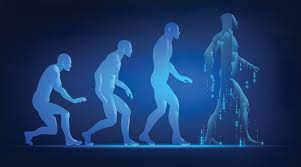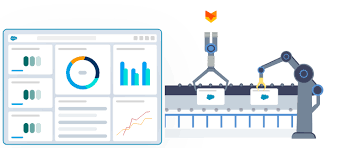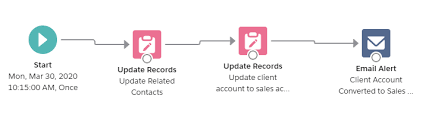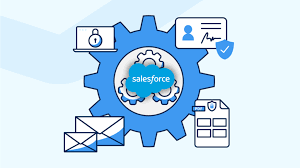AI Then and Now
AI: Transforming User Interactions and Experiences Have you ever been greeted by a waitress who already knows your breakfast order? It’s a relief not to detail every aspect — temperature, how do you want your eggs, what kind of juice, bacon or sausage, etc. This example encapsulates the journey we’re navigating with AI today. AI Then and Now. This article isn’t about ordering breakfast; it’s about the evolution of user interactions, particularly how generative AI might evolve based on past trends in graphical user interfaces (GUIs) and emerging trends in AI interactions. We’ll explore the significance of context bundling, user curation, trust, and ecosystems as key trends in AI user experience in this Tectonic insight. From Commands to Conversations Let’s rewind to the early days of computing when users had to type precise commands in a Command-Line Interface (CLI). Imagine the challenge of remembering the exact command to open a file or copy data. This complexity meant that only a few people could use computers effectively. To reach a broader audience, a shift was necessary. You might think Apple’s creation of the mouse and drop down menues was the pinnacle of success, but truly the evolution predates Apple. Enter ELIZA in 1964, an early natural language processing program that engaged users in basic conversations through keyword recognition and scripted responses. Although groundbreaking, ELIZA’s interactions were far from flexible or scalable. Around the same time, Xerox PARC was developing the Graphical User Interface (GUI), later popularized by Apple in 1984 and Microsoft shortly thereafter. GUIs transformed computing by replacing complex commands with icons, menus, and windows navigable by a mouse. This innovation made computers accessible and intuitive for everyday tasks, laying the groundwork for technology’s universal role in our lives. Not only did it make computing accessible to the masses but it layed the foundation upon which every household would soon have one or more computers! The Evolution of AI Interfaces Just as early computing transitioned from the complexity of CLI to the simplicity of GUIs, we’re witnessing a parallel evolution in generative AI. User prompts are essentially mini-programs crafted in natural language, with the quality of outcomes depending on our prompt engineering skills. We are moving towards bundling complex inputs into simpler, more user-friendly interfaces with the complexity hidden in the background. Context Bundling Context bundling simplifies interactions by combining related information into a single command. This addresses the challenge of conveying complex instructions to achieve desired outcomes, enhancing efficiency and output quality by aligning user intent and machine understanding in one go. We’ve seen context bundling emerge across generative AI tools. For instance, sample prompts in Edge, Google Chrome’s tab manager, and trigger-words in Stable Diffusion fine-tune AI outputs. Context bundling isn’t always about conversation; it’s about achieving user goals efficiently without lengthy interactions. Context bundling is the difference in ordering the eggs versus telling the cook how to crack and prepare it. User Curation Despite advancements, there remains a spectrum of needs where users must refine outputs to achieve specific goals. This is especially true for tasks like researching, brainstorming, creating content, refining images, or editing. As context windows and multi-modal capabilities expand, guiding users through complexity becomes even more crucial. Humans constantly curate their experiences, whether by highlighting text in a book or picking out keywords in a conversation. Similarly, users interacting with ChatGPT often highlight relevant information to guide their next steps. By making it easier for users to curate and refine their outputs, AI tools can offer higher-quality results and enrich user experiences. User creation takes ordering breakfast from a manual conversational process to the click of a button on a vending-like system. Designing for Trust Trust is a significant barrier to the widespread adoption of generative AI. To build trust, we need to consider factors such as previous experiences, risk tolerance, interaction consistency, and social context. Without trust, in AI or your breakfast order, it becomes easier just to do it yourself. Trust is broken if the waitress brings you the wrong items, or if the artificial intelligence fails to meet your reasonable expectations. Context Ecosystems Generative AI has revolutionized productivity by lowering the barrier for users to start tasks, mirroring the benefits and journey of the GUI. However, modern UX has evolved beyond simple interfaces. The future of generative AI lies in creating ecosystems where AI tools collaborate with users in a seamless workflow. We see emergent examples like Edge, Chrome, and Pixel Assistant integrating AI functionality into their software. This integration goes beyond conversational windows, making AI aware of the software context and enhancing productivity. The Future of AI Interaction Generative AI will likely evolve to become a collaborator in our daily tasks. Tools like Grammarly and Github Copilot already show how AI can assist users in creating and refining content. As our comfort with AI grows, we may see generative AI managing both digital and physical aspects of our lives, augmenting reality and redefining productivity. The evolution of generative AI interactions is repeating the history of human-computer interaction. By creating better experiences that bundle context into simpler interactions, empower user curation, and augment known ecosystems, we can make generative AI more trustworthy, accessible, usable, and beneficial for everyone. Like Related Posts Salesforce OEM AppExchange Expanding its reach beyond CRM, Salesforce.com has launched a new service called AppExchange OEM Edition, aimed at non-CRM service providers. Read more The Salesforce Story In Marc Benioff’s own words How did salesforce.com grow from a start up in a rented apartment into the world’s Read more Salesforce Jigsaw Salesforce.com, a prominent figure in cloud computing, has finalized a deal to acquire Jigsaw, a wiki-style business contact database, for Read more Health Cloud Brings Healthcare Transformation Following swiftly after last week’s successful launch of Financial Services Cloud, Salesforce has announced the second installment in its series Read more