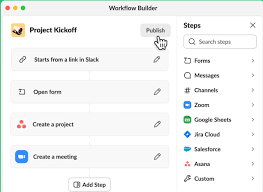OpenAI Introduces Canvas
Don’t get spooked – OpenAI introduces Canvas—a fresh interface for collaborative writing and coding with ChatGPT, designed to go beyond simple conversation. Canvas opens in a separate window, enabling you and ChatGPT to work on projects side by side, creating and refining ideas in real time. This early beta provides an entirely new way of collaborating with AI—combining conversation with the ability to edit and enhance content together. Built on GPT-4o, Canvas can be selected in the model picker during the beta phase. Starting today, we’re rolling it out to ChatGPT Plus and Team users globally, with Enterprise and Education users gaining access next week. Once out of beta, Canvas will be available to all ChatGPT Free users. Enhancing Collaboration with ChatGPT While ChatGPT’s chat interface works well for many tasks, projects requiring editing and iteration benefit from more. Canvas provides a workspace designed for such needs. Here, ChatGPT can better interpret your objectives, offering inline feedback and suggestions across entire projects—similar to a copy editor or code reviewer. You control every aspect in Canvas, from direct editing to leveraging shortcuts like adjusting text length, debugging code, or quickly refining writing. You can also revert to previous versions with Canvas’s back button. OpenAI Introduces Canvas Canvas opens automatically when ChatGPT detects an ideal scenario, or you can prompt it by typing “use Canvas” in your request to begin working collaboratively on an existing project. Writing Shortcuts Include: Coding in Canvas Canvas makes coding revisions more transparent, streamlining the iterative coding process. Track ChatGPT’s edits more clearly and take advantage of features that make debugging and revising code simpler. OpenAI Introduces Canvas to a world of new possibilities for truly developing and working with artificial intelligence. Coding Shortcuts Include: Training the Model to Collaborate GPT-4o has been optimized to act as a collaborative partner, understanding when to open a Canvas, make targeted edits, or fully rewrite content. Our team implemented core behaviors to support a seamless experience, including: These improvements are backed by over 20 internal automated evaluations and refined with synthetic data generation techniques, allowing us to enhance response quality and interaction without relying on human-generated data. Key Challenges as OpenAI Introduces Canvas A core challenge was determining when to trigger Canvas. We trained GPT-4o to recognize prompts like “Write a blog post about the history of coffee beans” while avoiding over-triggering for simple Q&A requests. For writing tasks, we reached an 83% accuracy in correct Canvas triggers, and a 94% accuracy in coding tasks compared to baseline models. Fine-tuning continues to ensure targeted edits are favored over full rewrites when needed. Finally, improving comment generation required iterative adjustments and human evaluations, with the integrated Canvas model now outperforming baseline GPT-4o in accuracy by 30% and quality by 16%. What’s Next Canvas is the first major update to ChatGPT’s visual interface since launch, with more enhancements planned to make AI more versatile and accessible. Canvas is also integrated with Salesforce. Like Related Posts Salesforce OEM AppExchange Expanding its reach beyond CRM, Salesforce.com has launched a new service called AppExchange OEM Edition, aimed at non-CRM service providers. Read more The Salesforce Story In Marc Benioff’s own words How did salesforce.com grow from a start up in a rented apartment into the world’s Read more Salesforce Jigsaw Salesforce.com, a prominent figure in cloud computing, has finalized a deal to acquire Jigsaw, a wiki-style business contact database, for Read more Service Cloud with AI-Driven Intelligence Salesforce Enhances Service Cloud with AI-Driven Intelligence Engine Data science and analytics are rapidly becoming standard features in enterprise applications, Read more