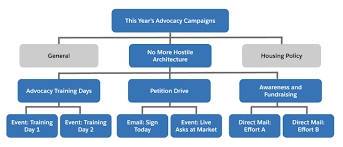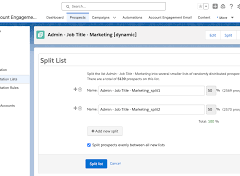There are lots of recommenfded campaign hierarchy structures. Here are Tips For Organizing Campaign Hierarchy in Salesforce.
Link Related Campaigns
- Campaign Hierarchies: Link related campaigns by creating “child” campaigns under “parent” campaigns to enhance organization and reporting.
Use Campaign Record Types
- Different Record Types: Track various marketing efforts with specific record types, such as email campaigns or events.
Develop a Naming Convention
- Consistent Naming: Implement a naming convention to make campaigns easily identifiable, describing variables, data elements, and logic clearly. We cannot stress enough how important this is.
Use Three Levels
- Three-Level Structure: Maintain simplicity and detailed data by using a three-level hierarchy (e.g., grandparent, parent, child or solution/product, asset, promotional channel).
Additional Tips
- Hierarchy Maintenance: Regularly maintain your campaign hierarchy.
- Campaign Roll-up Reporting: Consider how data will roll up for comprehensive reporting.
- Skinny Naming Conventions: Keep naming conventions concise.
- Campaign Level Picklist: Utilize a picklist to define campaign levels.
- Customize View: Adjust the campaign hierarchy view to suit your needs.
Advantages of Setting Up a Campaign Hierarchy
- Enhanced Organization: Link related campaigns for a structured overview.
- Improved Reporting: Facilitate detailed and aggregated reporting.
Tips For Organizing Campaign Hierarchy in Salesforce
- Three-Level Hierarchy:
- Example Structures: Grandparent, parent, child or solution/product, asset, promotional channel.
- Simplicity and Granularity: This structure balances simplicity for foundational reporting and granularity for detailed insights.
Common Number of Levels in a Campaign Hierarchy
- Three Levels: A typical structure might include:
- Top Level: Marketing efforts for the entire year.
- Second Level: Quarterly campaigns.
- Third Level: Individual campaigns within each quarter.
Creating a Campaign Hierarchy in Salesforce
- Create/Open Campaign Record: Open the campaign record you want as a child.
- Select Parent Campaign: In the Parent Campaign field, choose the parent campaign.
- View Hierarchy: Open the campaign record and click “View Campaign Hierarchy” to see its position.
Sorting Campaign Members in Salesforce
- Navigate to Campaigns: Click Campaigns in the top toolbar.
- Select a Campaign: Choose a campaign to view its members.
- Edit Sort Order: Click Edit next to a campaign member, enter a value for Sort Order, and save.
- Repeat: Perform these steps for other campaign members as needed.
Currency Settings in Campaign Hierarchies
- Same Currency Setting: Ensure all campaigns within a hierarchy have the same currency setting to avoid errors. Edit the currency in the CSV file or parent campaign if needed.
Information Visible in a Campaign Hierarchy
- Campaign Members: View all members within the hierarchy, organized by different levels.
Best Practices for Defining Campaign Member Statuses
- Automated Status Updates:
- Flow Triggers: Create a Flow to update statuses based on campaign type or criteria when a campaign member record is created or updated.
- Apex Triggers: Use Apex triggers for automatic updates based on complex business logic or custom objects.