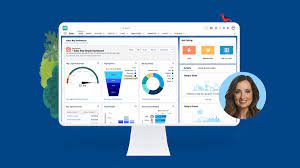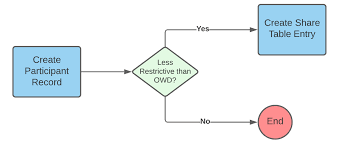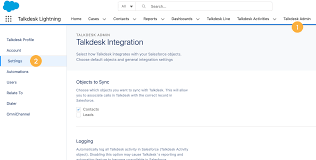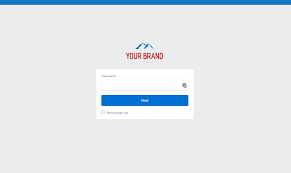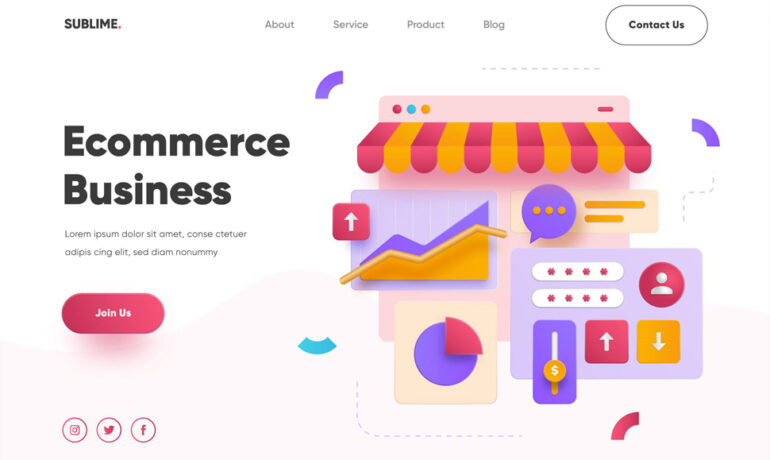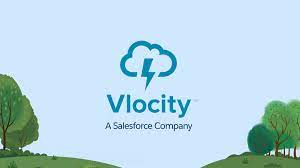AI in Sales Enablement
When it comes to integrating artificial intelligence (AI) into the workplace, the question isn’t whether but when. The rapid expansion of AI technology, particularly generative AI, has ushered in a new era filled with both opportunities and uncertainties. Many organizations are grappling with how to harness these technological advancements and whether AI will replace human workers. First, it’s important to clear up a common misconception around the term artificial intelligence. It does not include all technological features of a certain software program, system, or platform. For example, basic content search functionalities are not considered to be AI. (Put in a more specific context, Google’s search engine uses AI but is not considered to be AI itself.) So when we talk about AI, what are we really referring to? According to AI specialist and Product Manager Miquel Segarra: “When someone believes they are interacting with ‘artificial intelligence,’ in reality, what they are doing is interacting with a set of machine learning algorithms trained to be precise at a single task. These algorithms, correctly combined, offer the feeling of interaction with a seemingly self-intelligible system.” Put another way, artificial intelligence is a technology that can be “trained” to perform certain intricate tasks that would otherwise require human intelligence to handle. AI in Sales Enablement Salesforce and Tectonic are dedicated to shaping the role of AI in sales enablement and helping our customers leverage AI now and in the future. To gain insights into the current AI environment for this insight, we reviewed a survey of 1,400 full-time sales, enablement, and customer success professionals in managerial and leadership roles across the U.S, U.K., France, and Germany. Survey findings indicate that many go-to-market (GTM) professionals are optimistic about the future of AI, particularly in enablement technology. AI tools allow salespeople to easily write emails that resonate better with prospects’ pain points. For example, sales reps can feed detailed information about a prospect’s role, company, budget constraints etc., into tools like Claude.ai to generate emails tailored to their context. The AI looks beyond just LinkedIn and Google to incorporate insights from public documents. Once you give the AI clear guidelines on tone, length, etc. to get the best output. Breaking prompts down into a series of detailed questions yields better results than long blocks of text. This results in emails that demonstrate a deep understanding of a prospect’s goals and challenges. One State of AI in Enablement 2023 Report reveals that respondents are embracing the integration of AI into their existing enablement tools and programs. These organizations are at various stages of AI adoption, with some exploring AI’s potential and many already incorporating AI into their enablement processes with positive results. Opportunities Presented by AI for Enablement Leaders According to Forrester, the global demand for AI software is projected to reach billion by 2025. Just as sales enablement technology transformed how sellers interact with buyers, AI represents another powerful tool for streamlining and optimizing their work. Enablement users believe AI will enhance existing tools: Ninety-three percent of respondents plan to invest in enablement tech because they see AI as a means to strengthen their enablement efforts. Key areas for AI application include learning and coaching, content distribution, content analytics, and content management. AI can help sales teams easily tailor content to prospects based on what stage they are at in the buyer’s journey. Simple prompts allow the AI to generate content that aligns with the specific concerns of prospects at each stage. For example, financial stakeholders likely only care about ROI data in the later stages when purchase decisions are being made. AI makes it easy to serve prospects the right content at the right time. Organizations using sales enablement AI are reaping benefits: Half of the respondents report that their organizations already leverage AI-powered tools in their enablement efforts, leading to a significant increase in customer satisfaction. These AI-integrated organizations are experiencing benefits such as personalized recommendations, expert product knowledge, customized coaching and training, and valuable customer insights. Satisfied customers are expanding their investments in sales enablement AI: Eighty-two percent of respondents currently using AI are impressed with the results and plan to implement more AI-powered solutions in the next 12 months. These organizations have achieved outcomes such as operational optimization, enhanced buyer experiences, improved agility, speed to market, better decision-making, scalability, and revenue growth. AI could be very impactful for account-based marketing efforts. Instead of generic, wide-reaching campaigns, the technology allows teams to deliver personalized messaging to key target accounts. Reps can serve targeted accounts with highly relevant content and offers by building rich personas and mapping content to buyer journey stages. This requires a shift from prioritizing quantity and automation toward more tailored outreach. Frequently Asked Questions About Sales Enablement AI Organizations have encountered challenges with AI adoption, including concerns about data privacy and the need for continuous training to keep pace with evolving AI technologies. Ethical concerns regarding AI use in sales enablement are also being addressed through transparent communication, ethical guidelines, and best practices. While there are many places where sales and marketing overlap, the most critical is the lead cycle – how to understand, qualify, and track leads. It has been an almost intractable problem thanks to the lack of integration between systems and also in the complexity of lead qualification. AI can provide insight to help speed and improve the accuracy of analytics that provide organizations the ability to improve sales. Marketing can always generate leads. The challenge is not compiling names, it is in qualifying leads. If someone interested in your product doesn’t have budget, a purchase is not going to happen. Well, at least not always. What if you’re in a “land and expand” account, on department doesn’t have budget, but the sales team knows people in the CFO organization and can prove ROI? An enterprise sale might still happen. What can be seen from that example is that qualifying leads is a bit more complex than many believe. There are levels and strategies to