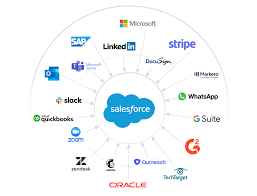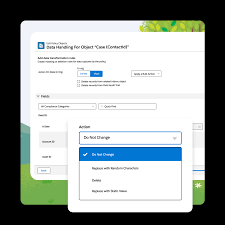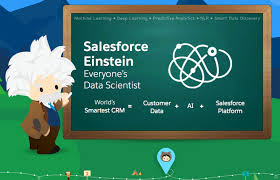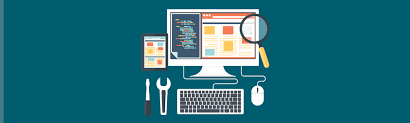Surpass your customers’ expectations with the combined power of Service Cloud and Slack. Drive down operating costs, enhance team productivity, and exceed customer expectations by leveraging the capabilities of Service Cloud and Slack. Understanding the current service landscape: The digital transformation, accelerated by the pandemic, has propelled customers and businesses into a new era, marked by the extensive use of diverse tools for day-to-day operations. Since 2020, Salesforce’s data indicates that achieving transparency and fostering active engagement are crucial to meeting heightened customer expectations, evident in a notable 47% surge in video support. However, a significant number of organizations face a challenge as their technology systems do not fully align with these evolving expectations. We all know it’s hard to make a good paper mache airplane if you only have a piece of paper. And technology is no different. According to Intercom, 46% of support leaders express that their tech stack acts as a hindrance to achieving organizational goals. Operating across various applications diminishes team productivity and hinders business expansion. To effectively cater to your customers, service teams must innovate and adapt to the multitude of tools, contact channels, isolated teams, and fragmented data. Support operations personnel need to address key questions: The solution lies in adopting Slack as the productivity hub, coupled with Salesforce’s Service Cloud integration. This dynamic combination unlocks your full productivity potential, fostering increased customer loyalty. Break down organizational silos and expedite case resolution for enhanced customer experiences. In the ever-evolving digital marketplace, customers demand seamless service without being transferred between agents or repeating their information. A staggering 83% of customers expect complex issues to be addressed by a single point of contact. However, traditional tiered-support models fall short of meeting these expectations. The solution lies in providing teams with a comprehensive view of the entire customer journey. By leveraging the combined capabilities of Service Cloud and Slack, organizations can achieve significant cost reductions and enhance service team productivity. Service Cloud has been shown to lower support costs by 27%, while Slack increases employee productivity by 26%, according to the 2022 Salesforce Success Metrics Global Highlights study. Swarming Swarming, facilitated by Service Cloud and Slack, revolutionizes the support approach. Unlike traditional tiered support, swarming brings service agents, engineers, and issue analysts together in real-time, eliminating the need for case escalations and customer department bouncing. The swarm team collaborates efficiently, sharing information with customers proactively. The Field Service mobile app further facilitates instant connections with experts, reducing the need for unnecessary on-site visits. Service Cloud and Slack, working together, use out-of-the-box workflows to automatically assemble cross-functional experts and create Slack channels for collaborative efforts on complex cases. This approach eliminates messy handoffs and siloed decision-making, promoting transparency. Swarming ensures that everyone involved can access the entire conversation, participate in Slack huddles, and search for resolutions to similar cases. Automation and streamlined collaboration are paramount for providing exceptional service experiences. The time factor, particularly time to resolution and time on hold, is a significant barrier. Many service agents (78%) struggle to balance speed and quality due to the challenge of working across multiple systems. The integration of Service Cloud and Slack addresses this issue by extending workflows throughout the organization. Soon, Slack GPT will further enhance CRM and conversational data, providing AI-generated summaries and enabling the creation of no-code workflows. Workflow Builder and Flow Builder, no-code tools from Slack and Salesforce, respectively, collaborate seamlessly to automate daily tasks and enhance transparency, agility, and cross-team collaboration. Successful Integration The success of this integration is evident in the substantial improvements seen by service organizations using Slack, including a 32% increase in Net Promoter Score, 27% decrease in service/support costs, 30% increase in agent productivity, and a 30% increase in customer retention. The ever-changing level of customer expectations underscores the importance of service professionals as frontline ambassadors for your brand. With 88% of customers valuing their experience with a company as much as its products, swarming becomes a strategic approach to surpass expectations. Slack Connect facilitates direct access to support for partners, vendors, and B2B customers through a dedicated channel, fostering collaborative issue resolution. Slack clips and white-glove service further enhance the support process. Clips allow users to record audio, video, and screen shares, creating a searchable database of demonstrations. Private support channels in Slack provide key customers with white-glove service, allowing them to record and upload technical issues for prompt resolution. slack and service cloud In the current remote and decentralized business workforce, Service Cloud and Slack offer an opportunity to exceed customer expectations, transform service cases into lasting relationships, cut costs, and boost team productivity. If your average call handle time is too long, if your data is too siloed, or if your customer service teams are overwhelmed, contact Tectonic today to explore a Slack and Salesforce Service Cloud Integration. Like Related Posts Salesforce OEM AppExchange Expanding its reach beyond CRM, Salesforce.com has launched a new service called AppExchange OEM Edition, aimed at non-CRM service providers. Read more The Salesforce Story In Marc Benioff’s own words How did salesforce.com grow from a start up in a rented apartment into the world’s Read more Salesforce Jigsaw Salesforce.com, a prominent figure in cloud computing, has finalized a deal to acquire Jigsaw, a wiki-style business contact database, for Read more Service Cloud with AI-Driven Intelligence Salesforce Enhances Service Cloud with AI-Driven Intelligence Engine Data science and analytics are rapidly becoming standard features in enterprise applications, Read more