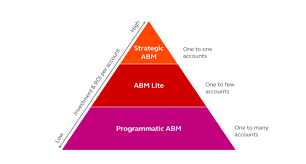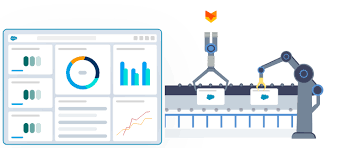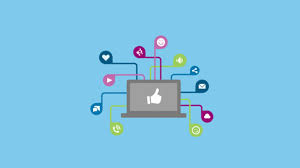In times of disaster or need, it’s not technology that distributes supplies or ensures access to fundamental rights—it’s people. Nonprofits, whether large or small, work alongside individuals, partner organizations, government agencies, healthcare providers, volunteers, and staff to drive community and planetary improvements. From large-scale disaster responses to community food drives, real change and impact come from collaborative efforts, not isolated actions. Introducing the New Nonprofit Cloud for today’s NGOs. Salesforce’s vision for nonprofits has always been to empower impact makers with the best technology. Technology should be a critical enabler that brings people and organizations together, scaling those moments of impact. Breaking Down Barriers for Greater Impact Salesforce aims to simplify operations for the nonprofit sector by breaking down information silos within organizations and among local or global partners. Achieving greater impact collectively requires collaboration with stakeholders, information sharing, and effective data utilization. Salesforce collaborated with partners and nonprofit peers to address four key priorities: Introducing the New Nonprofit Cloud With these priorities in mind, Salesforce has announced a new vision for Nonprofit Cloud—a suite of nonprofit technology solutions built specifically for the sector. For the first time, instead of layering nonprofit applications on top of the platform, Salesforce is building directly into the core, unlocking innovation across all Salesforce industries. The new Nonprofit Cloud aims to address all goals in a single solution. For over two decades, Salesforce has worked with its community and partner ecosystem to deliver purpose-built packages on top of the Salesforce platform. Together, they have built more than 14 software packages, anchored by the Nonprofit Success Pack (NPSP), which is used by thousands of organizations. Salesforce will continue to support existing offerings like NPSP, Nonprofit Cloud Case Management, the Program Management Module, and more. Today, we have the thrill of Introducing the New Nonprofit Cloud However, Salesforce is now offering a new solution to nonprofit organizations with reimagined program management, case management, outcomes, marketing engagement, and fundraising in one package. The next generation of Nonprofit Cloud, available today, focuses on delivering programs and case management, leveraging the full power of the Salesforce platform. Fundraising and outcomes will be integrated into this solution later this year. Faster and Easier Access to Nonprofit Technology Supporters measure organizations by their impact, and the goal is to focus on driving that impact, not piecing together data from different systems. This new approach provides a faster and more unified way to drive impact by consolidating stakeholder experiences from across organizations and partners. The new Nonprofit Cloud unifies programs, fundraising, engagement, and outcomes, giving easier and faster access to innovations from across all of Salesforce. This connection to Salesforce’s portfolio of best-in-class solutions enhances the ability to make data-driven decisions swiftly, focusing on what works and where changes are needed. Greater Cross-Sector Impact – Introducing the New Nonprofit Cloud The new Nonprofit Cloud is designed for whole-person care. By building Nonprofit Cloud directly into the Salesforce platform, it’s easier to adopt technology used in other industries, such as Health & Life Sciences and the Public Sector. This integration reflects how jobs are actually done—working with program participants, their families, governments, healthcare organizations, and other nonprofits to ensure everyone achieves their goals. This fosters better cross-sector engagement and impact for all served. Impact is Driven by Everyone Behind every relationship, person, or program is data. When these data points are combined, they can be learned from, validated, and traced throughout the process. With the reimagined Nonprofit Cloud, Salesforce is building every component with outcomes in mind, partnering with the customer community to determine critical data to capture. This simplifies outcome measurement, reduces the need for heavy customization, and standardizes the process. Introducing the New Nonprofit Cloud Starting with programs and case management, available today, Salesforce will soon add outcomes, engagement, and fundraising, connecting them to all future innovations. The Power of Us Program Salesforce remains committed to giving 1% of equity, product, and employee time back to its communities through the Power of Us program, which grants qualified nonprofit and educational organizations 10 free technology licenses. The new Nonprofit Cloud innovation will be included. Salesforce will also continue to support existing licenses and paid nonprofit offerings, including the Nonprofit Success Pack (NPSP). This new approach for the nonprofit sector has been successfully used by other industries within Salesforce for years. Salesforce is dedicated to continuing investment in best-in-class nonprofit technology to help achieve significant and lasting impact. Connect with Salesforce Ready to implement Salesforce Nonprofit Cloud to streamline operations and amplify impact? Connect with Salesforce experts for more information. Like Related Posts Salesforce OEM AppExchange Expanding its reach beyond CRM, Salesforce.com has launched a new service called AppExchange OEM Edition, aimed at non-CRM service providers. Read more The Salesforce Story In Marc Benioff’s own words How did salesforce.com grow from a start up in a rented apartment into the world’s Read more Salesforce Jigsaw Salesforce.com, a prominent figure in cloud computing, has finalized a deal to acquire Jigsaw, a wiki-style business contact database, for Read more Service Cloud with AI-Driven Intelligence Salesforce Enhances Service Cloud with AI-Driven Intelligence Engine Data science and analytics are rapidly becoming standard features in enterprise applications, Read more