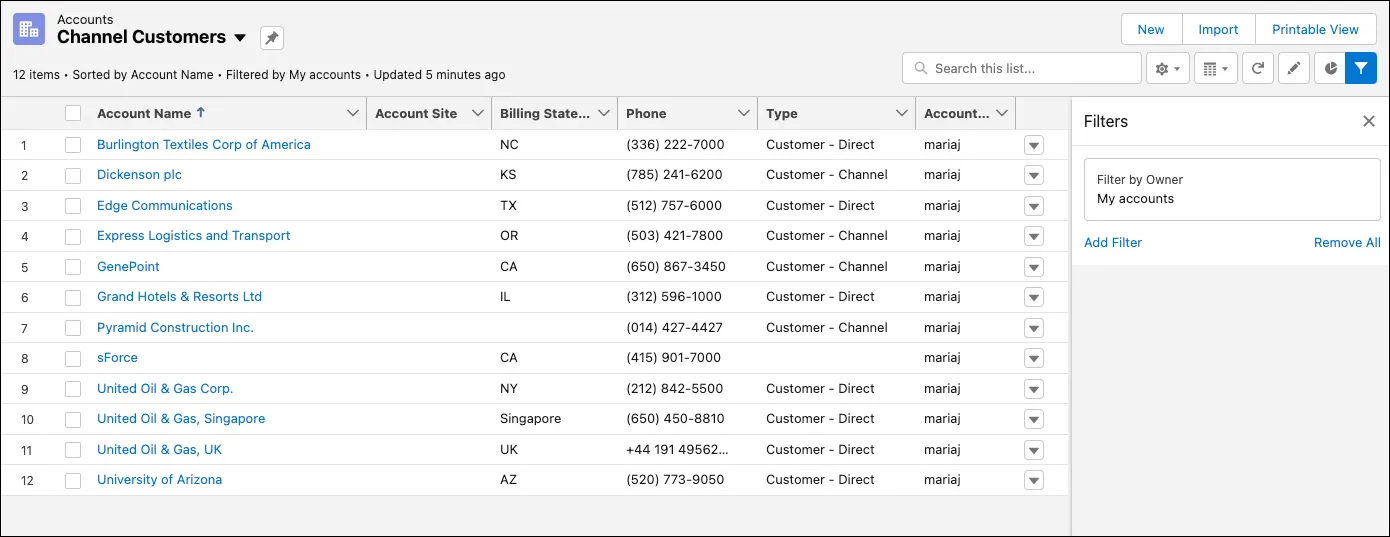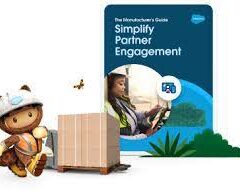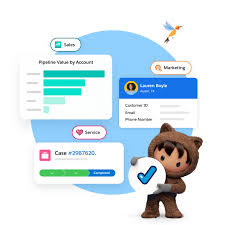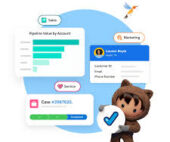What is a listview in Salesforce?

A list view is a filtered list of records where you can view records for one object at a time. For example, a list of Contacts, Accounts, or Opportunities.
What are the benefits of list view in Salesforce?
In a list view, you see only the data that you have access to. You can see records that you own, have read or write access to, or are shared with you. List views also include records owned by or shared with users in roles below you in the Salesforce hierarchy.
What is the difference between report and Listview in Salesforce?
While List Views are ideal for day-to-day tasks and offer quick access to relevant data, they cannot perform data analysis or generate summary reports. Reports, on the other hand, require an understanding of the data structure to create, and they’re only available to Salesforce users with the appropriate permissions enabled.
Why use ListView?
ListView builder is useful when you have a large number of items that can change dynamically, as it only builds the child records that are currently visible. It also allows you to easily scroll through the list of items. Column , on the other hand, is a layout widget that arranges its children vertically.
What is the limitation of Listview in Salesforce?
Due to SOQL limitations, list views are limited to first 2,000 records returned by the filter criteria. To confirm that the list view contains more than 2000 records you can create a report with the same criteria as list view to get the exact record count.
Can you share a list view in Salesforce?
Name the Public Group via the “Label” field. Select Users under the “Search” drop-down. Add the specific user(s) with whom you want to share the list view. Click Save.