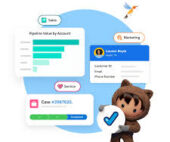This insight is to share the best AI tools to save you time and money. Instead of listing them with zero explanation, we show you how to use these tools and what we’ve created with them. Cool AI Tools for Business.
- Decktopus: AI Presentation Maker
One of our favorite AI use cases is creating presentations or pitch decks. After testing several, Decktopus stands out. This tool asks for a description of your presentation and creates images, generates text, and arranges slides like a pro. For example, we asked it to create a presentation on “How to start baking from scratch,” and it produced a presentation in 30 seconds.
You can then customize it manually or with AI.
Although Decktopus is great, it’s not the only AI presentation tool out there.
- HeyGen AI: AI Cloning Tool
Did you know you can create a perfect clone of yourself with AI? We used HeyGen AI, and our friends couldn’t tell which one was real and which was AI.
Just submit a video clip of yourself talking in any language. Read the instructions to ensure the AI can learn effectively.
If you don’t want to clone yourself, use HeyGen to create presentations by choosing a voice actor and giving it a script. It supports any language, just like your AI clone.
- The Multiverse AI: AI Headshot Clone Generator
The Multiverse AI is impressive for generating headshots. It created many LinkedIn picture, and it looks just like the real thing.
Sign up.
Choose 12–20 pictures of yourself (mobile quality is enough).
Upload the pictures and wait 60–120 minutes.
Receive an email with your images.
One of the coolest things about this tool is a way to create a really nice professional headshot.
4. Murf AI: Text-to-Speech AI
Murf AI turns text into realistic voices for ads, voiceovers, translations, and more. Unlike old text-to-speech synthesizers, Murf uses professional voice actors in multiple languages.
As a business person, use Murf for voiceovers, sales pitches, and more.
You can create similar clips in different languages and voices.
- ContentShake: AI Content Writer
ContentShake writes blog posts and news articles from simple text input. For example, we asked it to write about “Productivity tips for working hybrid,” and it produced a list with great ideas.
ContentShake’s content editor suggests improvements for your posts. This tool can help draft content and draw inspiration.
- CodeDesign AI: AI Website Builder
CodeDesign creates websites from scratch. Just tell the AI what kind of site you want.
For example, we asked it to create a blogging site about “How to use Artificial Intelligence in business and sales,” and got results in about a minute.
You can customize the site by clicking and dragging elements. It’s great for small businesses without professional web designers.
- Logo AI: AI Logo Generator
LogoAI creates unique logos in seconds. Just provide your business name, niche, and preferences.
You can edit the logos, changing colors, fonts, and symbols. These logos are sufficient for most businesses.
8. Grammarly: AI Proofreader
Grammarly analyzes your text in every window, spotting and highlighting mistakes. We use it every day at Tectonic.
Grammarly makes it easy to fix mistakes with suggested corrections. It’s a Chrome extension, so it works in every tab.
- ChatGPT: AI Chatbot
ChatGPT is an AI chatbot that answers questions like a human. For example, we asked for the distance from Earth to the Venus, and it responded accurately. It can also create images and analyze data from your files.
However, ChatGPT makes silly assumptions and hallucinations. It predicts words but doesn’t know or experience things. As a content writer, you may struggle as you find it can’t write engaging blog posts that attract visitors.
Test these Cool AI Tools for Business, as most are free, saving you time and money so you can focus on your business!