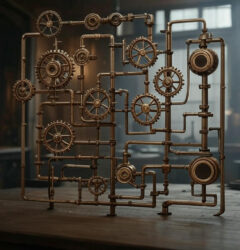Agentforce in Action: A Practical Example of Using Agents in Salesforce
Autonomous Agents on the Agentforce Platform Agentforce represents a transformative shift in Salesforce’s strategy, poised to redefine how users engage with their CRM. By introducing both assistive AI—enhanced by generative AI for capabilities like summaries and sales emails—and autonomous AI, which empowers agents to automate actions without human oversight, Agentforce helps users operate more efficiently in Salesforce.
Despite the excitement around Agentforce, most blogs and marketing materials focus on AI hype rather than practical applications. This insight focuses on illustrating how these tools work and the tangible value they can provide for your organization’s custom processes.
Curious about setting up Agentforce agents using both out-of-the-box actions and custom actions? Let’s dive in.
What is Agentforce? Agentforce is Salesforce’s conversational AI tool for CRM. In simple terms, it lets users “talk” to Salesforce. Powered by generative AI and the Atlas Reasoning Engine, Agentforce processes user input to perform tasks like summarizing data from objects, updating fields, and generating content such as emails or knowledge articles. This innovative tool is only at the beginning of its journey, likely setting the stage for a future where CRM interactions may evolve beyond traditional form-based interfaces to more intuitive chatbot-style engagement.
Scenario: Managing Sales Pipeline Consider a salesperson with the daily objectives of tracking deals, managing pipeline opportunities, and identifying potential risks. Traditionally, this would require manually navigating numerous Salesforce objects, risking data inconsistencies and user errors. Agentforce’s assistive actions can streamline much of this, automating processes to identify key deals, summarize progress, and track deal risks across the pipeline.
Let’s take a closer look at configuring a custom action for a pipeline summary. All powered by Salesforce Agentforce.
Step-by-Step Guide to Configuring a Pipeline Summary Action
- Define the Action’s Goal
First, outline the action’s purpose, such as helping sales reps prepare for weekly pipeline reviews by generating a summary of key pipeline metrics. - Create Prompt Template
Use a flexible prompt template to input the user’s pipeline data, like quarterly totals, opportunity stages, won opportunities, and more. - Configure a Template-Triggered Flow
Set up a flow linked to the prompt template. This flow will pull the necessary data to generate the pipeline summary. - Building and Grounding the Prompt
Next, add the flow resource to the prompt template, enabling it to access and summarize relevant pipeline metrics. - Executing the Prompt and Creating an Agent Action
This step involves creating a flow to run the prompt template for the user and storing the result in a variable accessible to the agent. - Defining Agent Instructions and Assigning to a Topic
Assign the action to a topic like “Opportunity Management” and write instructions to guide the agent on when to use it.
Agentforce Use Cases: Getting Started Agentforce offers powerful tools for implementing AI-based functions within Salesforce, but to realize productivity gains, consider the following:
- Where do users need to generate content regularly?
- When do users need to consolidate information from various sources?
Agentforce’s standard actions are a great starting point, providing immediate productivity impacts that can be enhanced as you customize actions to meet specific needs.
For tailored guidance on integrating Agentforce, explore Tectonic’s Salesforce Agentforce Consulting Services. Tectonic’s expertise can support your organization in optimizing user experience, boosting productivity, and training users to responsibly leverage Agentforce’s capabilities across industries and channels.