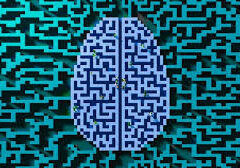When and Why Should You Use a Flow in Salesforce?
Flow is Salesforce’s premier tool for creating configurable automation and guided user experiences. If you need to build a process that doesn’t require the complexity of Apex code, Flow should be your go-to solution. It’s versatile, user-friendly, and equipped to handle a wide range of business automation needs.
Legacy tools like Process Builder and Workflow Rules are being phased out, with support ending in December 2025. While you may choose to edit existing automations in these tools temporarily, migrating to Flow should be a top priority for future-proofing your Salesforce org.
Capabilities of Flow
Flows allow you to:
- Create, update, and delete Salesforce records.
- Send emails or outbound messages.
- Display data to users and collect their input.
- Execute sophisticated business logic.
When Should You Avoid Using a Flow?
Although Flow is powerful, it’s not the right choice in every scenario. Here are situations where it may not be suitable:
- Undefined Business Processes: If the process isn’t clearly mapped out, automating it with Flow can lead to inefficiencies.
- Complex Logic: If your logic involves intricate operations, such as nested loops or advanced algorithms, Apex code might be a better option. Developers can also create invocable Apex methods that Flow can call to offload particularly complex tasks while still using Flow for the overall process.
- Edition Limitations: Salesforce Essentials and Professional editions limit the number of processes and flows you can create. For these editions, simpler automation might be better handled with processes.
Creating a Flow in Salesforce
- Open Flow Builder: Go to Setup → Type “Flows” in Quick Find → Select New Flow.
- Choose the flow type (e.g., record-triggered, autolaunched).
- Configure inputs: Use the
$Recordglobal variable for record-triggered and scheduled flows, or create your own input variables for autolaunched flows. - Build the flow by adding elements like Create Records, Decision, or Screen to design your process.
- Save, test thoroughly, and activate the flow.
Pro Tips for Flow Building
- Execution Modes: Flows can run for internal users, external users, systems, or even external organizations.
- Layout Options: Use Auto Layout for accessibility and readability. Switch to Freeform mode if you need to rearrange multiple elements quickly.
Flow vs. Apex: Which to Choose?
Flows are simpler, faster to deploy, and accessible to admins without coding expertise. Apex, on the other hand, is suited for complex use cases requiring advanced logic or integrations. Here’s when Apex should be used instead:
- Large data volumes or performance-critical processes.
- Requirements for Get elements inside loops.
- Integration with existing trigger frameworks.
- Custom-built system integrations or advanced external service callouts.
Why Flows Are the Future
Salesforce has positioned Flow as the central automation tool by deprecating Workflow Rules and Process Builder. With every release, Flow’s capabilities expand, making it easier to replace tasks traditionally requiring Apex. For instance:
- Renewal generation and Opportunity Product automation can now be achieved with Flow.
- Tools like collection filtering and sorting simplify previously complex logic.
Final Thoughts
Salesforce admins should prioritize building and migrating automation to Flow. It’s a scalable and admin-friendly tool that ensures your org stays up-to-date with Salesforce’s evolving ecosystem. Whether you’re automating basic processes or tackling complex workflows, Flow provides the flexibility to meet your needs.
🔔🔔 Follow us on LinkedIn 🔔🔔