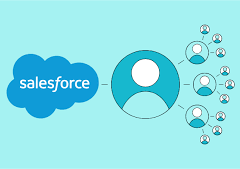Mastering SOQL: A Guide to Querying Salesforce Data
Understanding SOQL Basics
Salesforce Object Query Language (SOQL) is the powerful tool you’ll use to retrieve specific records from your Salesforce database. Similar to SQL’s SELECT statement but optimized for Salesforce, SOQL follows this basic structure:
sql
Copy
Download
SELECT Field1, Field2 FROM ObjectName WHERE conditions ORDER BY Field1
For quick reference to standard fields, consult the Salesforce Fields Reference.
Crafting Effective WHERE Clauses
Comparison Operators
SOQL provides robust filtering capabilities with these operators:
- Equality:
=,!= - Numeric comparison:
<,<=,>,>= - Pattern matching:
LIKE - Set operations:
IN,NOT IN,INCLUDES,EXCLUDES
Example:
sql
Copy
Download
SELECT Name FROM Account WHERE AnnualRevenue > 1000000 AND Industry = 'Technology'
Logical Operators
Combine conditions with:
AND– All conditions must be trueOR– Any condition must be trueNOT– Negates a condition
Example:
sql
Copy
Download
SELECT Id, Name FROM Contact WHERE (Department = 'Sales' OR Department = 'Marketing') AND NOT Title LIKE '%Intern%'
Advanced Query Techniques
Result Limiting
LIMIT 100– Restricts to 100 recordsOFFSET 50– Skips first 50 records
Note: Maximum value for both is 2000
Date Handling
For date fields (YYYY-MM-DD format):
sql
Copy
Download
SELECT Id FROM Opportunity WHERE CloseDate = 2023-12-31
For datetime fields:
sql
Copy
Download
SELECT Id FROM Case WHERE CreatedDate = 2023-01-15T14:30:00Z
Use .to_date() for date conversion and .strftime() for datetime formatting in formulas.
Practical Implementation
Triggers and Actions
Workato provides specialized triggers and actions for SOQL:
Basic queries:
- Scheduled record search with WHERE clause
- Single/bulk record searches with WHERE clause
Full query support:
- Scheduled searches with complete SOQL
- API 2.0 bulk searches
- Direct SOQL queries
Remember: Always include the ID field in SELECT statements for triggers.
Setting Up Scheduled Queries
- Enter complete SOQL query (must include ID)
- Configure schedule (timezone, frequency)
- Set batch size for record processing
- Generate output schema using your SOQL
Example scheduled query:
sql
Copy
Download
SELECT Id, Name, Status__c FROM Custom_Object__c WHERE LastModifiedDate = TODAY ORDER BY CreatedDate DESC LIMIT 200
Key Differences from SQL
- No
SELECT *– must specify fields - Relationship queries use dot notation
- Special syntax for polymorphic fields
- Governor limits apply to query complexity
By mastering these SOQL techniques, you’ll efficiently extract exactly the data you need from your Salesforce org while working within the platform’s unique architecture.
🔔🔔 Follow us on LinkedIn 🔔🔔