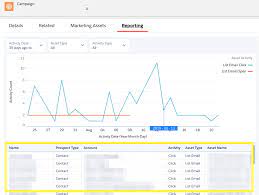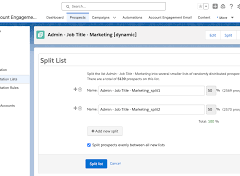Engagement History Dashboard Overview
The Engagement History Dashboard, powered by CRM Analytics, enables sales and marketing users to explore and visualize key data. It can be embedded on campaign, account, lead, contact, person account, or opportunity records, with tailored widgets for each type of record. Account Engagement Dashboards give a 360 degree view.
Account Engagement Dashboards
Key Considerations for Using Engagement History Dashboards
Permissions and Allocations
- Professional Edition: Ensure your organization has the API add-on.
- User Licenses by Edition:
- Growth: 5
- Plus: 10
- Advanced: 20
- Premium: 20
- Analytics View Only Embedded App: Grants access to analytics data and Engagement History Dashboards, but not Analytics Studio.
Data and Storage
- Data originates from Account Engagement and is pushed to CRM Analytics, not counting towards Salesforce storage limits but towards CRM Analytics data row limits.
- Connected Campaigns is recommended for full functionality but not required.
- Data Sync Limits:
- Growth Edition: Up to 90 days or 50 million rows.
- Plus, Advanced, and Premium Editions: Up to 3 years or 35 million rows.
Email Data
- Engagement History dataset includes send data only for engagement programs created after December 14, 2018.
Dashboard Functionality
- The first data sync is the largest, taking over 24 hours. Subsequent updates occur every 8 hours.
- Not supported in Internet Explorer 11.
- Data from unconnected campaigns is visible but not actionable.
- Missing data typically indicates no data is associated with the record for the given timeframe.
- Website visits are included in the dataset but not linked to Salesforce records.
Working with Dashboards
- Multiple Business Units: Dashboards on leads, contacts, and person accounts show data for one business unit at a time, while those on accounts, campaigns, and opportunities can show data from multiple units.
- User access and sharing settings determine if they can act on data points from other business units.
Using the Opportunity Dashboard
- Uses activity dates to link engagement to open opportunities.
- Reference lines appear only when an opportunity has an assigned role or falls within the dataset date range.
- Contacts with unassigned roles are labeled as “Unspecified” or “None.”
- Missing data often indicates no assigned opportunity contact roles.
Getting Started with Engagement History Dashboards
- Enable the feature in Marketing Setup.
- Embed the dashboard component in Lightning pages using the Lightning App Builder.
- Assign the Analytics View Only User permission set to users who need access.
- For Plus, Advanced, or Premium editions, enable access to up to three years of engagement data via B2B Marketing Analytics.
Dashboard Types and Widgets
Campaign Dashboard
- Available On: Campaign records
- Description: Shows engagement activity on campaign assets filtered by the selected campaign record
- Widgets:
- Graph: Engagement Trends
- Table: Engagement Detail
Account Dashboard
- Available On: Account records
- Description: Shows campaign activity and active contacts filtered by the selected account record
- Widgets:
- Graphs: Campaign Activities, Engagement over Time, Most Active
- Table: Engagement Detail
Lead/Contact Dashboard
- Available On: Lead, contact, and person account records
- Description: Shows the person’s activity by campaign and asset filtered by the selected record
- Widgets:
- Graphs: Activity Over Time, Engaged Campaigns, Engaged Content
- Table: Engagement Detail
Opportunity Dashboard
- Available On: Opportunity records
- Description: Shows engagement activity associated with contacts or person accounts that have an opportunity contact role, filtered by the selected opportunity record and its associated account
- Widgets:
- Graphs: Activity Timeline (Filter by Contact), Activity by Campaign
- Table: Engagement Detail
By leveraging the Engagement History Dashboard, you can start exploring Account Engagement marketing data on various Salesforce records, enhancing your ability to analyze and act on key engagement metrics.