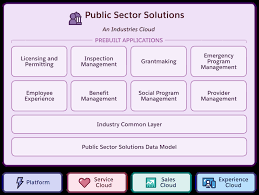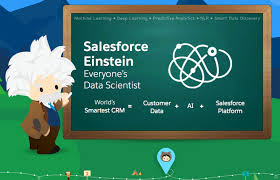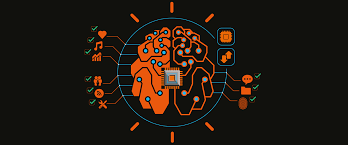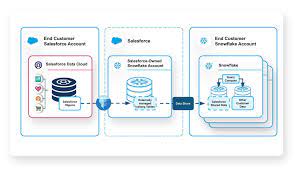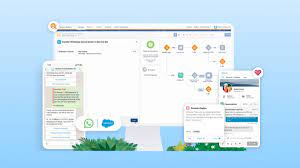Responsible AI and ethical AI are closely connected, with each offering complementary yet distinct principles for the development and use of AI systems. Organizations that aim for success must integrate both frameworks, as they are mutually reinforcing. Responsible AI emphasizes accountability, transparency, and adherence to regulations. Ethical AI—sometimes called AI ethics—focuses on broader moral values like fairness, privacy, and societal impact. In recent discussions, the significance of both has come to the forefront, encouraging organizations to explore the unique advantages of integrating these frameworks. While Responsible AI provides the practical tools for implementation, ethical AI offers the guiding principles. Without clear ethical grounding, responsible AI initiatives can lack purpose, while ethical aspirations cannot be realized without concrete actions. Moreover, ethical AI concerns often shape the regulatory frameworks responsible AI must comply with, showing how deeply interwoven they are. By combining ethical and responsible AI, organizations can build systems that are not only compliant with legal requirements but also aligned with human values, minimizing potential harm. The Need for Ethical AI Ethical AI is about ensuring that AI systems adhere to values and moral expectations. These principles evolve over time and can vary by culture or region. Nonetheless, core principles—like fairness, transparency, and harm reduction—remain consistent across geographies. Many organizations have recognized the importance of ethical AI and have taken initial steps to create ethical frameworks. This is essential, as AI technologies have the potential to disrupt societal norms, potentially necessitating an updated social contract—the implicit understanding of how society functions. Ethical AI helps drive discussions about this evolving social contract, establishing boundaries for acceptable AI use. In fact, many ethical AI frameworks have influenced regulatory efforts, though some regulations are being developed alongside or ahead of these ethical standards. Shaping this landscape requires collaboration among diverse stakeholders: consumers, activists, researchers, lawmakers, and technologists. Power dynamics also play a role, with certain groups exerting more influence over how ethical AI takes shape. Ethical AI vs. Responsible AI Ethical AI is aspirational, considering AI’s long-term impact on society. Many ethical issues have emerged, especially with the rise of generative AI. For instance, machine learning bias—when AI outputs are skewed due to flawed or biased training data—can perpetuate inequalities in high-stakes areas like loan approvals or law enforcement. Other concerns, like AI hallucinations and deepfakes, further underscore the potential risks to human values like safety and equality. Responsible AI, on the other hand, bridges ethical concerns with business realities. It addresses issues like data security, transparency, and regulatory compliance. Responsible AI offers practical methods to embed ethical aspirations into each phase of the AI lifecycle—from development to deployment and beyond. The relationship between the two is akin to a company’s vision versus its operational strategy. Ethical AI defines the high-level values, while responsible AI offers the actionable steps needed to implement those values. Challenges in Practice For modern organizations, efficiency and consistency are key, and standardized processes are the norm. This applies to AI development as well. Ethical AI, while often discussed in the context of broader societal impacts, must be integrated into existing business processes through responsible AI frameworks. These frameworks often include user-friendly checklists, evaluation guides, and templates to help operationalize ethical principles across the organization. Implementing Responsible AI To fully embed ethical AI within responsible AI frameworks, organizations should focus on the following areas: By effectively combining ethical and responsible AI, organizations can create AI systems that are not only technically and legally sound but also morally aligned and socially responsible. Content edited October 2024. Like Related Posts Salesforce OEM AppExchange Expanding its reach beyond CRM, Salesforce.com has launched a new service called AppExchange OEM Edition, aimed at non-CRM service providers. Read more Salesforce Jigsaw Salesforce.com, a prominent figure in cloud computing, has finalized a deal to acquire Jigsaw, a wiki-style business contact database, for Read more Service Cloud with AI-Driven Intelligence Salesforce Enhances Service Cloud with AI-Driven Intelligence Engine Data science and analytics are rapidly becoming standard features in enterprise applications, Read more Health Cloud Brings Healthcare Transformation Following swiftly after last week’s successful launch of Financial Services Cloud, Salesforce has announced the second installment in its series Read more