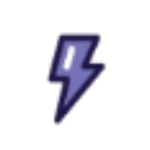The Salesforce integration helps you close deals faster than the competition by scheduling high-value leads on the spot. Calendly Routing works with your marketing forms and Salesforce records to qualify, route, and schedule meetings. Integration with Calendly provides extra power to your CRM.
Salesforce and Calendly can be integrated using Zapier, Boomi, or other integration tools.
When scheduling meetings with new prospects when using Calendly, right inside Salesforce create a new lead, contact or opportunity. Or update an existing Salesforce record.
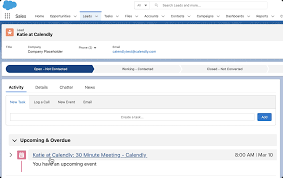
Your reps will love using the Calendly integration to get back more selling time, and management will love that Salesforce data is always accurate without having to chase down their reps for updates. Instantly schedule leads that come in via marketing forms based on real time Salesforce assignment status, filtering by deal stage, territory, or other fields in Salesforce as needed.
To map Calendly data to fields in Salesforce objects
- In Salesforce Setup, search for Flows.
- Select the element (Create Records or Update Records) you’d like to edit.
- Within the element editor, select an existing field to update its value, or add a new field by selecting + Add Field.
What is the purpose of Calendly Scheduling Integration?
Calendly is a virtual availability and booking app used to schedule meetings, appointments, and events for individuals and organizations. Calendly takes the work out of updating Salesforce so you can sell more. With this powerful integration you get to marry your Salesforce calendar and tasks with your actual availability providing easier scheduling for your prospects and customers.
For teams on Calendly’s Enterprise plan, keep data more manageable in Salesforce by syncing Calendly data for specific groups only, like your Sales group. All other meeting and user information stays in Calendly so you don’t have to worry about non-revenue team data in the CRM.
Schedule meetings for your team without leaving your CRM using Calendly, and view your upcoming and past meetings from your activities.